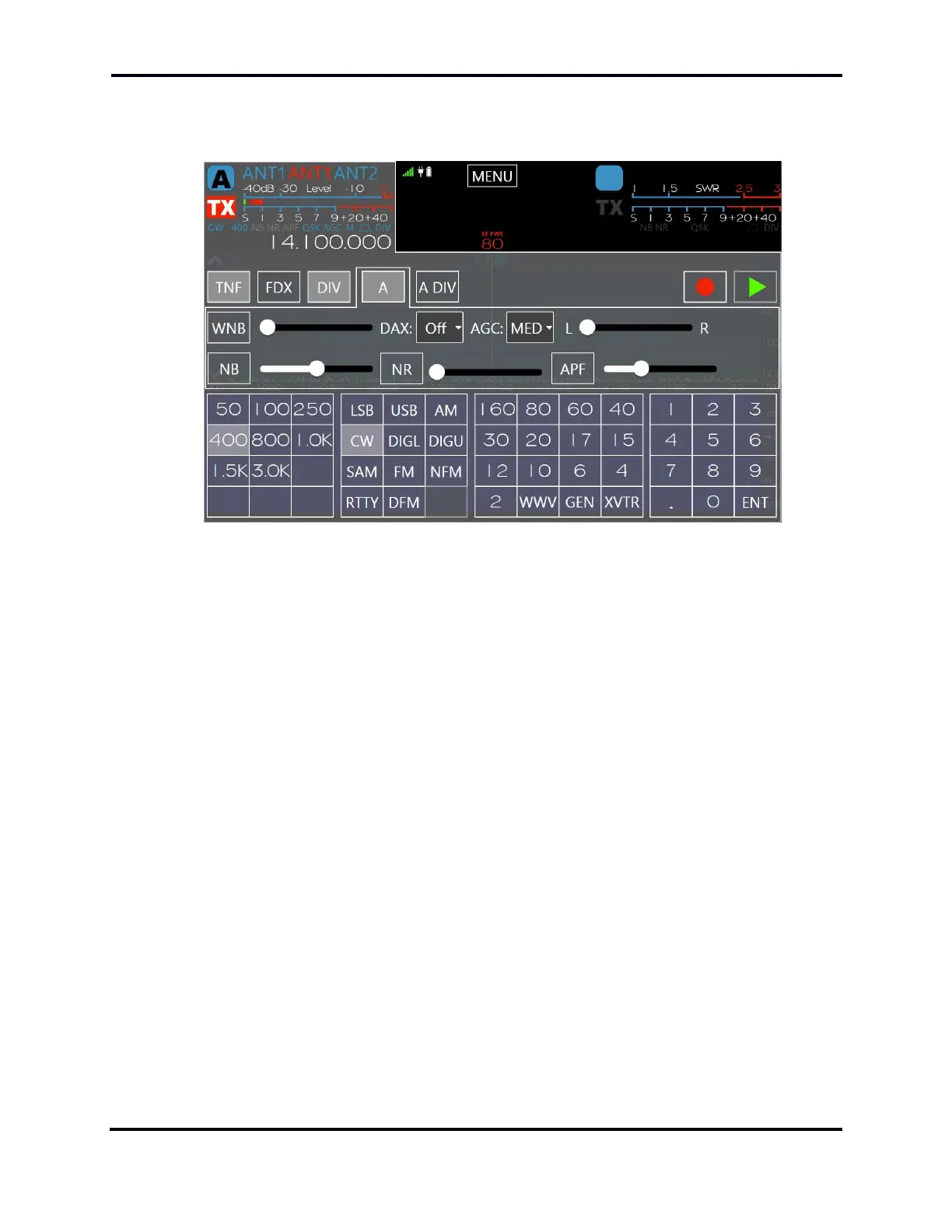FLEX-6000 Signature Series – Maestro User Guide
Page 86
Copyright 2019 FlexRadio Systems. All Rights Reserved.
To enable diversity reception, tap the DIV button in the Slice Receiver Menu as shown below. This
will create a diversity slave Slice locked to the same frequency as the master Slice of the diversity
pair.
As seen in the image below, after diversity reception has been enabled a weak SSB signal has been
tuned on Slice A attached to ANT1 and the slaved diversity Slice on ANT2 is locked to the same
frequency.
Note: The RXA, RXB, and XVTR ports are also available for receiver inputs.
