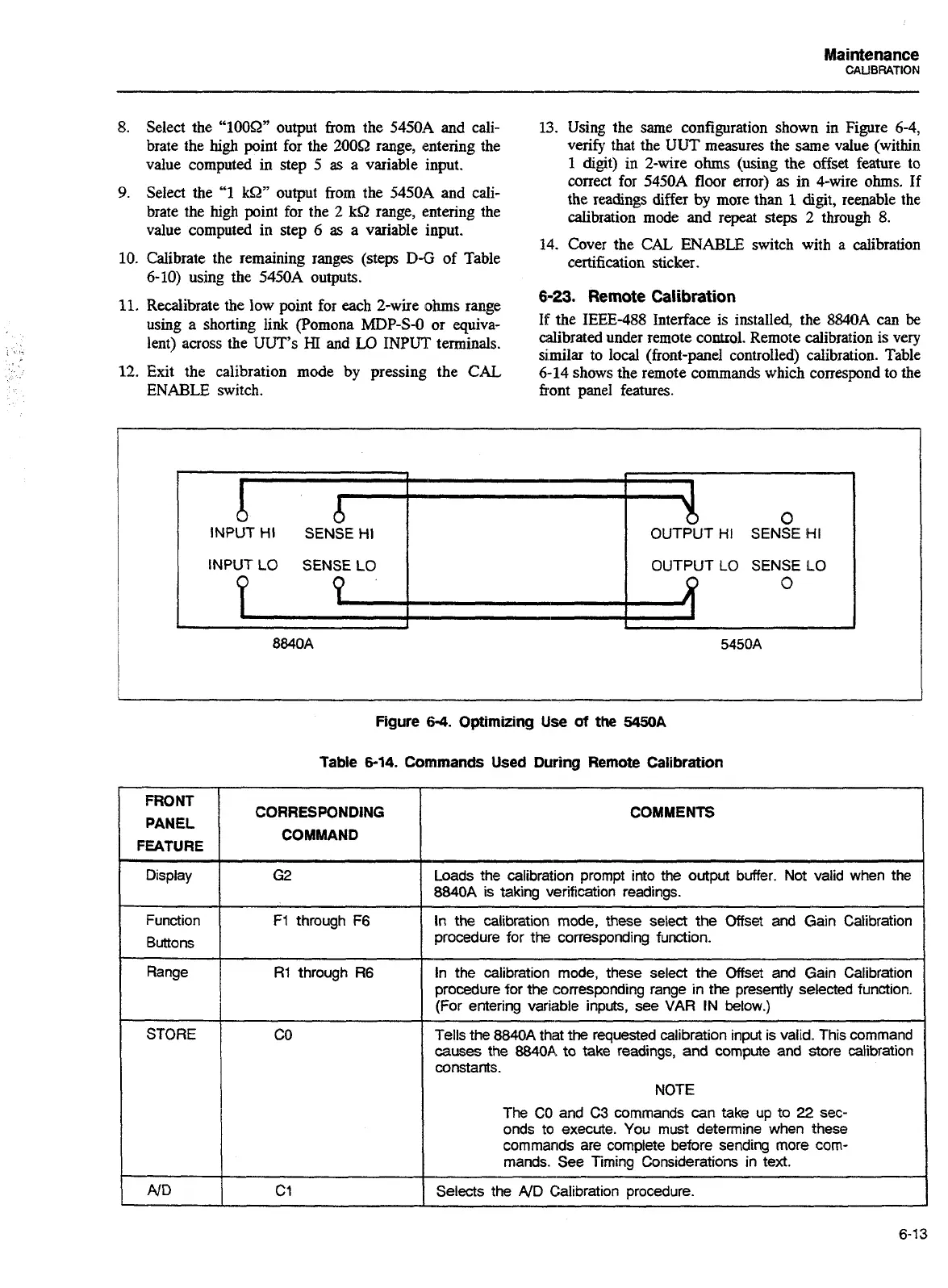Maintenance
CALIBRATION
8.
Select the "lOOQ" output from the 5450A and cali-
brate the
high
point for the 200Q range, entering the
value computed in step 5
as
a variable input.
9.
Select the
"1
kQ" output from the 5450A and cali-
brate the high point for the
2
kQ range, entering the
value computed in step 6
as
a variable input.
10. Calibrate the remaining ranges (steps
D-G
of Table
6-10) using the 5450A outputs.
11.
Recalibrate the low point for each 2-wire ohms range
using a shorting
link
(Pomona
MDP-S-0
or equiva-
lent) across the UUT's
HI
and
LO
INPUT
terminals.
12.
Exit the calibration mode by pressinn the
CAL
13.
Using the same configuration shown in Figure 6-4,
verify that the UUT measures the same value (within
1
digit) in 2-wire ohms (using the offset feature to
correct for 5450A floor error)
as
in 4-wire ohms. If
the readings differ by more than
1
digit, reenable the
calibration mode and repeat steps 2 through
8.
14. Cover the CAL
ENABLE
switch with a calibration
certification sticker.
6-23.
Remote
Calibration
If the IEEE-488 Interface is installed, the 8840A can
be
calibrated under remote control. Remote calibration is very
similar to local (front-panel controlled) calibration. Table
6-14 shows the remote commands which
correswnd to the
-
-
ENABLE
switch. fiont panel features.
Figure
69.
Optimizing
Use
of the
5450A
INPUT
HI
SENSE
HI
INPUT LO SENSE LO
Table
6-14.
Commands Used During Remote Calibration
t
0
OUTPUT
HI
SENSE HI
OUTPUTLO SENSEBO
J
8MOA
5450A
FRONT
PANEL
FEATURE
Range
---
D~splay
Function
Buttons
STORE
CORRESPONDING
COMMAND
R1
through
R6
COMMENTS
--
-
-
-
--
-
G2
F1
through
F6
In the calibration mode, these select the Offset and
Gain Calibration
procedure for the corresponding range in
the
presently selected function.
(For entering variable inputs,
see
VAR
IN
below.)
Tells the
8840A
that the requested calibration input
is
valid. This command
causes the
8840A
to
take readings, and compute and store calibration
constants.
--
-
-
-
--
-
-
-
-
-
-
-
Loads the calibration prompt into the output buffer. Not valid when the
8840A
is
taking verification readings.
In the calibration
procedure for the corresponding function.
NOTE
The CO and C3 commands can take
up
to
22
sec-
onds to execute. You must determine when these
commands are complete before sending more
com-
mands. See Timing Considerations in text.
AID
C
1
Selects the
ND
Calibration procedure.
Artisan Technology Group - Quality Instrumentation ... Guaranteed | (888) 88-SOURCE | www.artisantg.com
