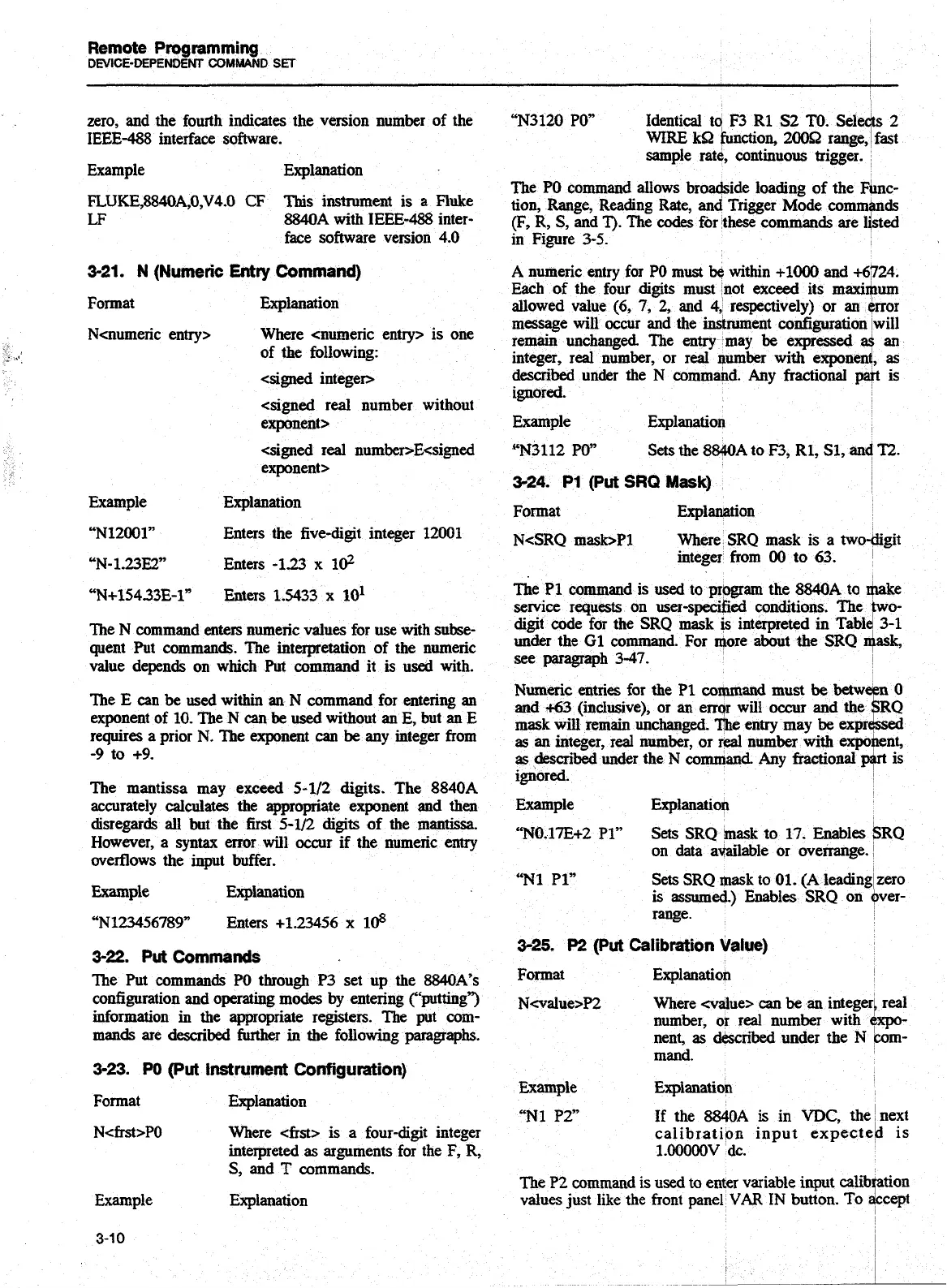Remote Programming
I
DWICE-DEPENDENT
COMMAND
SET
I
zero, and the fourth indicates the version number of the
IEEE-488 interface software.
Example Explanation
FLUKE,8840A70,V4.0 CF
Tbis instrument is a Fluke
LF 8840A with IEEE-488 inter-
face software version 4.0
3-21.
N
(Numeric
Entry
Command)
Format Explanation
Ncnumeric entry> Where <numeric entry> is one
of the following:
<signed integer>
<signed real number without
exponent>
<signed real number>E<signed
exponent>
Example Explanation
"N12001" Enters the five-digit integer 12001
"N-1.23E2" Enters -123 x
102
"Nc15433E-1" Enters 1.5433
x
10'
The N command enters numeric values for
use
with
subse
quent Put commands. The intepretation of the numeric
value depends on which
Put
command it
is
used with.
The
E
can
be
used
within
an
N command for entering
an
exponent of 10. The N
can
be
used
without
an
E, but an E
requires a prior
N.
The exponent
can
be
any integer from
-9
to +9.
The mantissa may exceed 5-112
digits.
The
8840A
accurately calculates the appropriate exponent and then
disregards all but the first 5-1/2 digits of the mantissa.
However, a syntax error will occur if the numeric
entry
overflows the input buffer.
Example Explanation
"N123456789" Enters +I23456
x
lo8
3-22.
Put Commands
The Put commands PO through P3 set up the 8840A's
configuration and operating
modes
by entering ("putting")
information in the appropriate registers. The put com-
mands
are described further
in
the following paragraphs.
3-23.
PO
(Put
instrument Configuration)
Format
Example
3-1
0
Explanation
Where <fist> is a four-digit integer
interpreted
as
arguments for the F, R,
S, and
T
commands.
Explanation
"N3120 PO"
Identical tq F3 R1 S2 TO. Sel
WIRE
kS2
function, 2008
sample rate, continuous trigger.
The PO command allows broadside loading of the
Fimc-
tion, Range, Reading Rate, and Trigger Mode comm
ds
(F,
R, S, and
7').
The
codes
for these commands are 1 ted
in Figure 3-5.
P
A
numeric entry for PO must be within +I000 and +6?24.
Each of the four digits must not exceed its
maxi~um
allowed value
(6,
7,
2, and
4,
respectively) or
an
+nor
message
will
occur and the instrument configuration lwill
remain unchanged The
entry
may
be
expressed
a$
an
integer, real number, or real number
with
exponent,
as
described under the N command. Any fractional
pait
is
ignored.
Example Explanation
"N3112 PO" Sets the 8840A to
F3,
R1, S1, and
T2.
3-24.
PI
(Put
SRQ
Mask)
Format ExplWm
NcSRQ mask>Pl
Where SRQ mask is a two-digit
integer from
00
to 63.
'
The P1 command is
used
to
prbgram
the
8840A
to d;lake
service requests on user-specified conditions. The
digit code for
the
SRQ
mask
is interpreted in Tab1
under the G1 command. For more about -the SRQ
dask,
see paragraph 3-47.
I
Numeric
entries for the P1
command
must
be
betw
n
0
and
43
(inclusive), or
an
eqr will
occur
and the RQ
mask will remain unchanged.
'Iihe
entry may
be
expr
ignored.
a
as
an
integer, real number, or
real
number with expohent,
as
described
under the
N
command.
Any fractional
pQrt
is
I
Example Explanation
"N0.17E+2 PI" Sets SRQ hask to
17.
Enables 6RQ
on data aMlable or overrange.
~
"N1 PI"
Sets SRQ
mask
to 01.
(A
leading zero
is
assumed.) Enables SRQ on bver-
range.
3-25.
P2
(Put
Calibration
Value)
Format Explanation
I
Ncvalue>P2 Where due>
can
be
an
integer1 real
number, or real number with
txpo-
nent,
as
described
under the N com-
mand.
Example Explanation
"~1
~2"
If the 8840A
is
in
VDC,
the next
calibration input expecteh is
1.00000V dc.
The
P2 command
is
used to enter variable input calib
tion
values just lib
the
front panel
VAR
IN
button.
To
Xcept
I
Artisan Technology Group - Quality Instrumentation ... Guaranteed | (888) 88-SOURCE | www.artisantg.com
