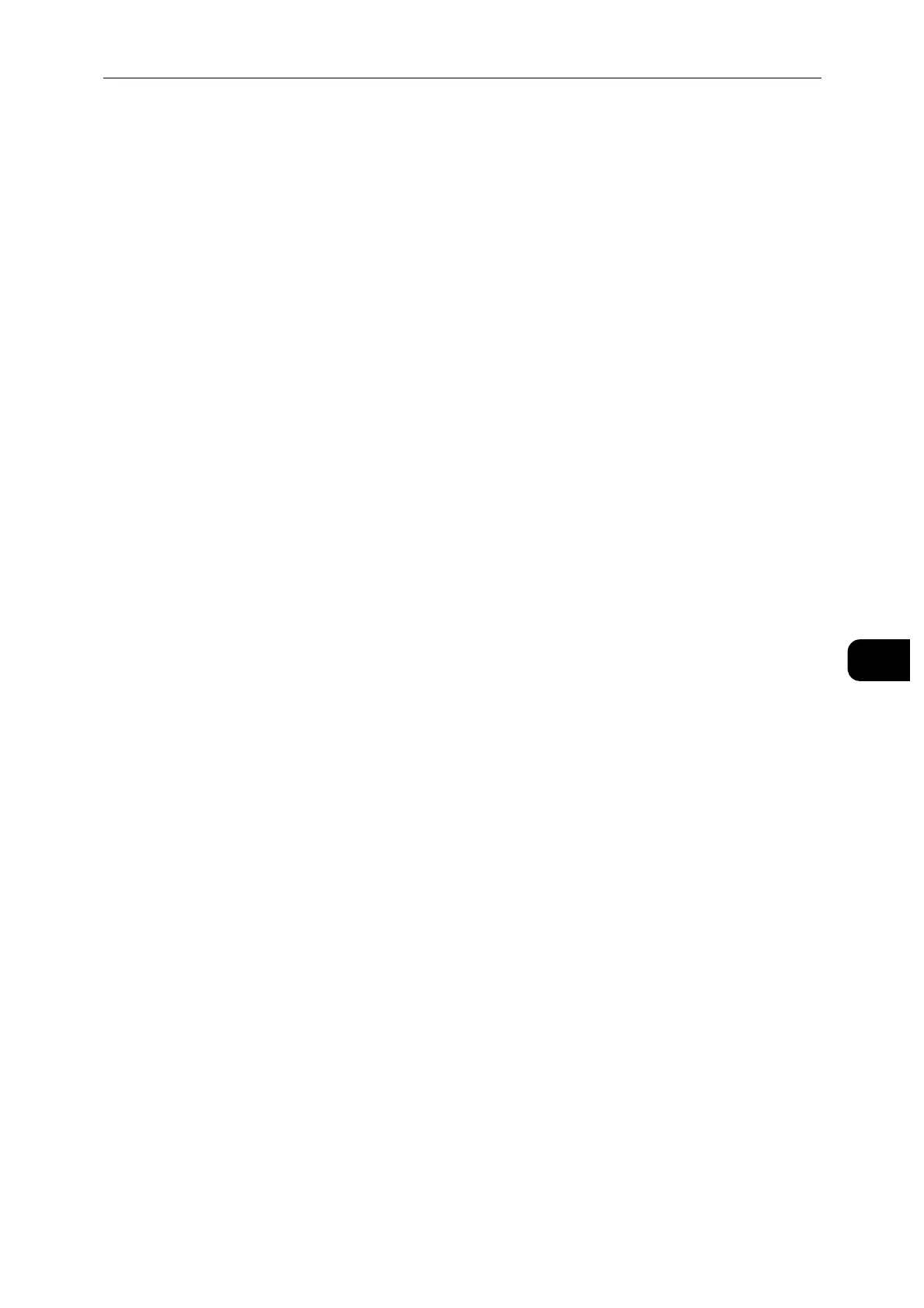Connectivity
107
CentreWare Internet Services
7
Protocols
Bonjour
Port
Select this to use Bonjour.
Wide-Area Bonjour
Select this to enable the Wide-Area Bonjour protocol.
In multi-interface environment, this setting is for primary interface only.
Host Name
Enter the host name.
Printer Name
Enter the printer name.
HTTP
Enable HTTP
Select this to enable HTTP.
Port Number
Enter a port number.
Do not use a number that is the same as a port number of another port. However, you can use the same port
number for a protocol that uses HTTP (IPP, Internet Services (HTTP), SOAP, WebDAV, and Web Services on
Devices (WSD)).
Enable HTTPS
Select this to enable HTTPS.
HTTPS Port Number
Enter a port number from 1 to 65535.
Maximum Connections
Enter the maximum number of simultaneous connections.
Connection Timeout
Sets the connection time-out period.
Device Certificate
Select a device certificate.
CSRF Protection
Select this to enable Cross-Site Request Forgery (CSRF) protection for security. This feature
protects the settings on CentreWare Internet Services from being altered if a user
unknowingly accesses a malicious website.
Proxy Server
Select this to configure the settings for using inbound/outbound access.
Do not set this item unless you use services requiring proxy server settings.
