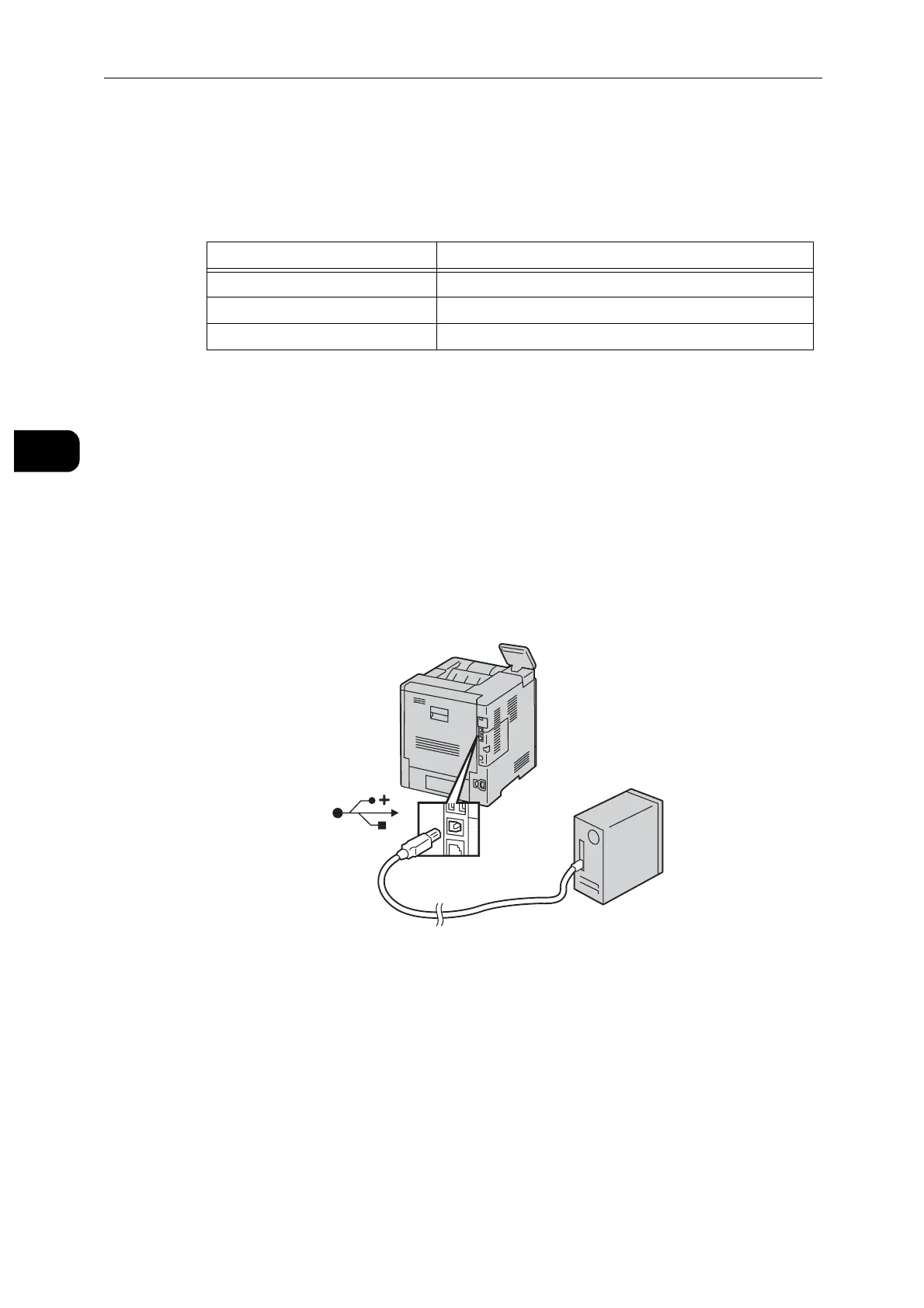Setting Up the Printer (Printer Setup)
16
Setting Up the Printer (Printer Setup)
2
Connecting and Setting Up Your Printer
To connect your printer to a computer or device, the following specification must be met for
each of the connection type:
Connecting to a Computer or a Network
Before making connections, be sure to turn off the printer.
Connecting to a Computer Using the USB Cable (Direct Connection)
A local printer is a printer which is directly connected to your computer using the USB
cable.If your printer is connected to a network instead of your computer, skip this section
and go to "Connecting to a Network Using the Ethernet Cable" (P.17).
1 Connect the smaller end of the USB cable to the USB port at the rear of the printer.
2 Connect the other end of the cable to a USB port of the computer.
Do not connect the printer USB cable to a USB port located on the keyboard.
Connection type Connection specifications
Ethernet 10BASE-T/100BASE-TX/1000BASE-T
USB USB3.0
Wireless (optional) IEEE 802.11n/802.11g/802.11b/802.11a