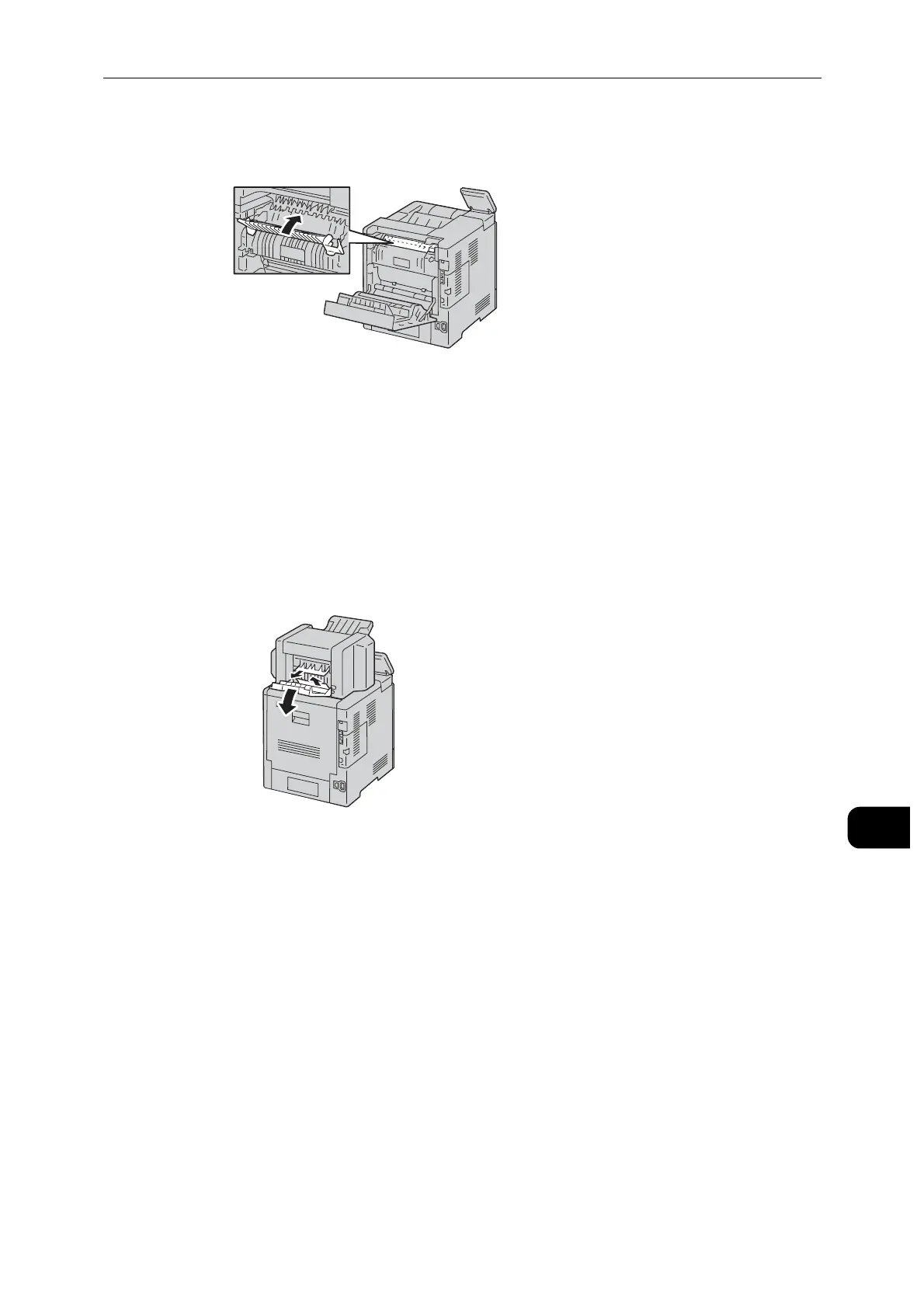Paper Jams
267
Problem Solving
11
4 Close the paper guide on the fusing unit.
5 Close the rear door.
Clearing Paper Jams from the Finisher
To resolve the error displayed on the control panel, clear all paper from the paper path.
1 At the back of the printer, locate the finisher jam-access door. Open the door, then remove
any jammed paper.
2 Close the jam-access door. To clear any remaining errors, follow the instructions on the
control panel.
