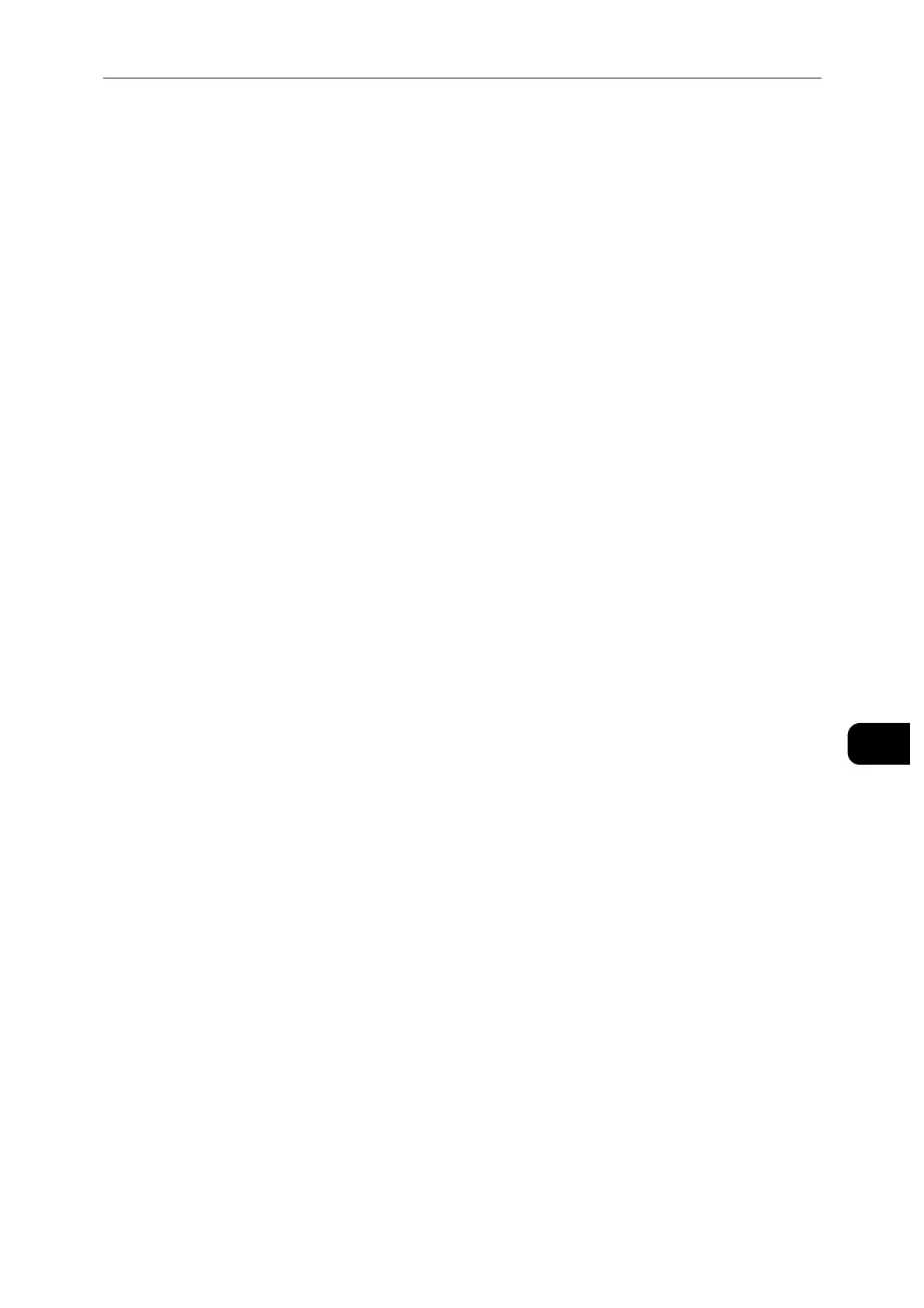User Authentication and Accounting
155
Authentication and Accounting Features
9
Log Out of User Authentication
1 Select the user name on the Home screen.
1) If the confirmation screen appears, select [Log Out].
2) If the dropdown menu appears, select [Log Out of Accounting].
For details on the log-out confirmation method, see "Logout Confirmation" (P.119).
Log In/Log Out from the CentreWare Internet Services
Log In to the CentreWare Internet Services
1 Select [Log In].
2 Select the user account from the list, or enter the user name.
Enter the user name for the Network authentication. For the Local and Simple authentication, the user
identification varies depending on the settings.
When the Network authentication system is Kerberos or SMB, entering the realm or domain is required. For
Kerberos, enter the user name and realm in the UPN format (<username>@<realm>). For SMB, enter the user
name and domain in the NetBIOS format (<domain>\<username>).
3 Enter the passcode.
The Simple authentication does not require passcodes.
When you select the service restricted, a log-in screen appears. Enter the required information to use the
service.
Log Out of the CentreWare Internet Services
1 Select the user name.
2 Select [Log Out].
Creating and Editing User Accounts
Creating New Accounts from the CentreWare Internet Services
1
In the [User Accounts] screen or the [Log In] screen which appears when the screen requires
authentication, select [<a>Add New Account</a>].
2 Enter the user name in the [<a>Add New Account</a>] screen.
3 If the password is required for authentication, set the password.
4 Set the contact details in the [Contact Details] screen.
