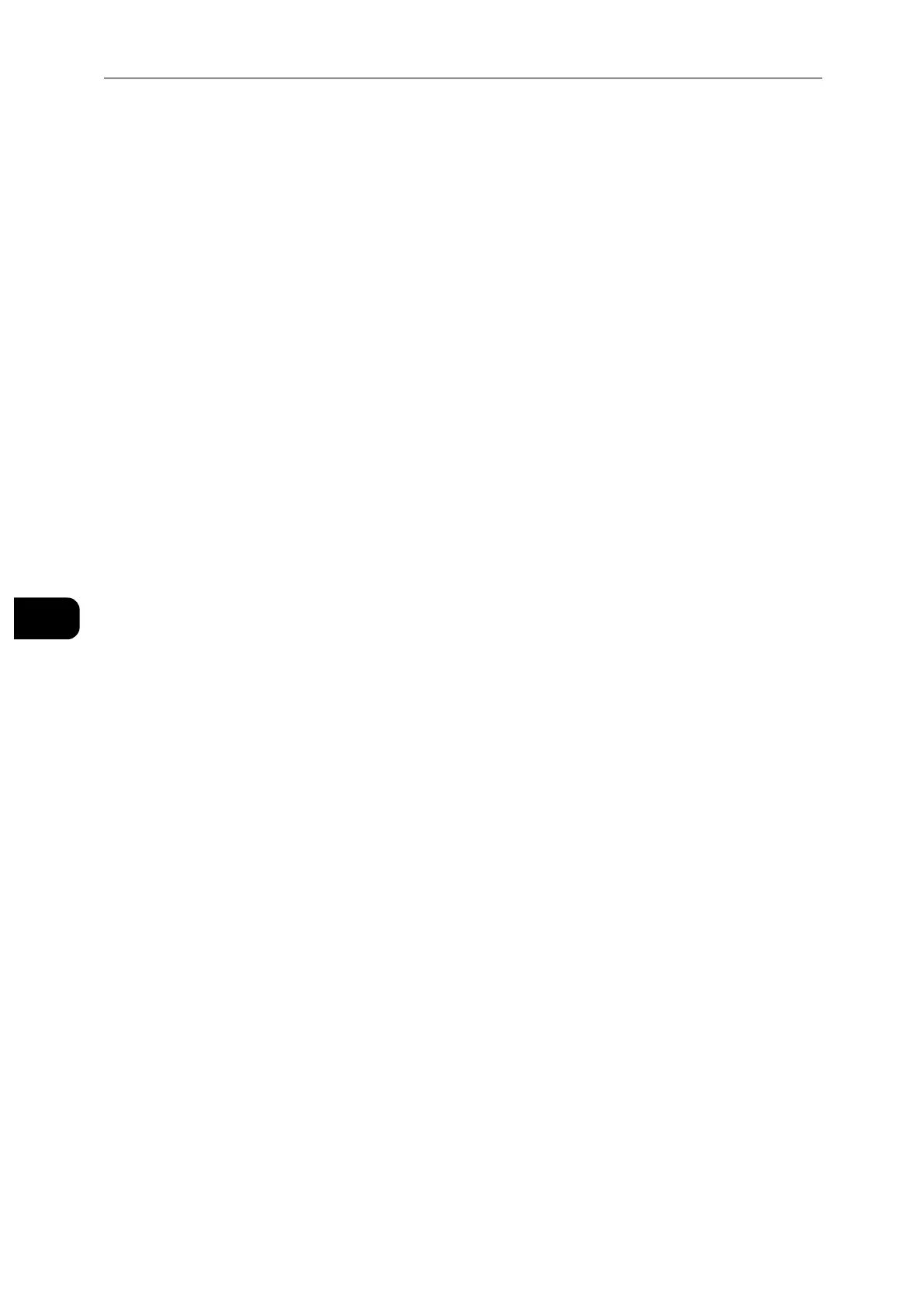Device
86
Device
6
Transfer Voltage Adjustment
Adjust the transfer voltage.
To lower the voltage, set negative values. To increase, set positive values.
The default settings may not give the best output on all paper types. If you see mottles on
the print output, try to increase the voltage. If you see white spots on the print output, try
to decrease the voltage.
The print quality changes depending on the setting values you select for this item.
Adjust Density
See "Adjusting the Density" (P.174).
Toner Refresh
See "Refreshing the Toner" (P.174).
Resets
Allows you to set the machine settings to original factory state.
Settings cannot be recovered after a reset.
Reset 802.1X and IPSec
Sets the 802.1X and IPSec settings to original factory state.
Reset Fonts, Forms, and Macros
Deletes all the fonts, forms and macros installed to the printer by users.
Reset to Factory Defaults
Erases all settings and returns the machine to original factory state.
