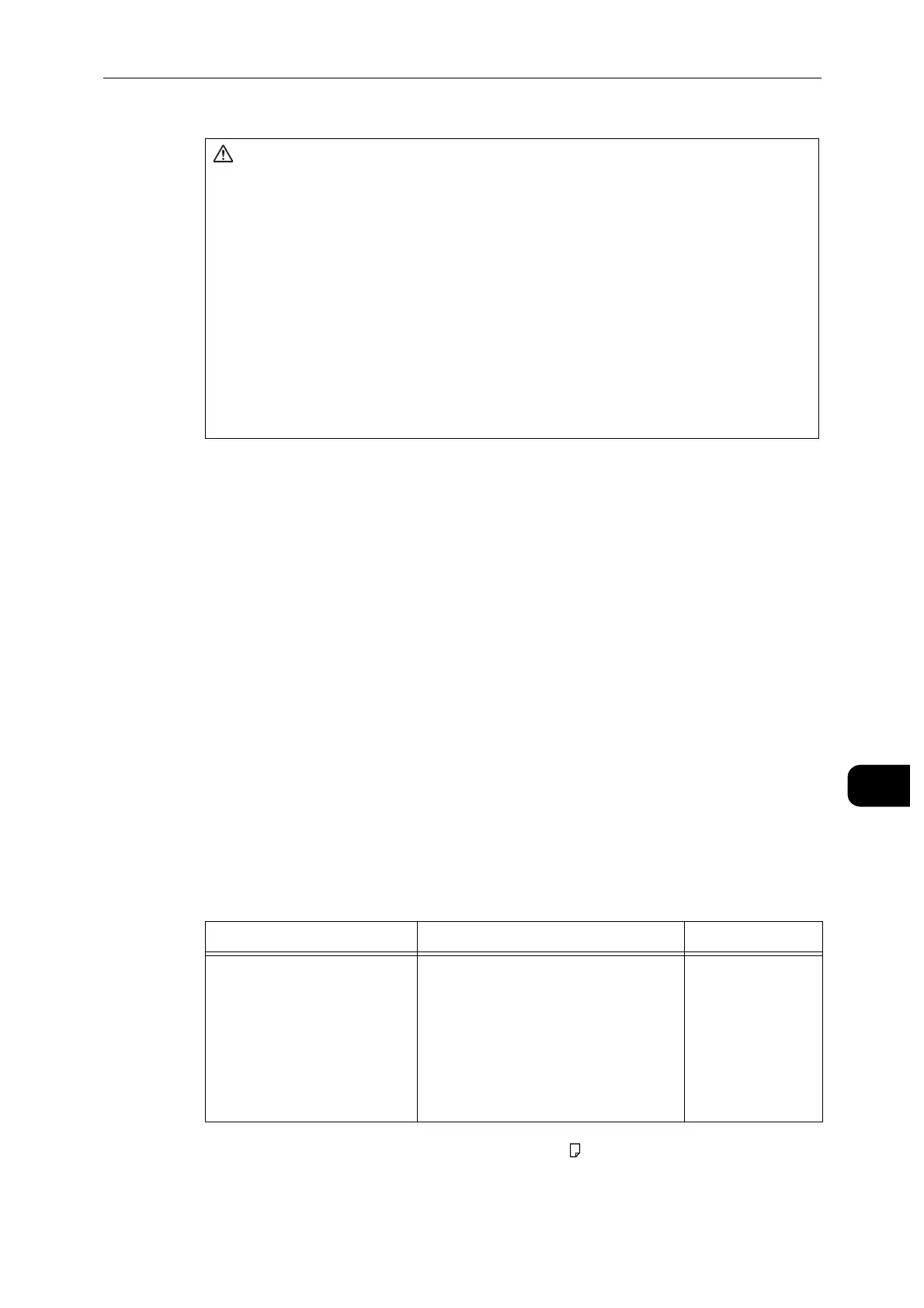Replacing Consumables
159
Maintenance
10
Checking the Supplies Status at the Control Panel
You can check the status and percentage of life remaining for your printer supplies at the
control panel or from the Embedded Web Server. When printer supplies near their
replacement time, warning alerts appear on the control panel.
1 To view status information for the printer supplies, touch [Device] > [Supplies].
2 To view details about a specific item, touch the desired item.
3 To return to the Supplies screen, touch X.
4 To return to the Device screen, touch the back arrow.
Replacing Toner Cartridge
The following messages are displayed on the touch screen depending on the amount of
toner remaining. Replace the toner cartridge according to the message.
The use of toner cartridges not recommended by Fuji Xerox may degrade image quality and performance.
Use toner cartridges recommended by Fuji Xerox.
* : The remaining page yield for print jobs is applicable when A4 paper SEF ( ) is used. The value is an estimate and varies
depending on the conditions such as the content printed, dot coverage (area coverage), paper size, paper type, print density,
output image type, and the machine operating environment.
Keep drum cartridges (or drum if not a cartridge type) and a toner cartridges
out of the reach of children. If a child accidentally swallows toner, spit it out,
rinse mouth with water, drink water and consult a physician immediately.
When replacing drum cartridges (or drum if not a cartridge type) and toner
cartridges, be careful not to spill the toner. In case of any toner spills, avoid
contact with clothes, skin, eyes and mouth as well as inhalation.
If toner spills onto your skin or clothing, wash it off with soap and water. If you
get toner particles in the eyes, wash it out with plenty of water for at least 15
minutes until irritation is gone. Consult a physician if necessary. If you inhale
toner particles, move to a fresh air location and rinse your mouth with water. If
you swallow toner, spit it out, rinse your mouth with water, drink plenty of
water and consult a physician immediately.
Message
Remaining Page Yield
*
Solution
Replace the Toner Cartridge.
Toner Cartridge (pre-installed at
shipment)
Approx. 1500 pages
Toner Cartridge
Approx. 1800 pages
High Capacity Toner Cartridge
Approx. 4500 pages
Metered Toner Cartridge
Approx. 3000 pages
Replace the toner
cartridge with a new
one.
