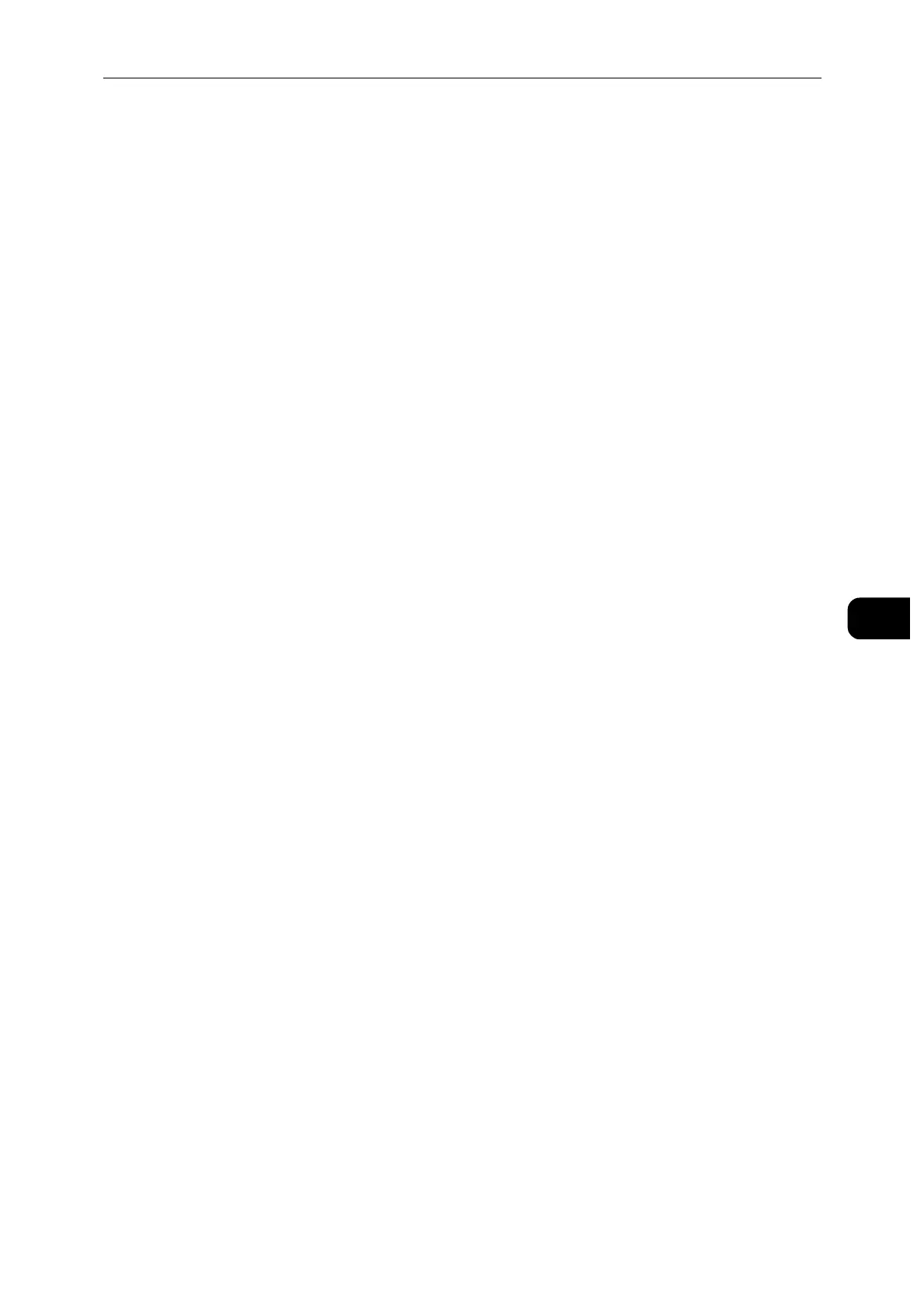Device
79
Device
6
Low Power Timeout
Specify a time period to enter the Low Power mode after the last operation.
Sleep Timeout
Specify a time period to enter the Sleep mode after entering the Low Power mode.
Auto Power Off
Select this to automatically turn the printer off after a specified time has elapsed from the
Sleep mode. Use the slider bar to specify a value for turning the printer off.
[Always Allowed]
Turns the printer off when the specified time has elapsed.
[Allowed ONLY When Conditions are Met]
Turns the printer off only when the following conditions are all met during the time you
specified.
- The USB device port is not used.
- The wired network port is not used.
- The wireless connection is not used.
Connectivity
The displayed features may vary depending on your settings.
You can scroll the feature list up and down.
When wired and wireless connections are used at the same time, it is recommended to use different subnets
for the primary and secondary network interfaces.
Either the wired or wireless connection can be designated as the primary network interface.
Only the primary network interface can use the following protocols:
IPsec, SMTP, SNTP, WSD Scan
*
, SMB Scan, LDAP, Email Notifications, FTP Server and WebDAV.
* : WSD stands for Web Services on Devices.
Primary Network
Displays [Ethernet] or [Wi-Fi]. You can switch between these options when using multiple
interface.
Ethernet
IPv4
Enable IPv4
Select this to enable the IPv4 mode.
Mode
Select a mode.
[DHCP with Auto IP]
The address, subnet mask, and gateway address will automatically be set via DHCP/
AutoIP. If the machine fails to communicate with the DHCP server, the AutoIP function is
automatically enabled and an IP address (169.254.xxx.xxx) is assigned to the machine.
When communication between the machine and the DHCP server recovers, the machine
obtains an IP address, a subnet mask, and a gateway address by the DHCP server.
[Static]
The address, subnet mask, and gateway address will manually be set.
