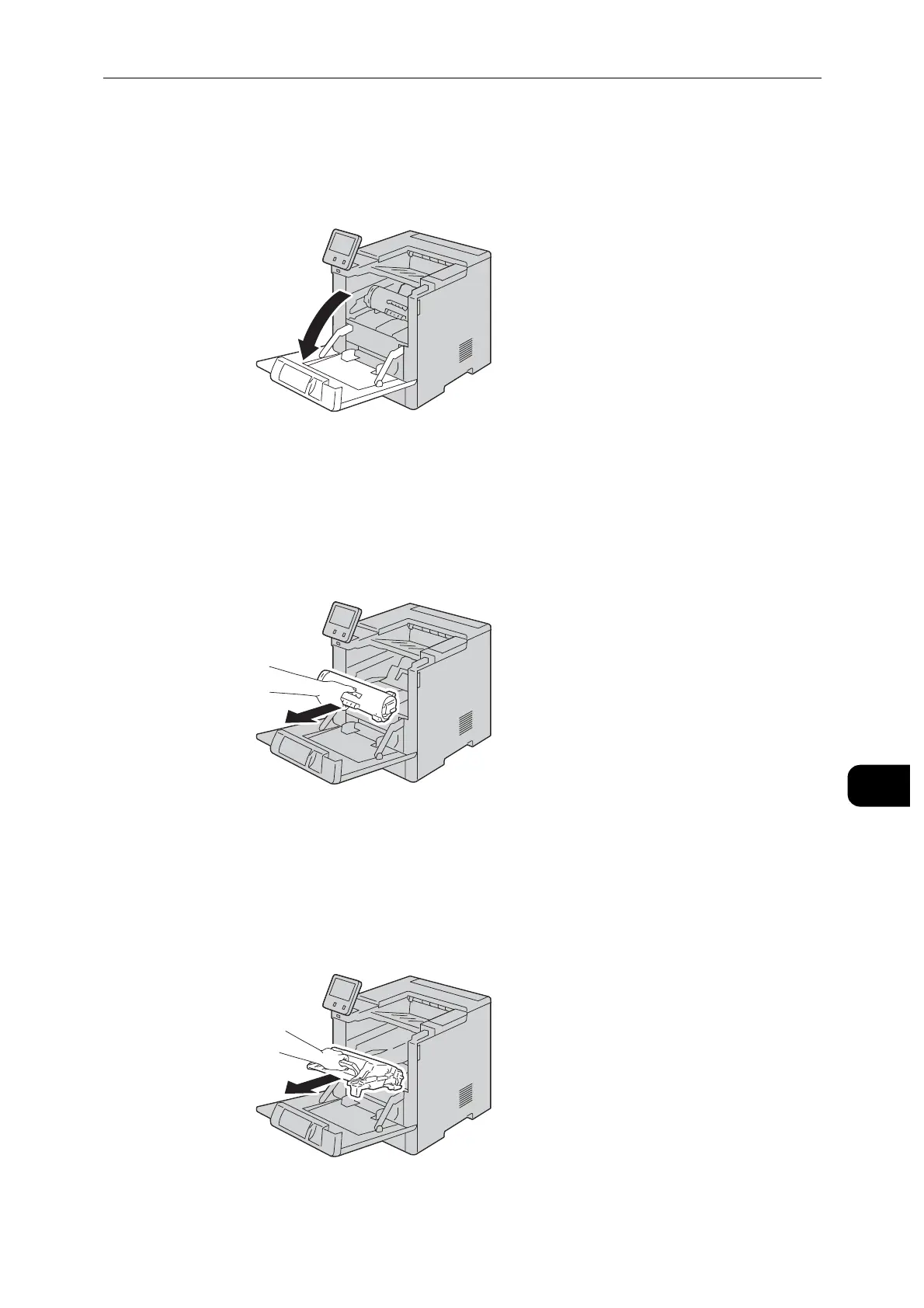Cleaning the Machine
167
Maintenance
10
Cleaning the LED Lens
1 Open the front door.
2 To remove the toner cartridge, grip both its handles, then pull the toner cartridge straight
out of the printer. Place the removed toner cartridge on a level surface.
Until the front door is opened fully, the toner cartridge is locked in place. To prevent damaging the printer,
ensure that the front door is opened fully before attempting to remove the toner cartridge.
3 To remove the drum cartridge, grip the orange handle, then pull the drum cartridge straight
out of the printer. Place the removed drum cartridge on a clean, level surface.
Do not expose the drum cartridge to direct sunlight or strong indoor fluorescent lighting. Do not touch or
scratch the green surface of the drum cartridge.
