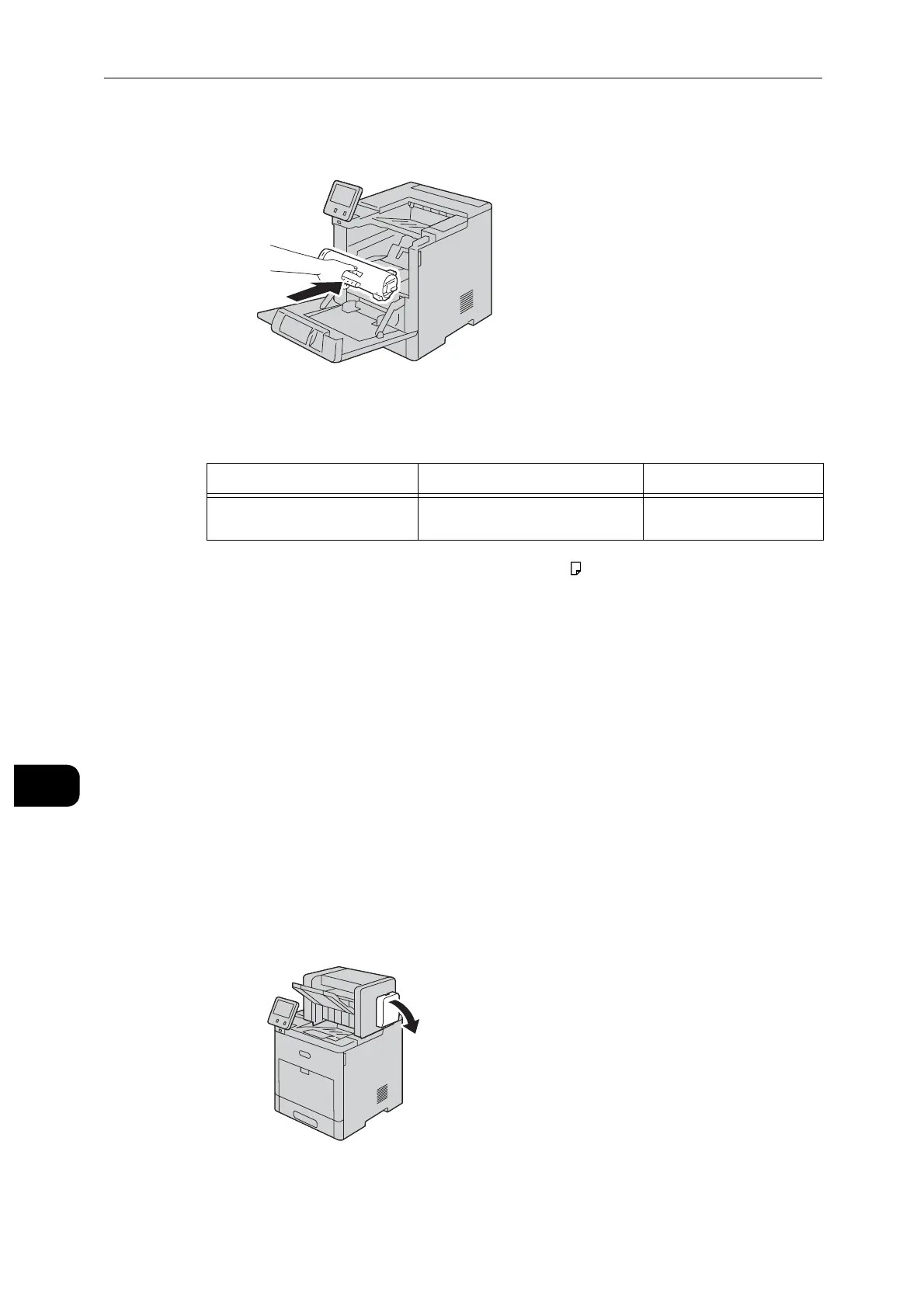Maintenance
164
Maintenance
10
8 Slide the toner cartridge into the printer until it stops.
9 Close the front door.
* : The remaining page yield for print jobs is applicable when A4 paper SEF ( ) is used. The value is an estimate and varies
depending on the conditions such as the content printed, dot coverage (area coverage), paper size, paper type, print density,
output image type, and machine operating environment.
Replacing Staple Cartridge
When the optional finisher is installed and the staple cartridge needs to be replaced, a
message appears on the touch screen. When this message appears, load a new staple case
into the staple cartridge.
The use of staple cartridges not recommended by Fuji Xerox may degrade quality and performance. Use
staple cartridges recommended by Fuji Xerox.
If the staple cartridge was not replaced properly, the message remains on the touch screen. Follow the
procedure and replace the staple cartridge again.
To order a staple cartridge, contact our Customer Support Center.
1 Make sure that the machine is not operating, and gently open the finisher cover.
Message
Remaining Page Yield
*
Solution
The Waste Toner Container is
Full.
Replace the waste toner
cartridge with a new one.
