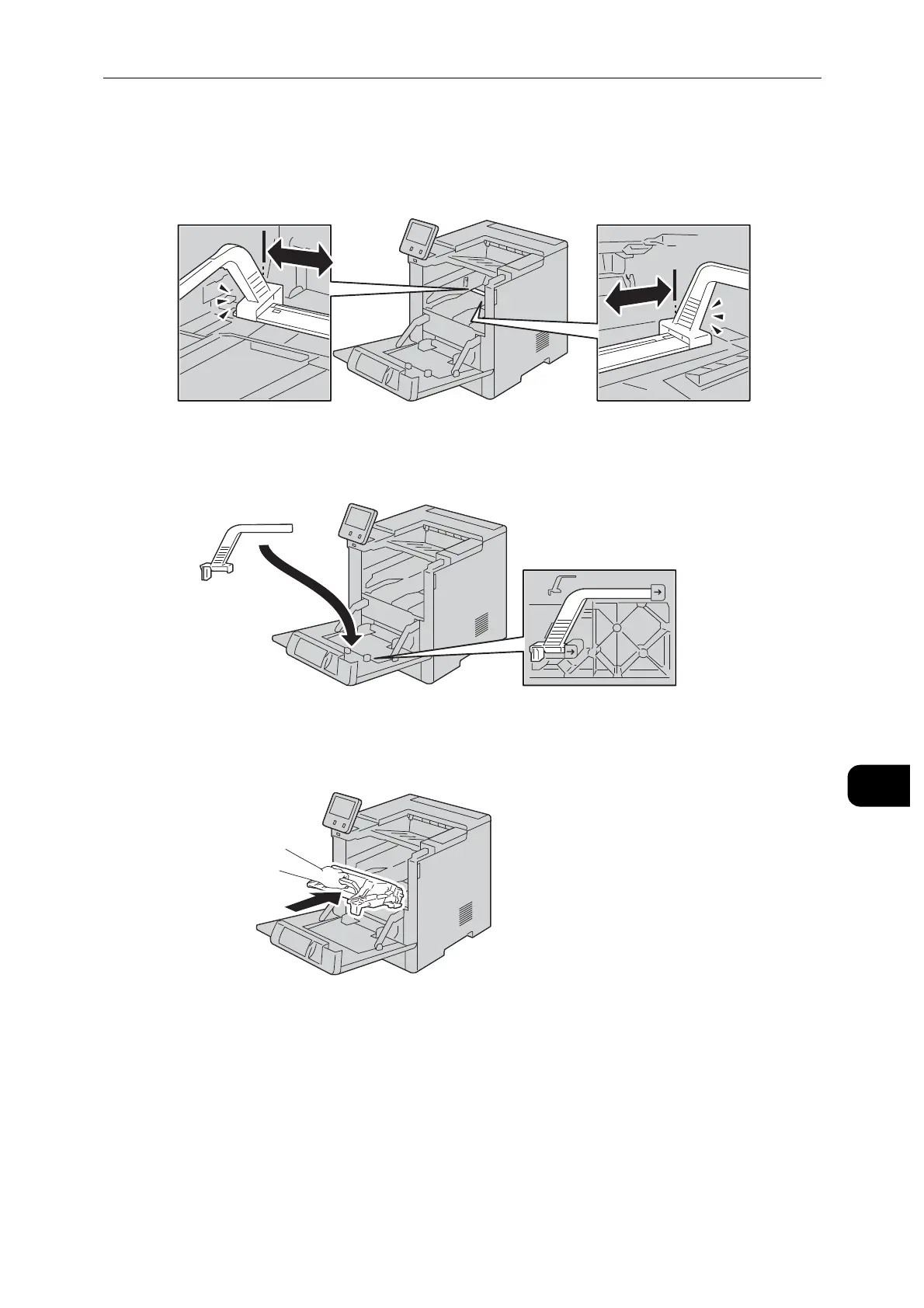Replacing Consumables
163
Maintenance
10
5 To remove any debris or toner dust, set the cleaning tool on the LED Lens Block. Slide the
cleaning tool until it stops at one end of the LED Lens Block. Then slide the cleaning tool in
the other direction until it stops at the opposite end. Repeat this motion two more times.
6 Replace the cleaning tool into its storage location inside the front door.
7 Slide the new drum cartridge into the printer until it stops.
