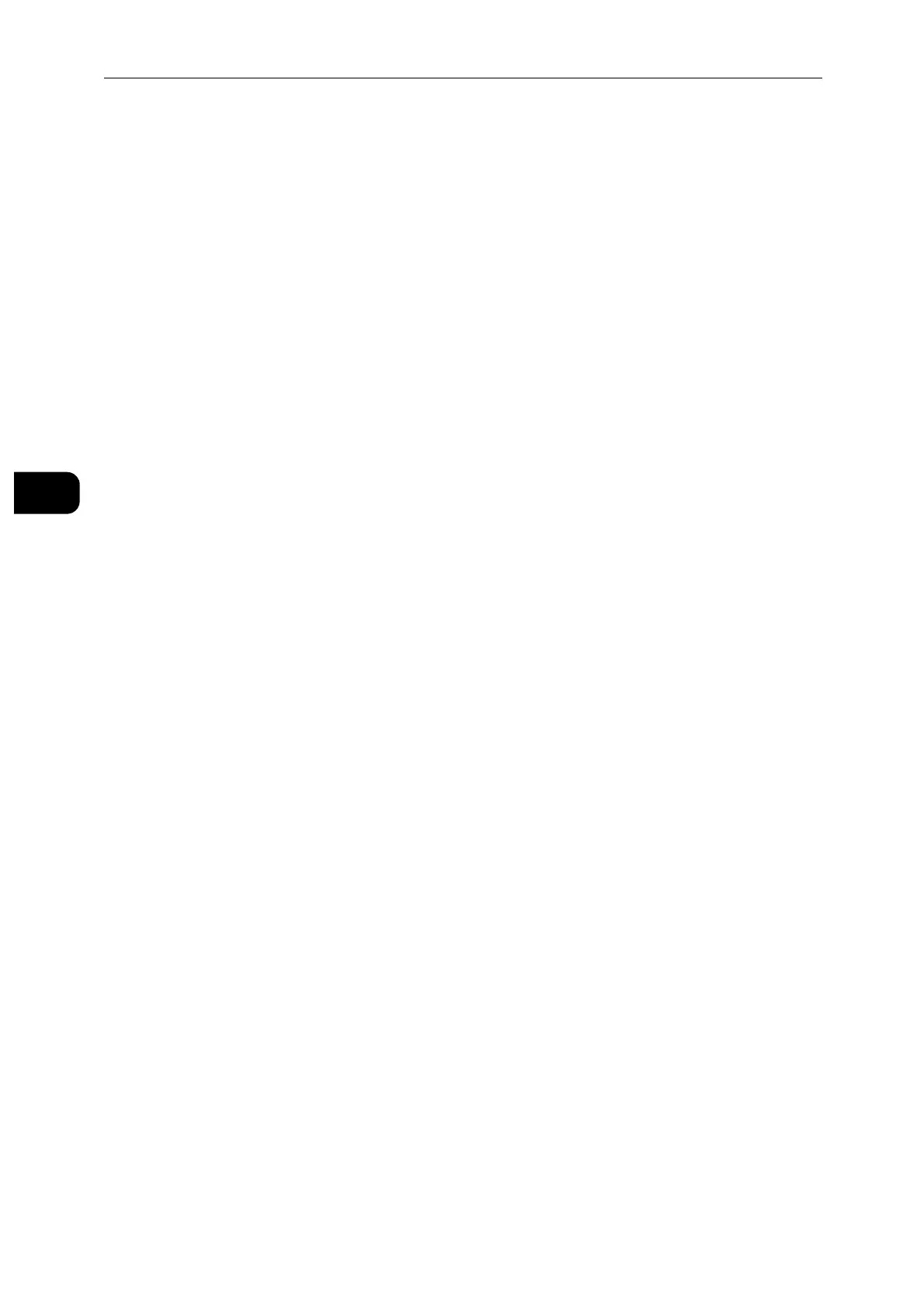Product Overview
36
Product Overview
3
4 Select [OK] on the [Language] screen to save the settings.
Setting the Power Saver Timers
You can set the power saver timers for the printer. The printer enters the power saver mode
when the printer is not used for a certain period of time.
1 On the Home screen, select [Device].
2 Select [General], and then [Power Saver].
3 See "Power Saver" (P.78) to change the values of [Low Power Timeout] and [Sleep Timeout].
4 Select [OK].
