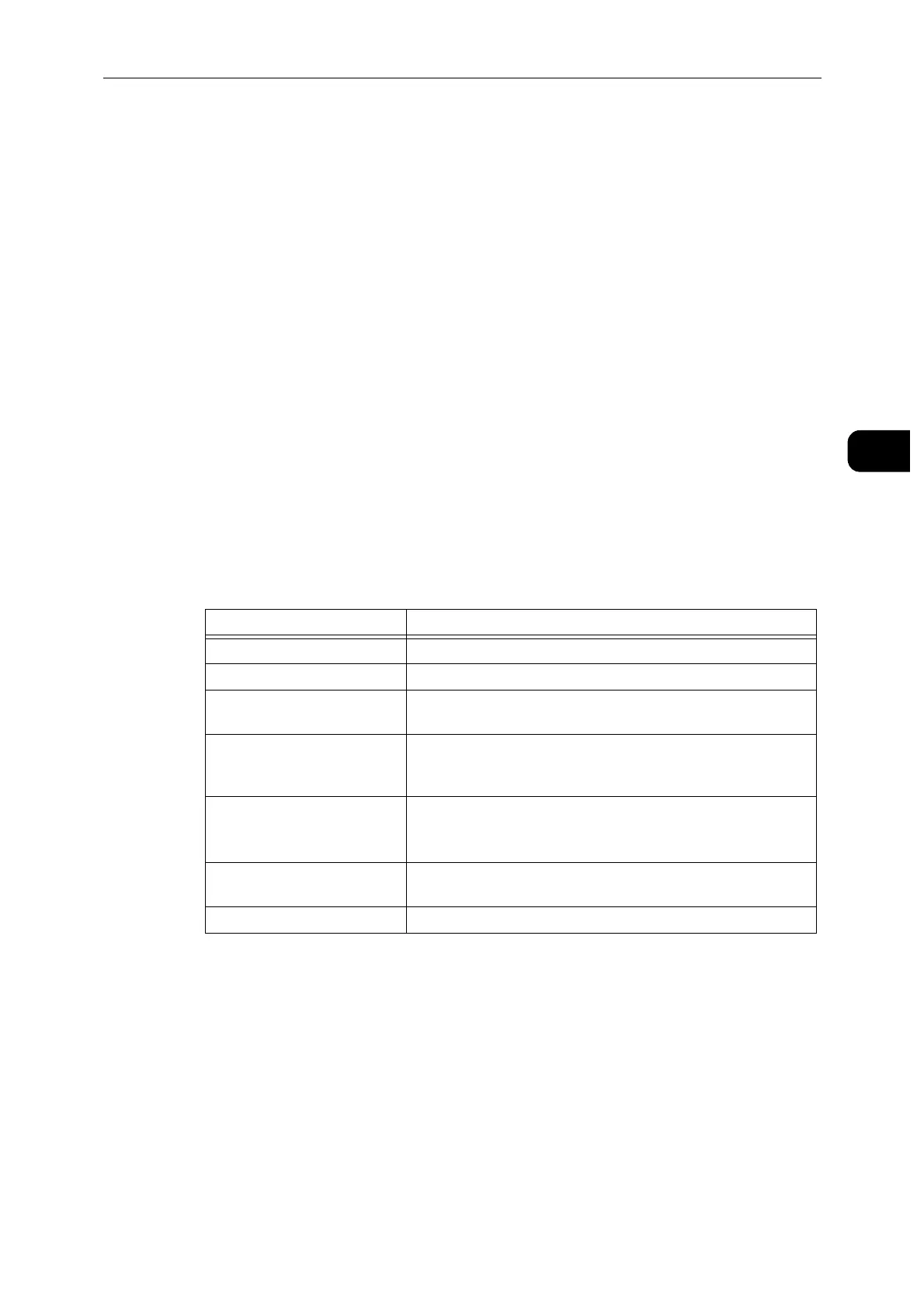Connecting and Setting Up Your Printer
19
Setting Up the Printer (Printer Setup)
2
2 Click [Quick Setup] on the main menu screen of the setup program.
3 Accept the terms of the license agreement and click [Next]. The program begins to search
for your printer.
4 Wait for the Quick Setup wizard to find your printer.
For a network (wired) printer, select your printer after the printer is found, and then click
[Next].
For a USB printer, Quick Setup automatically installs your printer after the printer is found.
If Quick Setup does not find any printer, the main menu window of Quick Setup appears. See "Installing
Printer Drivers on Computers" (P.27).
5 Click [Finish] to exit the wizard when the [Ready to Print!] screen appears.
6 Eject the Software/Product Manual disc.
Configuring the Wireless Settings
The Wireless LAN Kit (optional) allows you to use the printer with wireless network
connection.
The specifications of the Wireless LAN Kit are described below.
*1 : EAP method supports PEAPv0/MS-CHAPv2, EAP-TLS, EAP-TTLS/PAP, EAP-TTLS/CHAP and EAP-TTLS/MSCHAPV2.
*2 : WPS 2.0 compliant.
The Wireless LAN Kit is configured as a secondary network interface by default.
If the wireless connection is the only network to be used, the Wireless LAN Kit must be set as the primary
interface.
When the Wireless LAN Kit is configured as a primary network interface, you cannot use IEEE 802.1x
authentication on the Ethernet port.
Item Specification
Connectivity Technology Wireless
Compliant Standards IEEE 802.11a, 802.11b, 802.11g, and 802.11n
Bandwidth IEEE 802.11n, 802.11g and 802.11b: 2.4 GHz
IEEE 802.11n and 802.11a: 5 GHz
Data Transfer Rate IEEE 802.11n: 72 Mbps
IEEE 802.11g and 802.11a: 54, 48, 36, 24, 18, 12, 9, and 6 Mbps
IEEE 802.11b: 11, 5.5, 2, and 1 Mbps
Security 64 (40-bit key)/128 (104-bit key) WEP,
WPA Personal (TKIP, AES), WPA2 Personal (AES),
WPA Enterprise (TKIP, AES)
*1
, WPA2 Enterprise (AES)
*1
Wi-Fi Protected Setup (WPS)
*2
Push-Button Configuration (PBC)
Personal Identification Number (PIN)
Wireless Mode Infrastructure, Ad-hoc, Wi-Fi Direct
