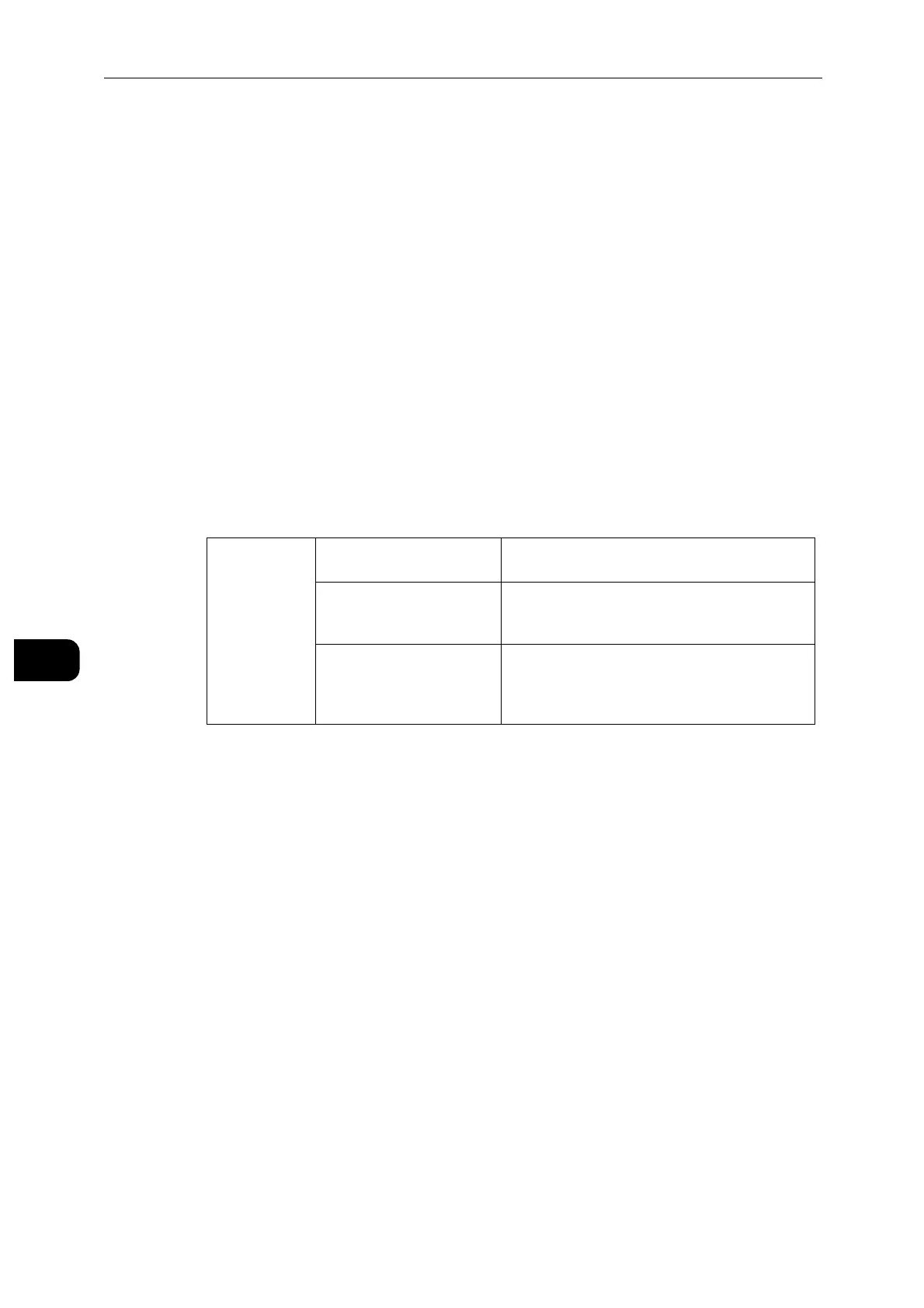CentreWare Internet Services
120
CentreWare Internet Services
7
Accounting
Click [Accounting Method] to select the accounting method and make the accounting
settings.
In the Permissions screen, [Accounting] is displayed instead of [Accounting Method] when [Accounting
Method] is set to [Xerox Standard Accounting]. To select the accounting method, click [Accounting] and then
select [Accounting Methods]. To set general accounts, click [Accounting] and then select [General Accounts].
Accounting Method
No Accounting
Does not perform accounting.
Xerox Standard Accounting
Accounting is carried out based on the user information and account information pre-
registered on the machine. Set the following settings:
[What to Track]
You can set whether or not to track the number of prints.
[User ID]
- [Mask Input]
To mask the entered user ID, enable [Mask Input].
[Reset Usage Data]
You can reset usage data for all users and general accounts by selecting this option from
[Reset] for [Xerox Standard Accounting] on the [Accounting Method] screen.
[Apply Factory Default Settings]
You can apply factory default settings to Xerox Standard Accounting by selecting this
option from [Reset] for [Xerox Standard Accounting] on the [Accounting Method] screen.
All general accounts and usage data will be lost with this option.
[Download Report]
Selecting [Report] for [Xerox Standard Accounting] on the [Accounting Method] screen
displays the [Download Report] screen. Select whether or not to include the user names
to the report, and click [Download].
[Exceptions] [Allow Guests (No
Accounting Code)]
Set whether or not to allow the print jobs of
Guests (jobs with no accounting code).
[Allow IPP (Including
AirPrint™ and Mopria™)]
Set whether or not to allow the print jobs via IPP.
When you enable this setting, select whether or
not to allow invalid accounting codes.
[Allow Specific Computers] Set whether or not to allow the print jobs from
specific computers. When you enable this setting,
enter the address or hostname, and user ID to
specify the computer.
