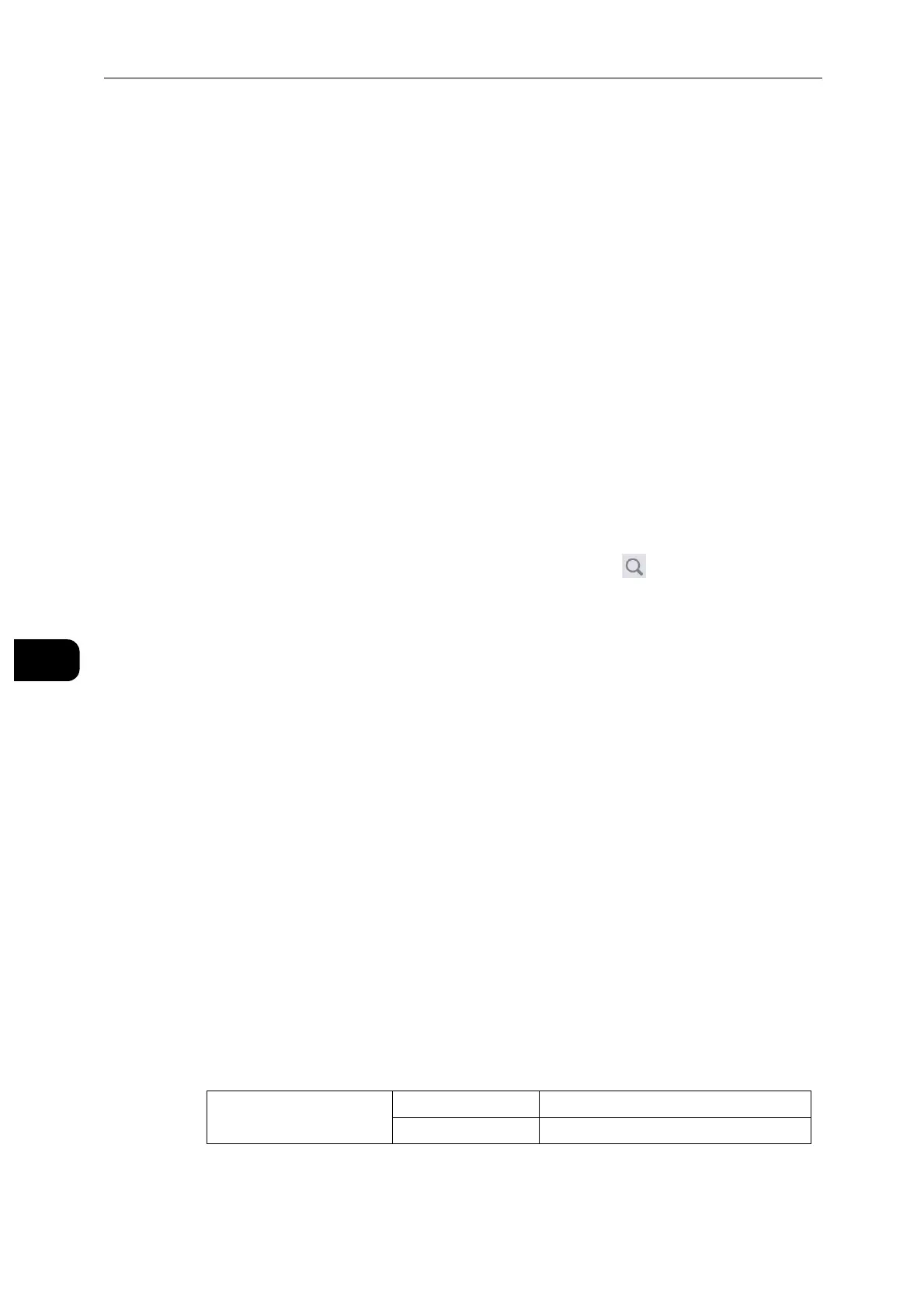CentreWare Internet Services
118
CentreWare Internet Services
7
Permissions
Guest Access
A Guest is anyone who is not currently logged in to the printer.
You can set the Guest permissions on operations from the control panel and CentreWare
Internet Services. You can also set permissions on printing features.
To set the Guest permissions on operations, click [Edit] and select [Device User Role]. For
details, see "Device User Roles" (P.121).
To set the Guest permissions on printing features, click [Edit] and select [Printing User Role].
For details, see "Printing User Roles" (P.123).
Feature permissions allowed for a Guest role will automatically be allowed for all the other roles.
User Accounts
In [User Accounts], You can add a new user account and edit the existing user accounts.
To add a new user account, click [Add]. For details, see "Creating New Accounts from the
CentreWare Internet Services" (P.155).
To edit an existing user account, select the user account. The button allows you to
search a user. For details, see "Editing User Accounts from the CentreWare Internet
Services" (P.156).
Login/Logout Settings
Login Method
Select the login method and make the settings for the method.
Simple
Authenticates users based on the user information registered on the printer.
Passwords are not required to log in to the printer.
Select [Pick their user name from a list.] or [Type in their user name.]
Local
Authenticates users based on the user information registered on the printer.
Passwords are required to log in to the printer.
Select [Pick their user name from a list.] or [Type in their user name.]
Network
You can set [Kerberos (Windows ADS)], [SMB (Windows ADS)], and [LDAP].
Kerberos (Windows ADS)
Default Server Realm Specify the realm.
Server Address Specify the server address.
