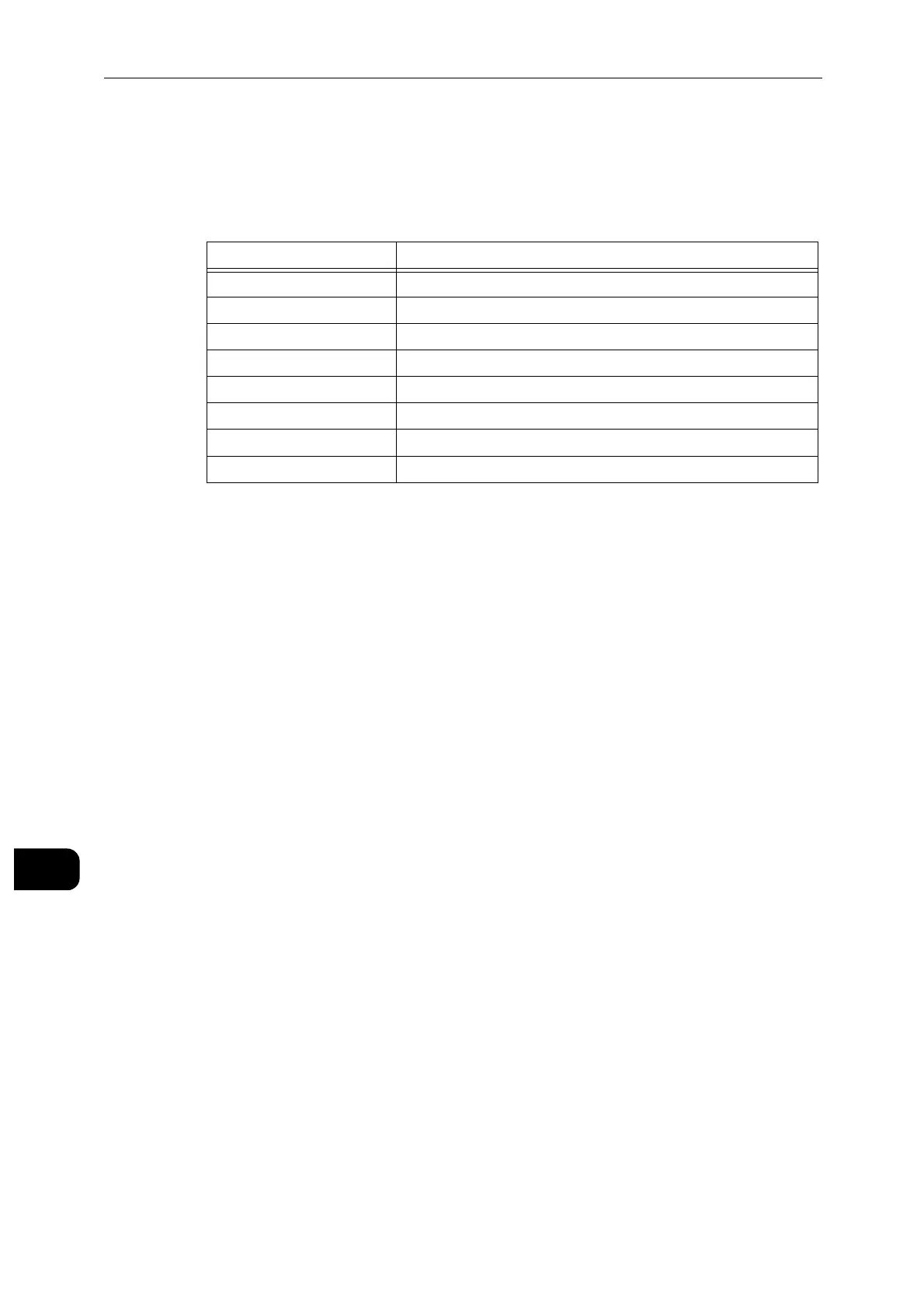Appendix
276
Appendix
12
Optional Components
The following table shows the optional components available. To purchase these options,
contact our Customer Support Center.
The optional components are subject to change without notice.
For the latest information, contact our Customer Support Center.
Product Name Description
550-Sheet Feeder Optional paper tray.
High-Capacity Feeder Optional paper tray.
Cabinet Provides four legs for machine installation.
Caster Provides four legs for machine installation.
Finisher Staples output sheets.
4-Bin Mailbox Offers four output destinations.
Wireless LAN Kit Enables the wireless LAN communication.
HDD Extension Kit Provides the features that require the hard disk.
