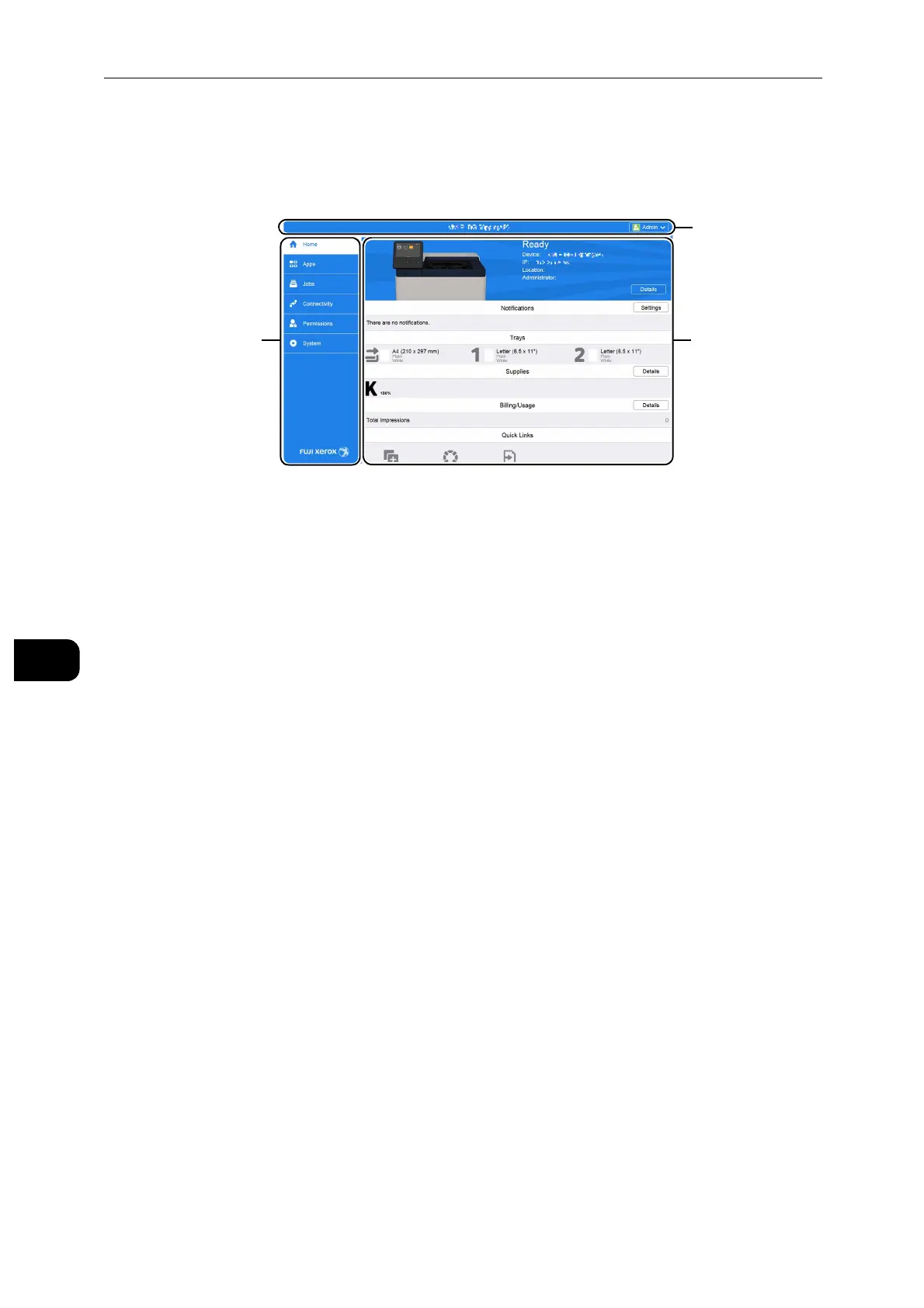CentreWare Internet Services
92
CentreWare Internet Services
7
Page Display Format
The layout of the page is divided into three sections:
Top Frame
The top frame is located at the top of all pages. The printer name and the [Log In] button
are displayed in the top frame on every page.
See "Log In/Log Out from the CentreWare Internet Services" (P.155).
Left Frame
The left frame is located on the left side of all the pages. The menu titles displayed in the
left frame are linked to corresponding menus and pages. You can go to the corresponding
page by selecting their characters.
When you click the Fuji Xerox logo at the bottom of the left frame, our website appears in a
new window.
Right Frame
The right frame is located on the right side of all the pages. The contents of the right frame
correspond to the menu that you select in the left frame.
Left Frame
Right Frame
Top Frame
