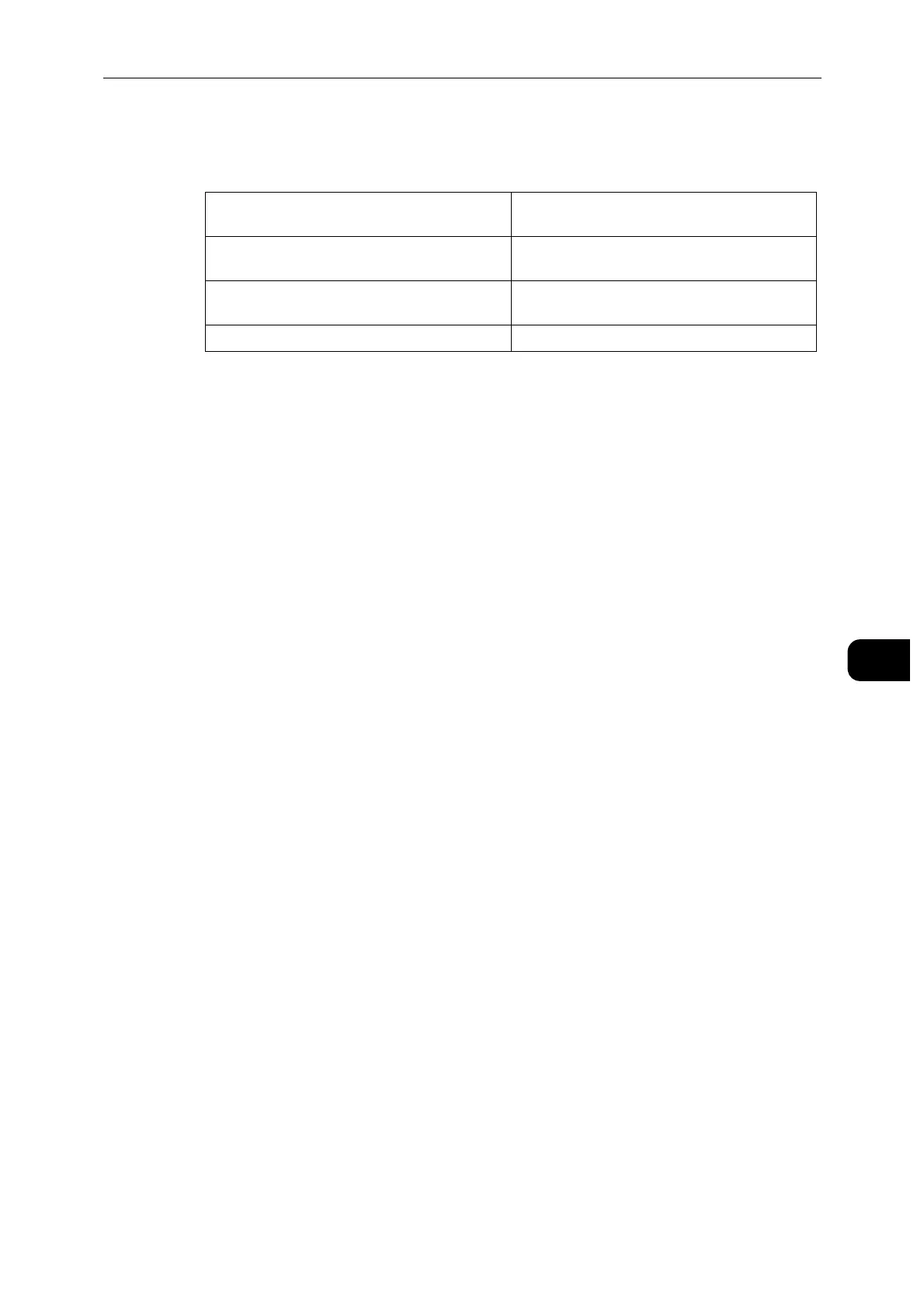Permissions
125
CentreWare Internet Services
7
Editing LDAP groups
Selecting an existing LDAP group displays the following.
Password Rules
Minimum Length
Set this item when you specify the minimum number of digits allowed for registering a
passcode.
Set a value from 1 to 63 in 1 digit increments.
Maximum Length
Set this item when you specify the maximum number of digits allowed for registering a
passcode.
Set a value from 1 to 63 in 1 digit increments.
Password Contains User Name
Select whether or not to allow a password which contains the user name.
Password Complexity
You can select if passwords must include a number or a non-alphanumeric character.
Change Device User Role You can change a device user role set to the
LDAP group.
Change Printing User Role You can change a printing user role set to the
LDAP group.
View Members The user names related to the LDAP group are
listed.
Remove Group Removes the LDAP group.
