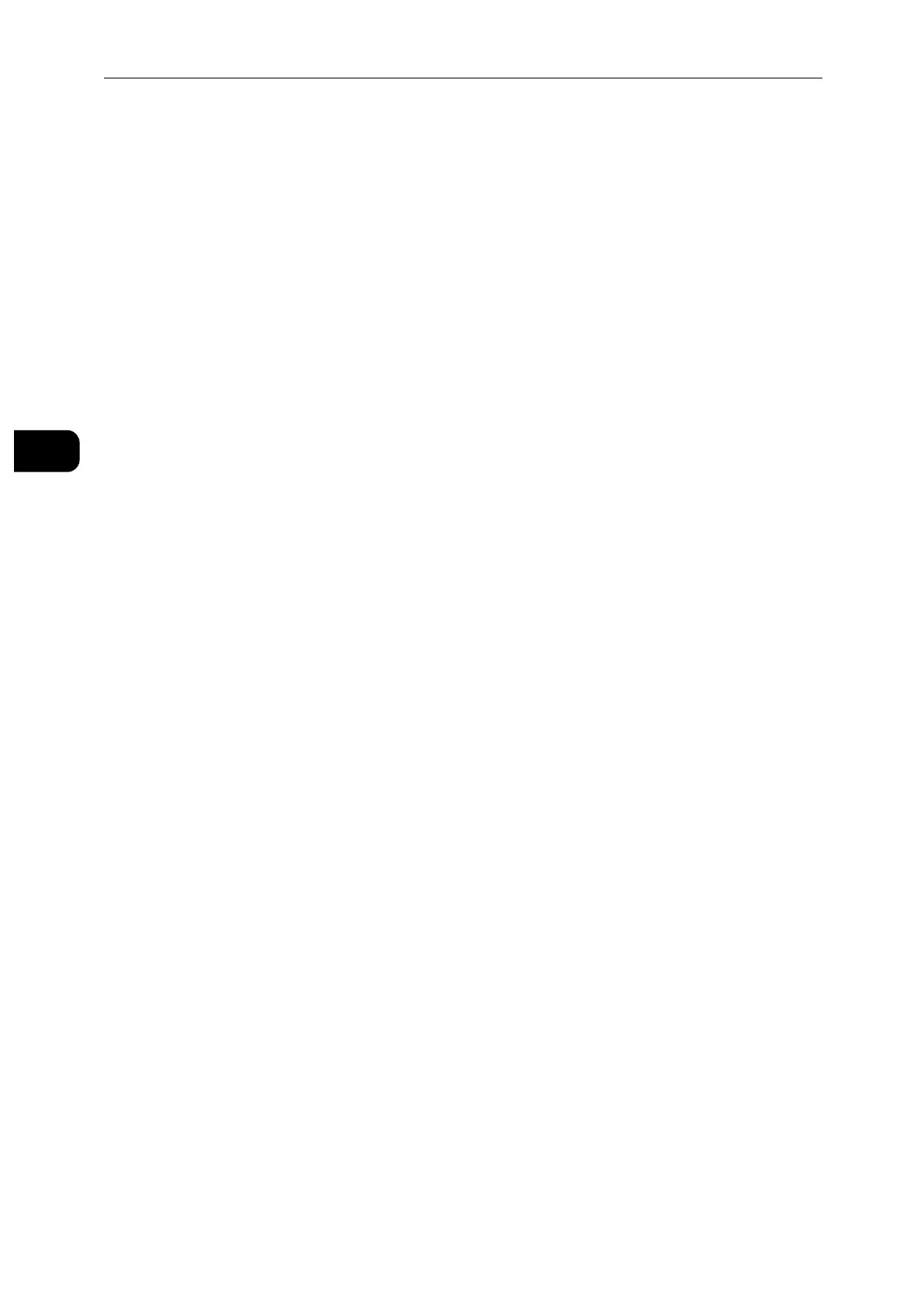Setting Up the Printer (Printer Setup)
26
Setting Up the Printer (Printer Setup)
2
Verifying the IP Settings
You can confirm the settings by using the control panel or printing the configuration report.
Verifying the IPv4 Settings Using Control Panel
1 Press the Home button.
2 Tap [Device] > [About].
3 Verify the IP address displayed in [IPv4:] under [Network].
Verifying the IPv4 Settings Using Configuration Report
1 Print the configuration report.
2 Verify the correct IPv4 IP address, subnet mask and gateway address are listed in the
configuration report.
If the IP address shows “0.0.0.0” (the factory default), an IP address has not been assigned.
To assign one for your printer, see "Assigning an IPv4 Address Using the Control Panel"
(P.25).
