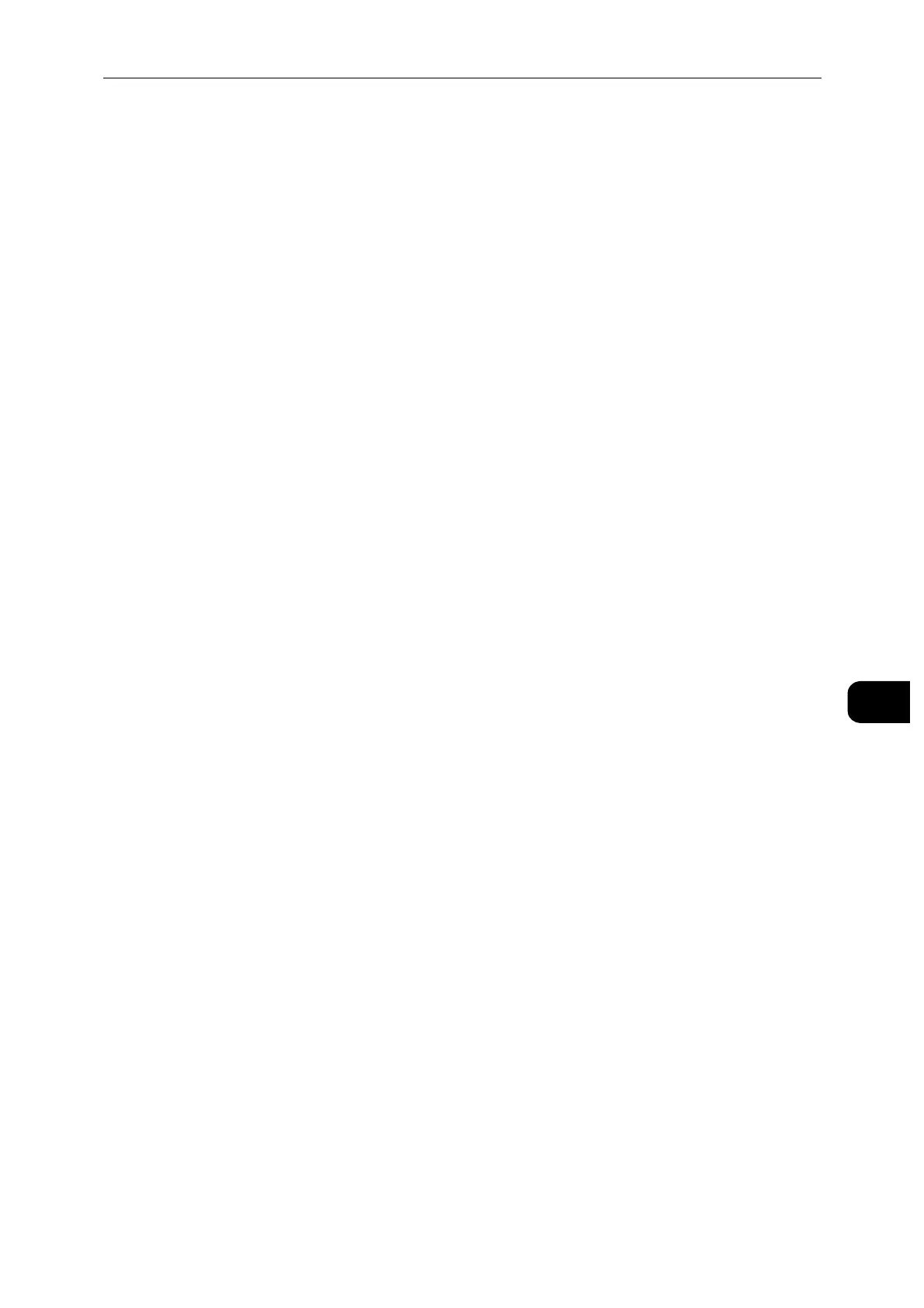Configuration of HTTP Communications Encryption
147
Encryption and Digital Signature Settings
8
Step2 Configuration on the Computer
To encrypt communications between a web browser and the machine, enter an address
beginning with "https" instead of "http" in the address box of the web browser.
Example of IP address entry:
https://192.0.2.1/ (IPv4)
https://[2001:DB8::1234]/ (IPv6)
Example of Internet address entry:
https://myhost.example.com/
