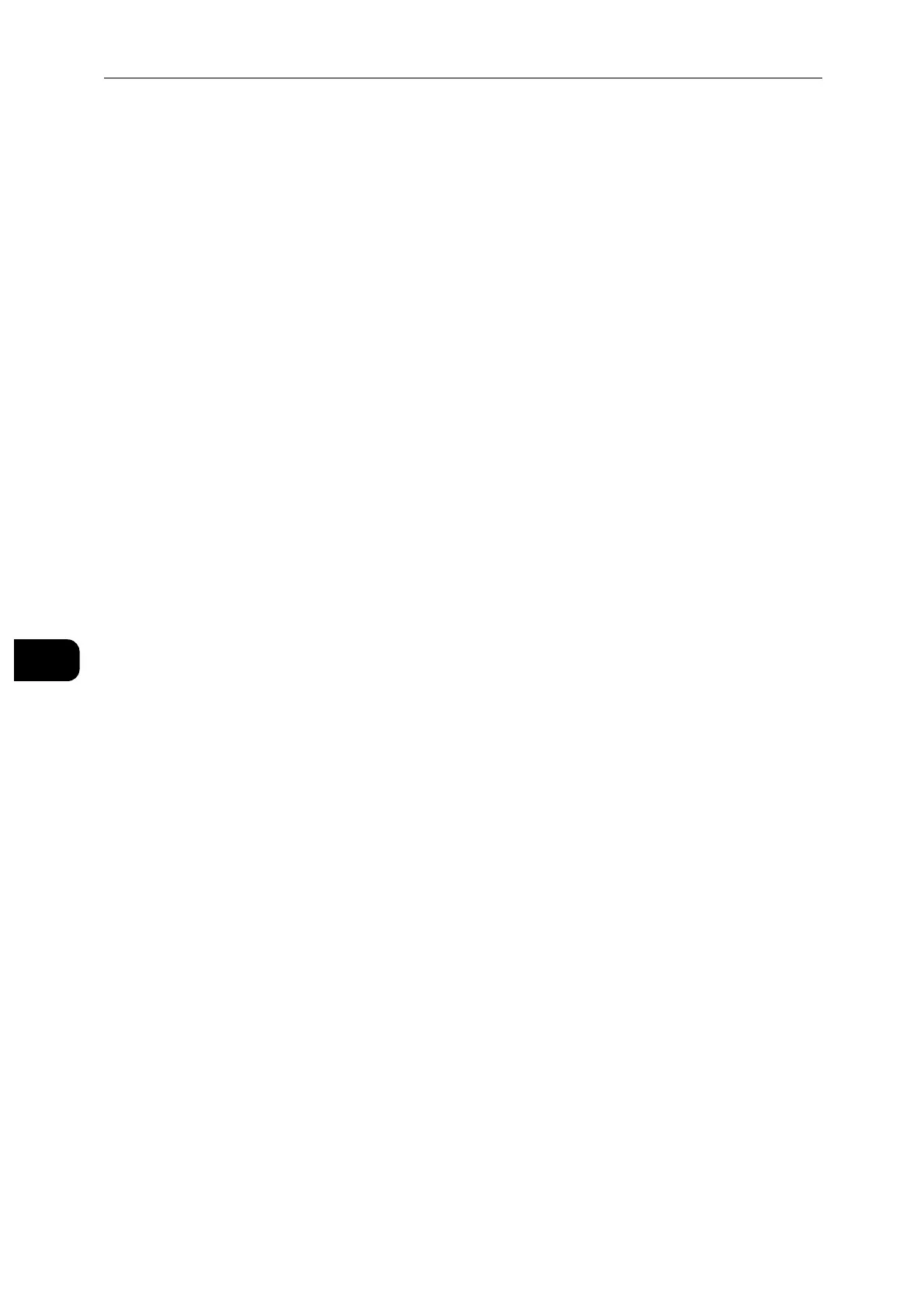CentreWare Internet Services
88
CentreWare Internet Services
7
Overview
Use CentreWare Internet Services to monitor the status of your network printer without
leaving your desk. You can view and/or change the printer settings, monitor toner level, and
acknowledge the timing of ordering replacement consumables.
If you are a network administrator, you can copy the printer settings to one or all printers
on the network using your web browser.
CentreWare Internet Services is available only when the printer is connected to a network using an Ethernet
cable or the wireless network function.
