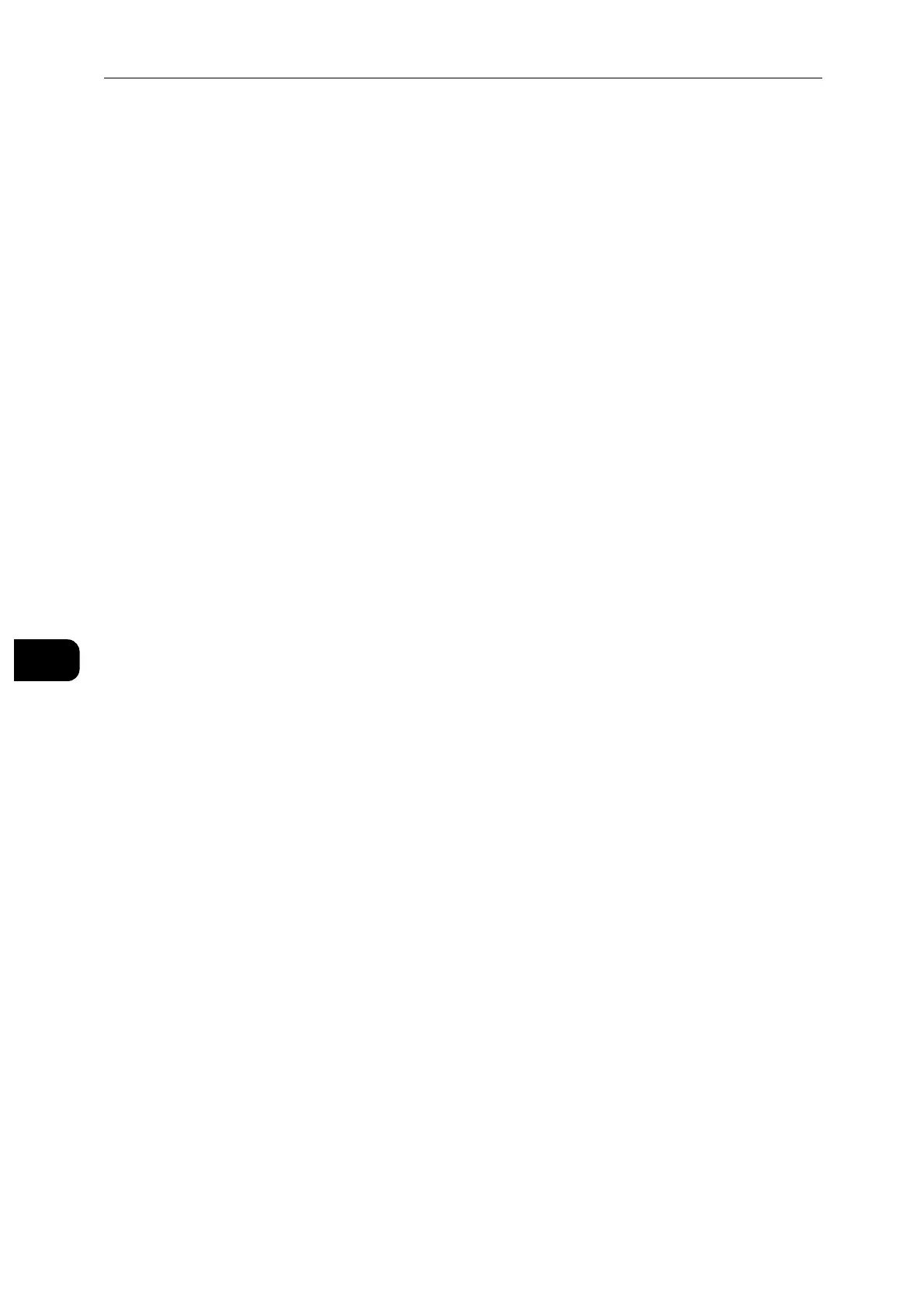CentreWare Internet Services
114
CentreWare Internet Services
7
Device Email
Enter the E-mail address of the machine with up to 128 ASCII characters.
SMTP Server
[Server Address]
Opens the screen to set the SMTP server address.
Enter the address manually or click [Select Server from List] to search the SMTP server to
set the server address.
[Outgoing SMTP Port Number]
Enter a port number in the range from 1 to 65535.
The default value is 25.
Do not use the numbers assigned to the other ports.
Connection Security
Set the SSL / TLS communication for SMTP.
Outgoing SMTP Authentication
[SMTP Authentication]
Select the authentication method for sending e-mails.
AUTH GSSAPI (only for Kerberos), AUTH NTLMv2, AUTH NTLMv1, AUTH PLAIN, AUTH-LOGIN, or AUTH
CRAM-MD5 can be used as an authentication method.
[SMTP AUTH User Name]
Enter the user name for verification purposes at the SMTP server with up to 64
characters.
[SMTP AUTH Password], [Retype Password]
Enter the password for verification purposes at the SMTP server. Up to 64 single-byte
characters are allowed.
SNMP
Port
Select this to use SNMP, when you use any web applications to control the machine on the
network.
Send Authentication Error Traps
Select this to notify authenticate error traps.
SNMPv1/v2
Select this to change the settings for [SNMPv1/v2].
Enable (Read)
Select this to enable SNMPv1/v2 read access.
Write
Select this to enable SNMPv1/v2 write access.
