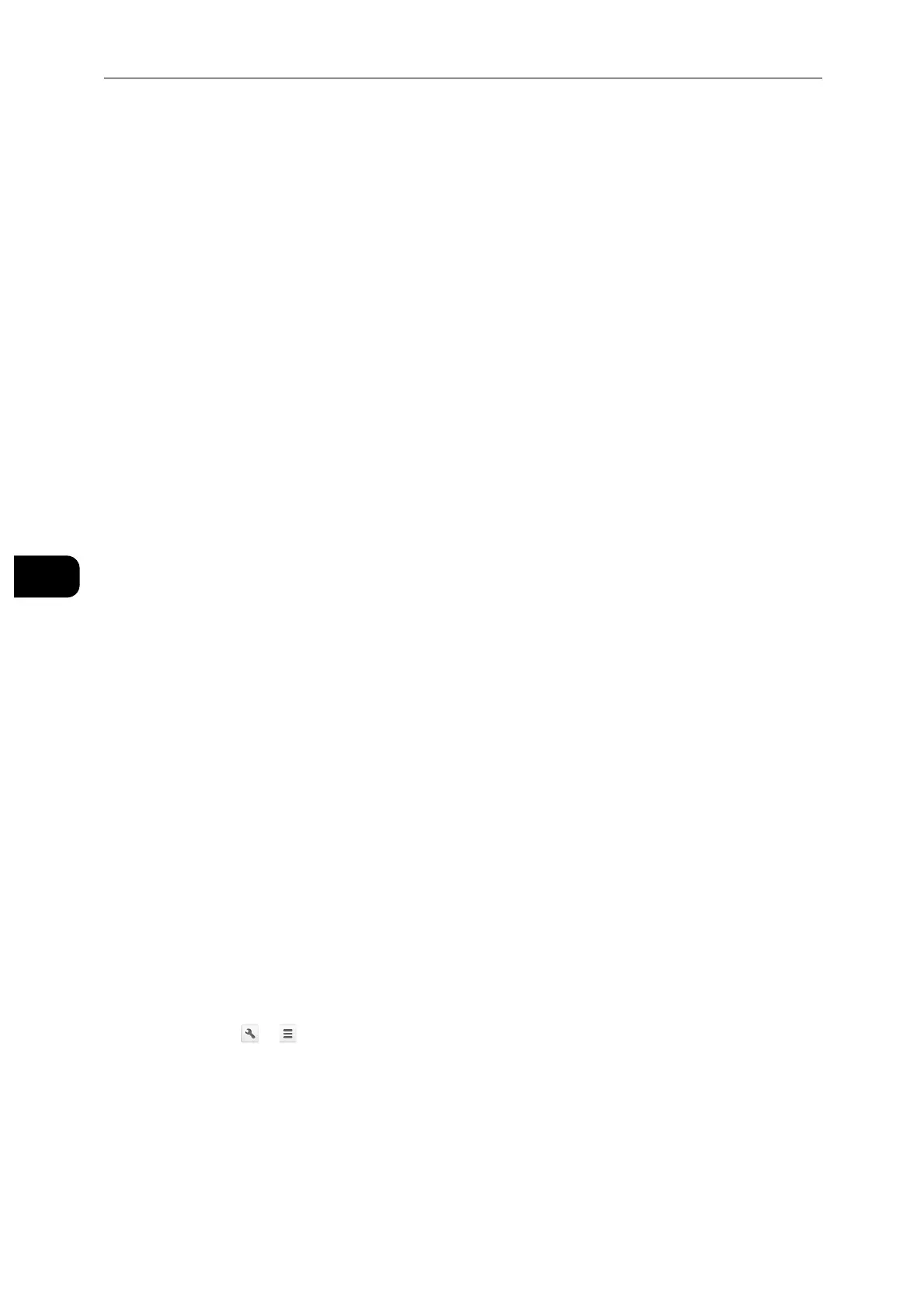Printing
72
Printing
5
7 In the window to specify the printer sharing, enter the Google
TM
accounts of the users you
want to invite to share the printer, and click [Share].
When the invited users log in to the Google Cloud Print
TM
web page, a message appears to show that the
printer owner made the sharing settings. Accept the sharing invitation.
Canceling Registration to Google Cloud Print
TM
1
Start CentreWare Internet Services.
2 Click [Connectivity] > [Mobile Printing] > [Google Cloud Print™] > [Printer Registration], and
click [Unregister].
3 Confirm that the message “Unregistered” appears.
Printing via Google Cloud Print
TM
The printing procedure varies depending on the application or the device you are using. You
can see the list of applications that support Google Cloud Print
TM
service on the Google
TM
web site.
Printing From an Application on a Mobile Device
1 Install the Google Drive
TM
application on your mobile device.
You can download the application from Google Play
TM
.
2 Open the Google Drive
TM
application on your mobile device and select the document.
3 Select [Print] from the application menu.
4 Select your printer from the list.
5 Select printer options and then tap [Print].
Printing From Google Chrome
TM
The following procedure uses the Google Chrome
TM
browser on the computer running a
Microsoft
®
Windows
®
operating system as an example.
1 Open the Google Chrome™ browser.
2 Open the web page or e-mail that you want to print.
3 Click or (varies depending on the version of the Google Chrome™ browser) in the top
right corner and then click [Print].
4 Click [Change] in the [Destination] area.
