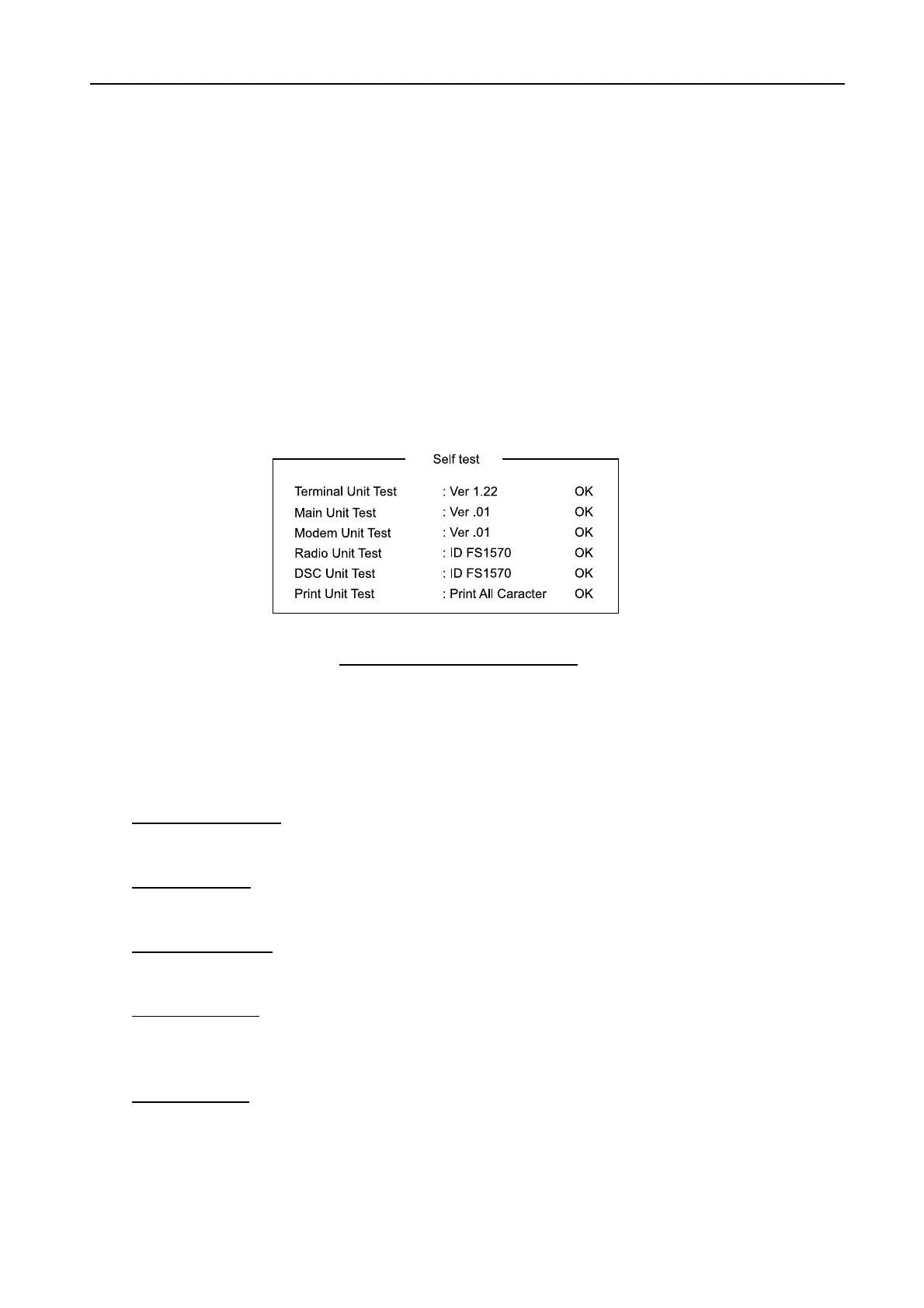6.3 Self-test of Terminal Unit
6-11
6.3 Self-test of Terminal Unit
The self-test procedure for IB-581 and IB-583 is the same.
To carry out the self-test on the terminal unit;
1. Press [F6].
2. Move the cursor to ”Change” and then to “Self Test”.
3. Press [Enter].
4. The self-test starts automatically. The self-test result display looks like below.
Fig.6.3.1 Self test result display
To show detail program version;
Press [F1] while holding [Alt] and [Fn] with the self-test result on the screen.
Self-test items
Terminal Unit Test
Shows the terminal (IB-581/IB-583) program version.
Main Unit Test
Shows the program version for T-CPU in the transceiver unit.
Modem Unit Test
Shows the program version of NBDP DSP board.
Radio Unit Test
Shows the model of the transceiver unit. When the model is FS-2570, “ID FS2570”
appears on this line.
DSC Unit Test
Shows the model of the transceiver unit. When the model is FS-2570, “ID FS2570”
appears on this line.