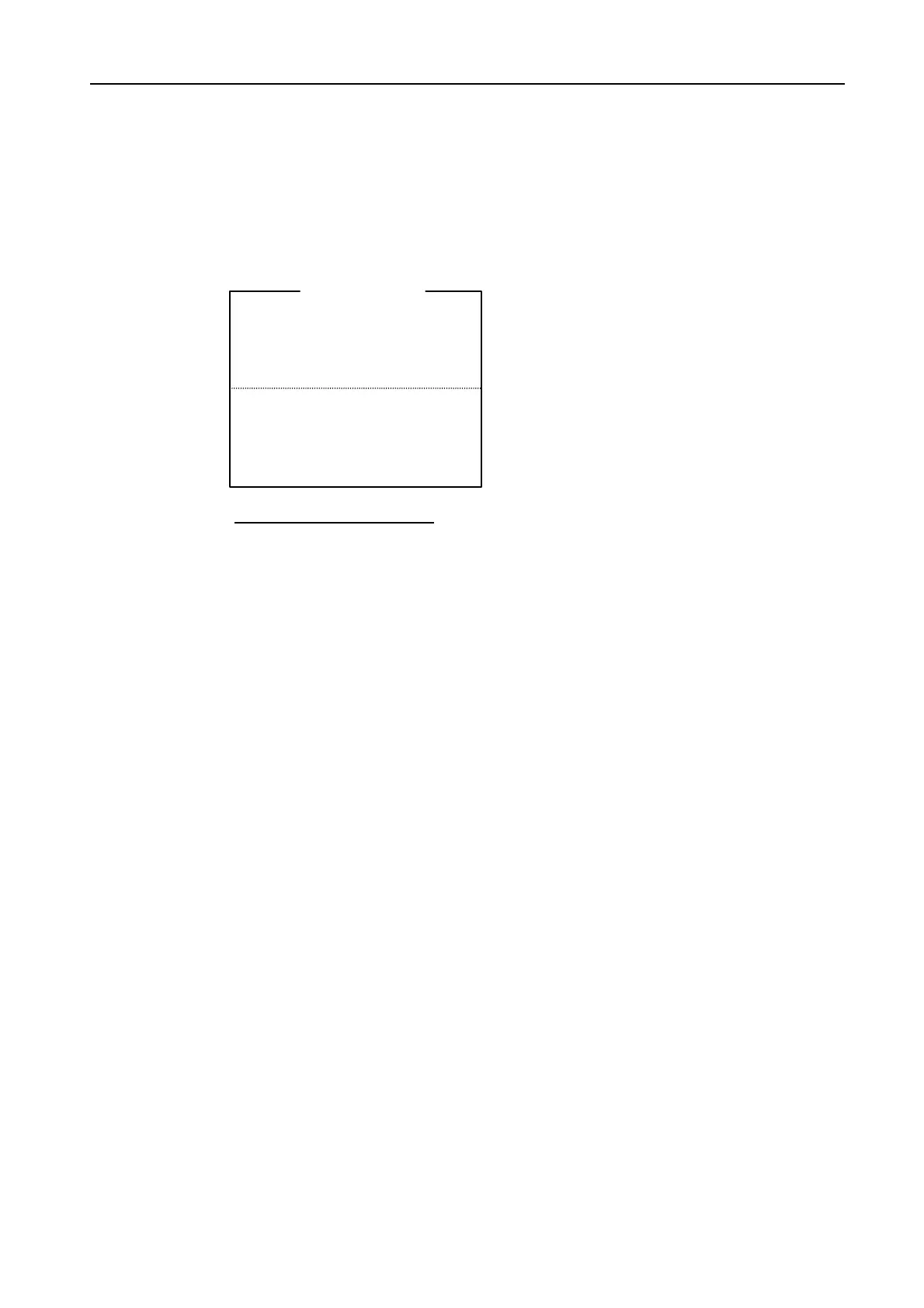6.4 Tone test
6-13
6.4 Tone test
Tone test signal is generated through “Tone test” menu. To show the “Tone test” menu,
press [F6], move the cursor to “Self test”, and then press [↓] while holding [Sift].
Tone test
1: Tone test 1 (All char)
2: Tone test 1 (FOX)
3: Tone test 1 (Bata)
4: Tone test 1 (Mark)
5: Tone test 1 (Space)
6 Tone test 1 (BY)
Fig.6.4.1 Tone test display
(1) 1 to 3 Tone test
These tests are performed with the line connected. When the called station receives
characters normally, the test is successful.
To send characters;
1. Connect the line and set the system to ISS (Information sending station).
2. Select test 1 or 2 from “Tone test” menu and then press [Enter]. “All” or “FOX”
character is transmitted.
1) Tone test 1 (All char) transmits the following character
“ABCDEFGHIJKLMNOPQRSTUVWXYZ1234567890-?().,’=/+ABCDEFGHI
JKLMNOPQRSTUVWXYZ”
2) Tone test 1 (FOX) transmits the following character
“THE QUICK BROWN FOX JUMPS OVER THE LAZY DOG 0123456789”
3) Tone test 1 (Bata)
The idling signal or β signal is transmitted. No character appears on the display.
This line is used at type approval test.