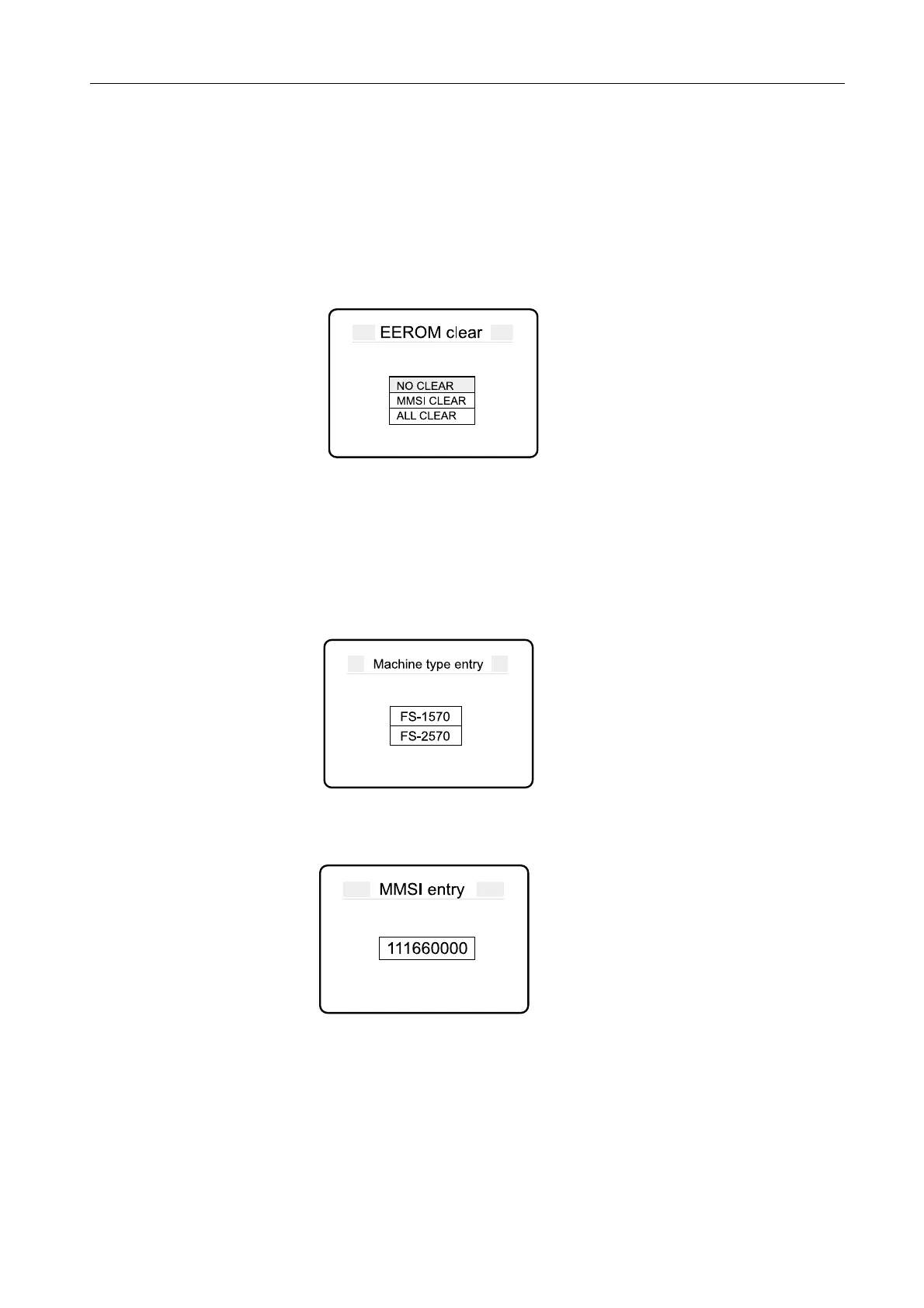3.1 MMSI Number, Model and Group ID
3-2
3.1.2 Model (ALL CLEAR)
Following steps delete user channel data, the communication log and change the system
setting to the default. To check the model;
1. Turn on the system and then press “S1” switch on T-CPU board. “EEROM clear”
appears.
2. Enter password ([x][x][x][x][x][x]).
3. Move the cursor to ”ALL CLEAR” and then press [ENT].
4. Select the model and then press [ENT].
5. Enter MMSI of own ship and then press [ENT].
6. Turn the system off and turn it on again.
Difference between FS-1570 and
FS-2570 is the contents of the
self-test menu and default power
data