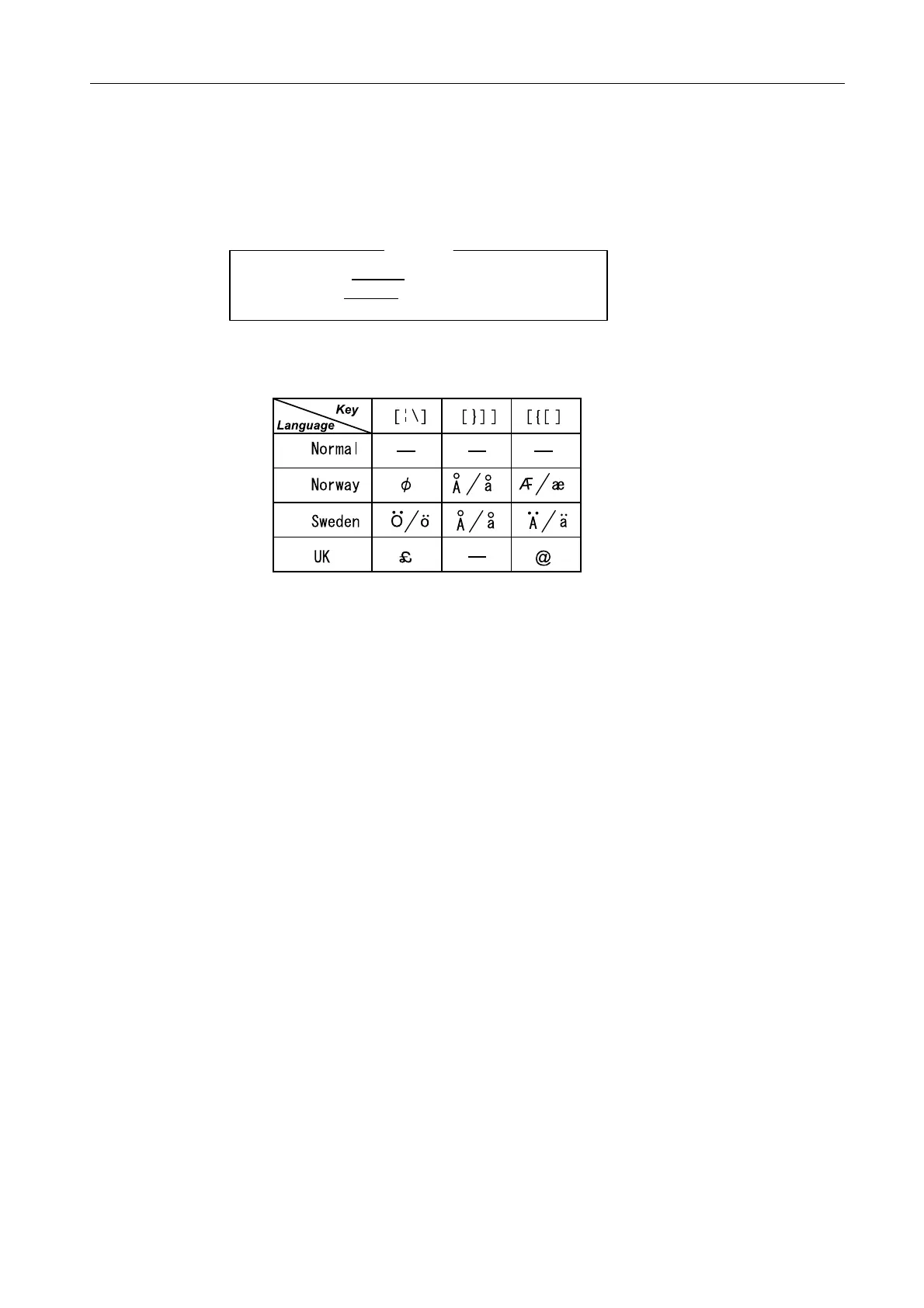3.7 IB-581/583
3-43
3.7.4 Printer and language setting
Press [F1] while holding [Fn] to show “Set up” display for language and printer. Enter
the password DP6 in capital letter to unlock the menu.
Set up
Language Normal
Norway Sweden UK
Printer PP-510
OTHER
Language setting programs local characters onto the following keys.
Brightness Adjustment on IB-583
Press [F6] while holding [Alt] to decrease the brightness of the display at 8 levels. To
increase the brightness, press [F7] while holding [Alt].