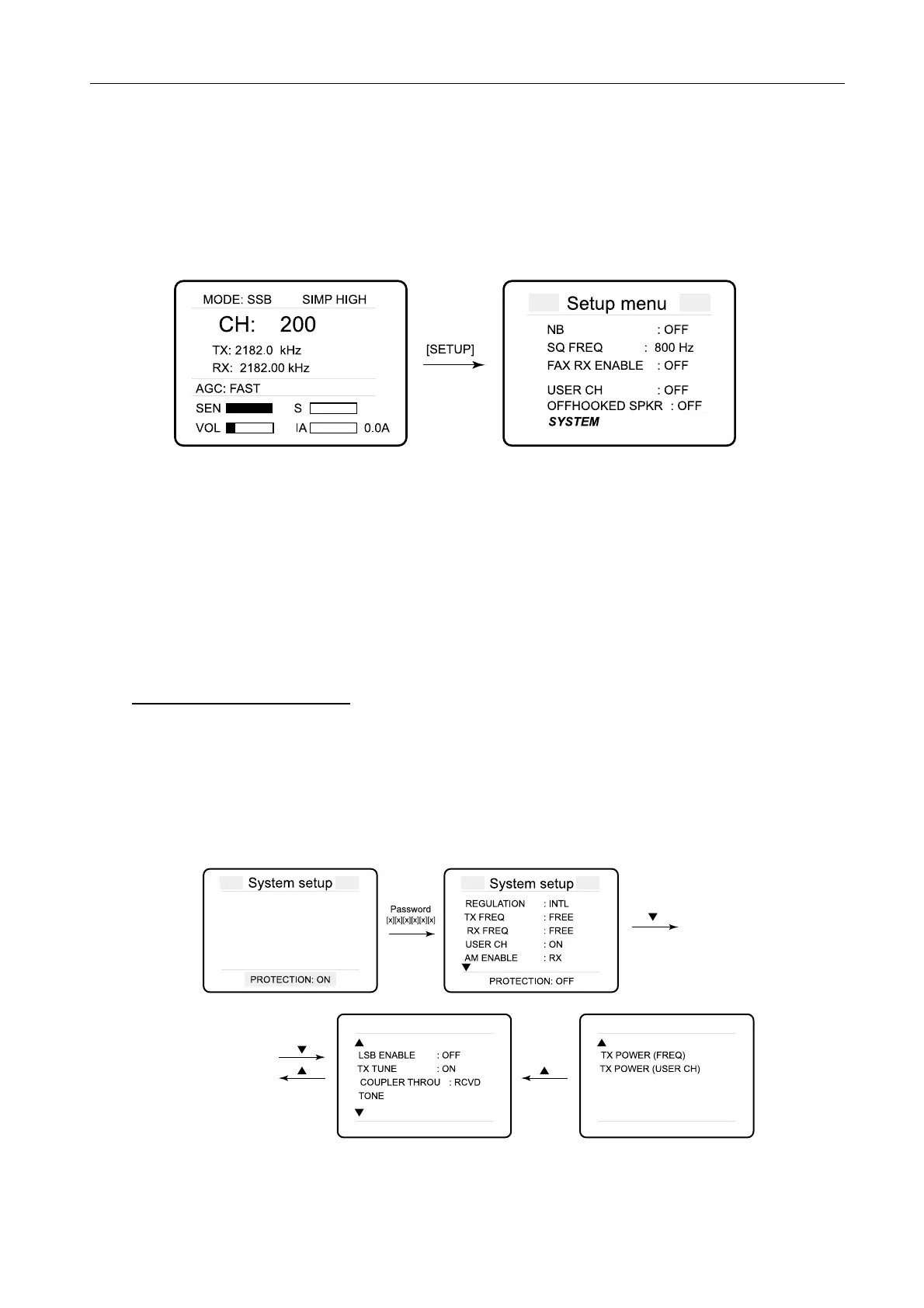3.2 RT SETUP
3-4
3.2 RT SETUP
The RT is set up through RT SETUP menu as below.
1. Press [SETUP] in RT display. “Setup menu” appears.
2. Select the item by the dial key. To show “SYSTEM” menu, the password is needed.
3. Press [ENT] and then the pop-up display appears for setting.
4. Select the option by the dial key.
5. To register the settings, press [ENT].
To open “SYSTEM” menu;
1. Move the cursor on “SYSTEM” and then press [ENT]. “System setup” appears with
“PROTECTION ON” at the bottom of the display.
2. Enter the password ([x][x][x][x][x][x]). The message at the bottom changes to
“PROTECTION OFF” and items in the menu are displayed.