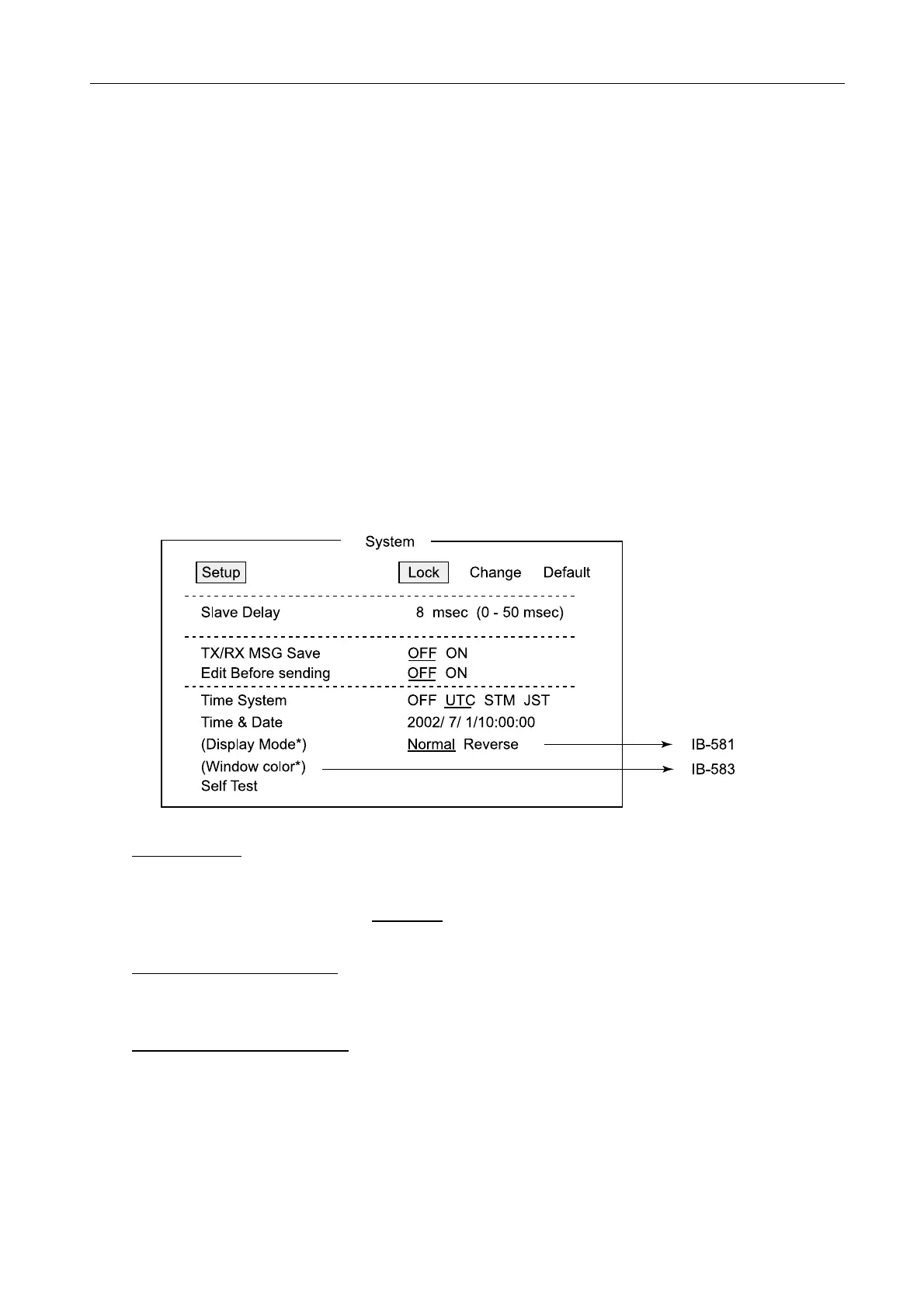3.7 IB-581/583
3-41
3.7.3 System menu (F6)
Pressing [F6] displays System menu. Setting “Slave Delay” and move the cursor to
[Default] needs to enter password.
Enter password
;
1. Press [F6] to show “System” menu.
2. Enter password “DP6” in capital letters.
Then;
To change the settings;
1. Move the cursor to [Change].
2. Then, select the item.
To reset setting to factory default;
1. Move the cursor to [Default].
2. Then, press [ENT].
Slave Delay
When operating in ARQ mode, the called station employs a constant time interval
between the end of the received signal and the start of the transmitted signal.
Leave the setting as default. “8 msec”
TX/RX MSG Save (OFF)
This setting decides whether received messages are automatically saved in FDD, or not.
Edit before sending (OFF)
At the real time communication;
1) A character is sent out each time it is typed when set to OFF.
2) Characters are sent out at the time [ENT] is pressed when set to ON.