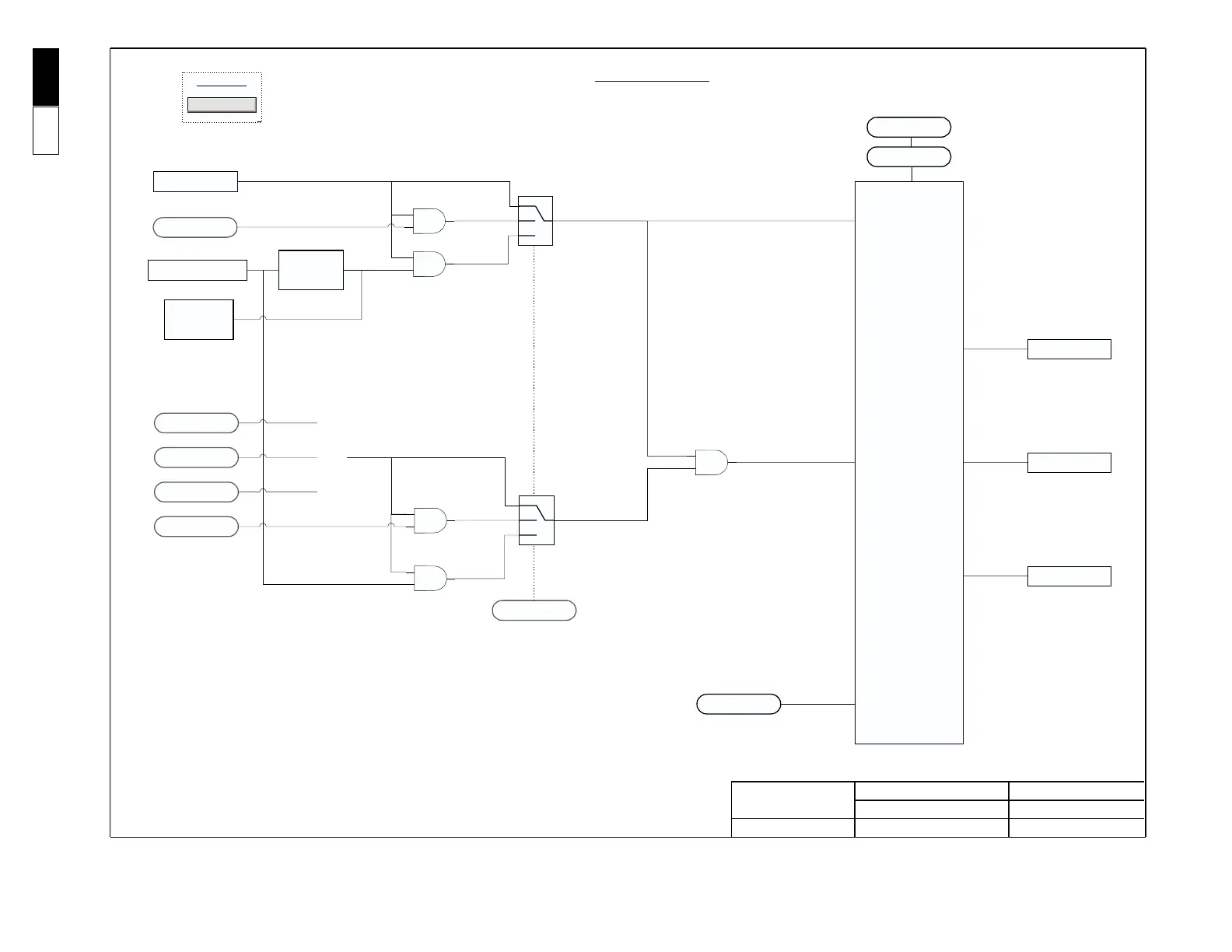GEH-6641E
—————— Block Diagrams ——————
198
Ch.2
Commands.vsdAV-300i AC flux vector Drive
10/15/99 -- RM
File name:
Issued Date
Initials:
Revision Date
Initials:
01
02
03
04
05
06
07
08
09
10
11
12
13
14
15
16
GE Industrial Systems
Salem, Va. USA
Proprietary Information
Do Not Copy
PRODUCT:
01
02
03
04
05
06
07
08
09
10
11
12
13
14
15
ABCDE FGH I J K LMNOPQRS TU
ABCDE FGH I J K L
COMMANDS
Overview
Back
NAVIGATION
07/02/00 -- RNC
AND
AND
AND
AND
AND
COMMANDS MANAGEMENT
Press O
for 2 sec
to disable
IOKeys
Terminals
Terminals
Digital
Digital
I O Keys
I O Keys
EGDE SELECTION - Inputs are processed with Edge sensitive logic
LEVEL SELECTION - Inputs are processed with Level sensitive logic
I O KEYS - DI0 & TermStrStp src are required=1 to run
DIGITAL EDGE - Terminals src inputs are level sensitive run interlocks
DIGITAL LEVEL - All signals are level triggered, terminals are run interlocks
TOOLBOX
I O KEYS
Dig Enable src
NULL
Term StrStp src
DI 1 monitor
Term Start src
NULL
Dig StrStp src
NULL
Term Stop src
NULL
Enable cmd mon
FastStop cmd mon
FastStop src
NULL
Start cmd mon
En/Disable mode
Stop/FS Spd=0
Spd 0 dis dly
1000 ms
DI 0 Enable mon
Commands select
I O keys
