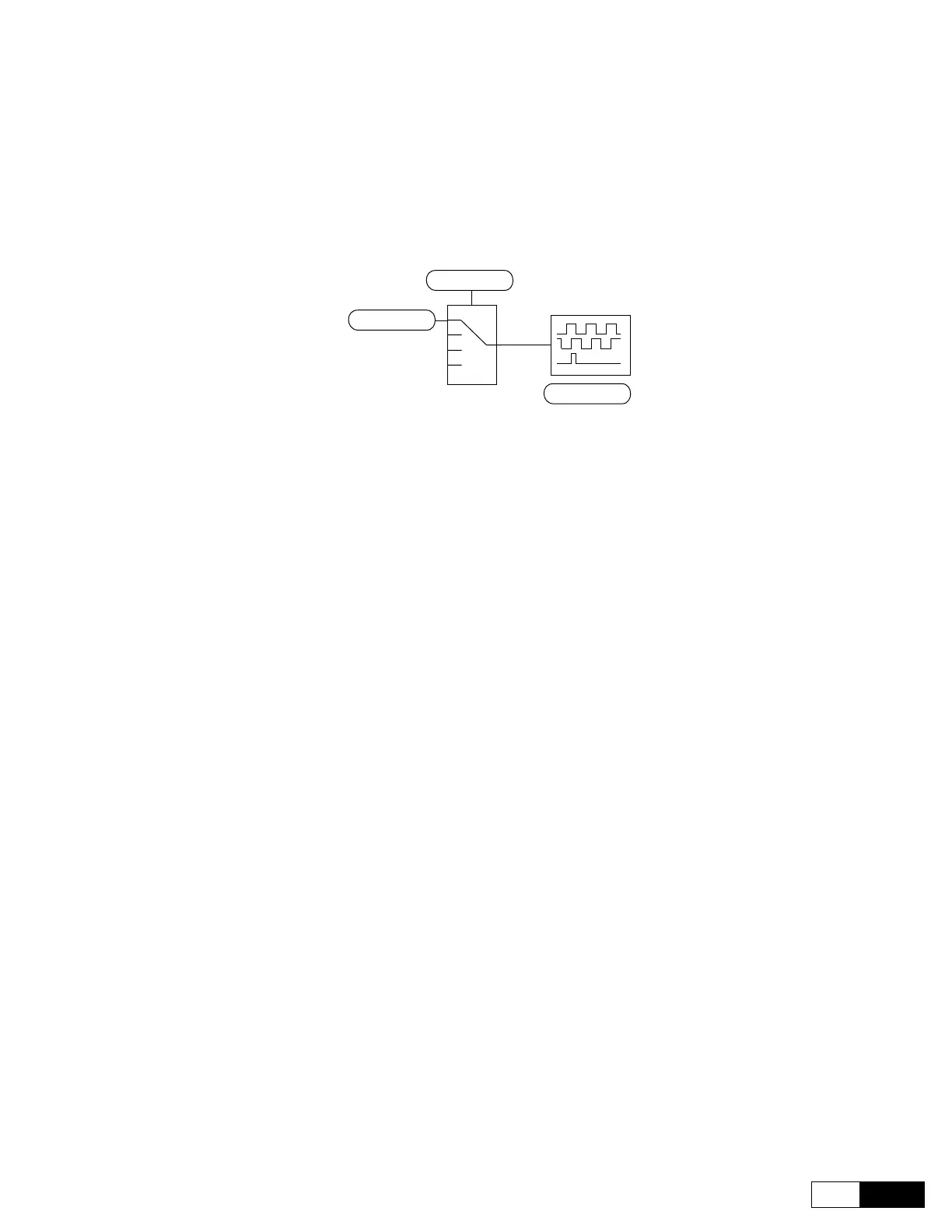AV-300i Version 2 User’s Guide
—————— Function Description ——————
Ch.1
33
Exp enc pulses encoder pulses per revolution (ppr) value of the expanded input (factory setting = 1024 ppr)
Rep/sim encoder
Rep/sim enc sel selection of the encoder to be repeated using the optional card 6KCV301ENC (input/output):
Repeat std enc repeat standard encoder
Repeat exp enc repeat expanded encoder
1.3.2.4.1 Index Storing Function
Index Storing
.
.
.
.
Index storing en
Off
Int IS ctrl
0
IS ctrl src
Int IS ctrl
The index storing function is provided so that the encoder counts can be latched allowing the user to determine
the position of the encoder relative to an absolute position.
The function is available only with Field Oriented mode.
Description:
Encoders config
………………
Index Storing
Index Storing en
Int IS ctrl
IS ctrl src
Index Storing en Function enabling parameter, as:
Off function disabled
Storing enable enables the capturing of the encoder count as de
scribed by the setting of the control word. The control
word is the value of Int IS ctrl or the word selected
by IS ctrl src (see below for details).
Control Std enc with this setting, constantly reads all the generated
pulses on the standard encoder input
(ex.: if encoder = 1024 pulses, 1 turn shaft = 1024 pulses).
Control Exp enc same as above using expansion encoder input card
Int IS ctrl Internal value factory connected to IS ctrl src.
Default value is: 0X0000
IS ctrl src Parameter to select the source Index storing command.
For example it is possible to switch the factory setting, Int IS ctrl, to control from
another source, for example, from an SBI word or DGFC word; see table below
for the corresponding values for control.
NOTE! Digital input 7 (terminal 39) is dedicated to the use of the “Index Qualifier” (home
position switch) when Index storing is enabled.
NOTE! Terminals 91-92 are dedicated to the use of the “Index Qualifier”, if it used
6KCV301D14A4F expansion card.
