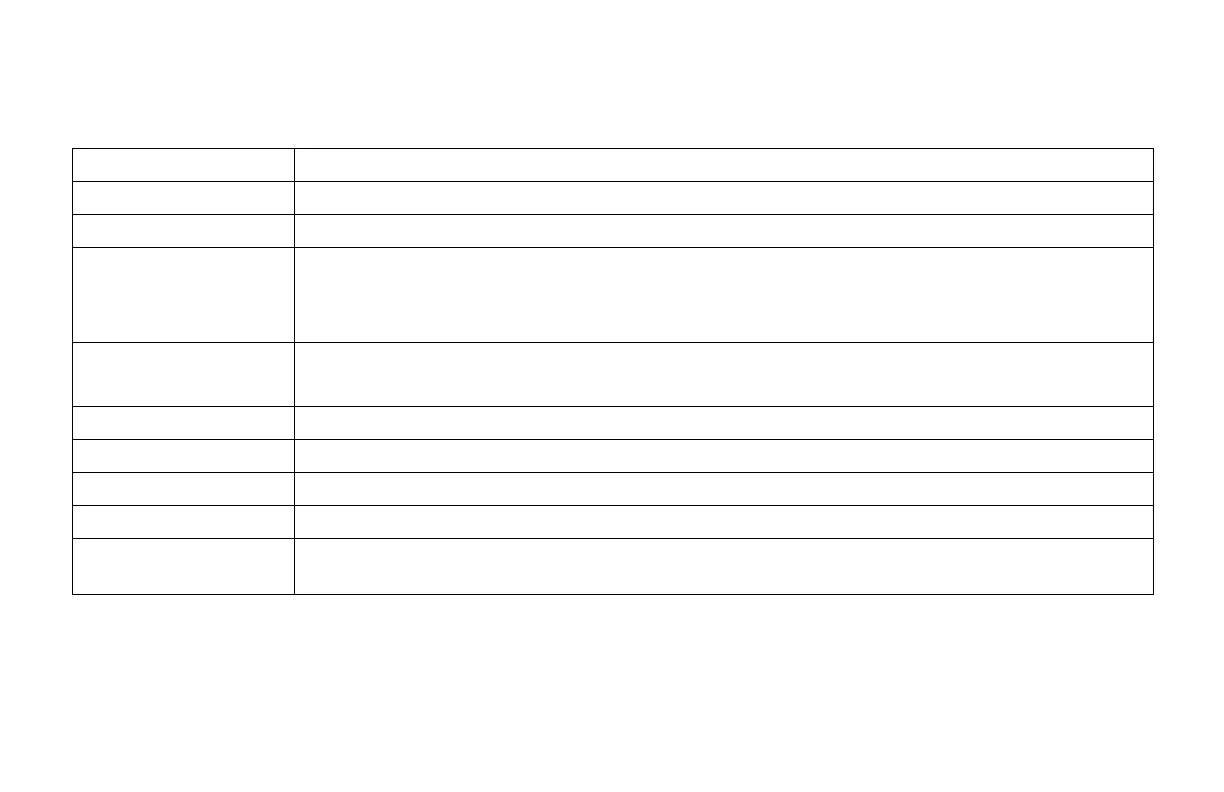Edit Protocols Options: Operating Steps
MAC 5000 System — 2000657-057, Revision B 7-5
The following table describes the items you can change on the screen.
Variable Protocols
Menu Item Description
Protocol name Displays the name of the protocol you are editing. You may type a different name to begin creating a new protocol.
Menu name Type the name of this protocol as you would like it to appear on your screen menu.
Exercise Test Type Select Treadmill in MPH or Km/h, Analog Treadmill in MPH or Km/h, Ergometer in Watts or KPM. This is the type of
exercise test you want to perform.
á Select Treadmill if using with a T2000 treadmill.
Ramp Protocol Select Yes if you want the ergometer workload (or treadmill speed and grade) to change every 6 seconds.
Select No if you want the ergometer workload (or treadmill speed and grade) to change every stage.
Name of PRETEST phase Type the name of your PRE-TEST phase as you would like it to appear on your reports.
Name of EXERCISE phase Type the name of your EXERCISE phase as you would like it to appear on your reports.
Name of RECOVERY phase Type the name of your RECOVERY phase as you would like it to appear on your reports.
Name of FINAL phase Type the name of your FINAL (TEST-END) phase as you would like it to appear on your reports.
Peak report style Choose one of the following reports to print a time of peak exercise (during transition to RECOVERY phase from
EXERCISE phase): No report, 12/15 Ld, Medians, and 5 second Rhythm.
