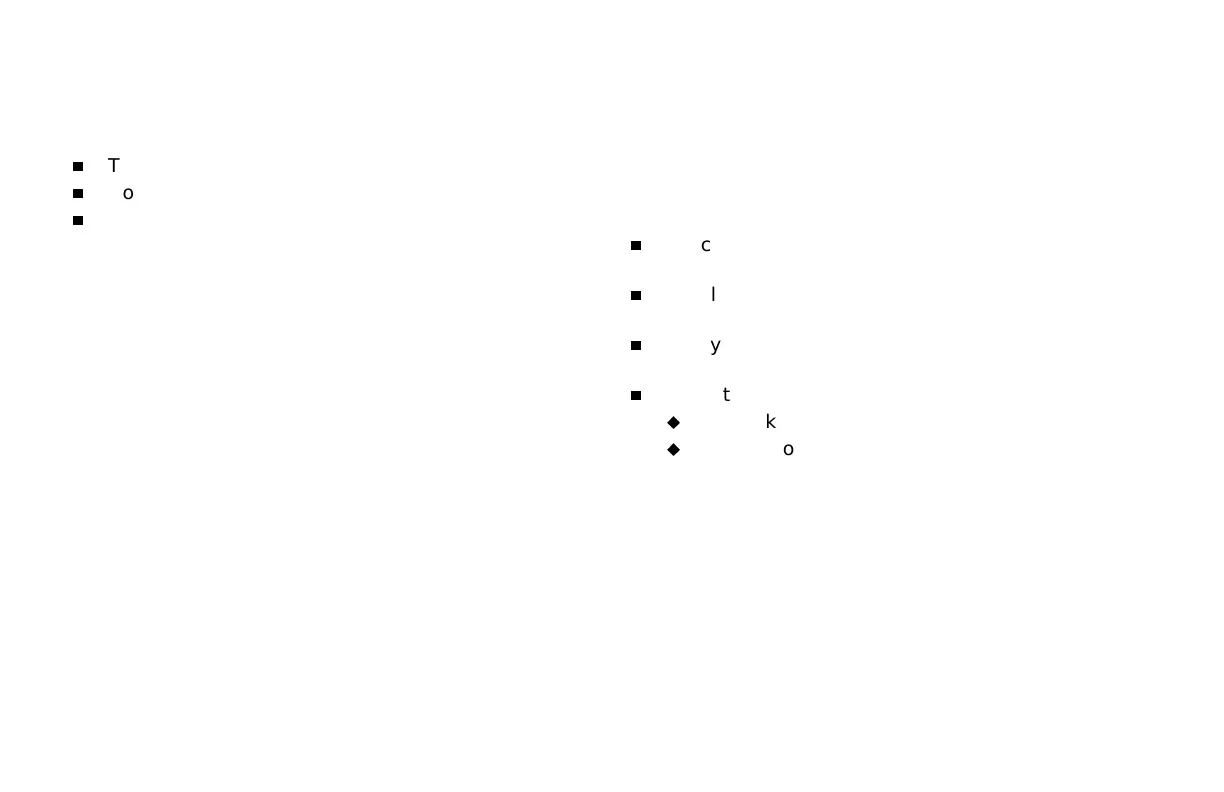Appendix A – Maintenance: Inspecting and Cleaning
A-4 MAC 5000 System — 2000657-057, Revision B
Inspecting and Cleaning
Precautions
n
Turn off the system before inspecting or cleaning.
n
Do NOT immerse any part of the equipment in water.
n
Do NOT use organic solvents, ammonia based
solutions, or abrasive cleaning agents which may
damage equipment surfaces.
Visual Inspection
Perform a visual inspection of all equipment and peripheral
devices daily. If you notice any items that need repair,
contact an authorized service person to make the repairs.
n
Check the case and display screen for cracks or other
damage.
n
Regularly inspect all plugs, cords, cables, and
connectors for fraying or other damage.
n
Verify that all cords and connectors are securely
seated.
n
Inspect keys and controls for proper operation.
u
Toggle keys should not stick in one position.
u
Knobs should rotate fully in both directions.
To Purchase, Visit Avobus.com or call 1-800-674-3655
