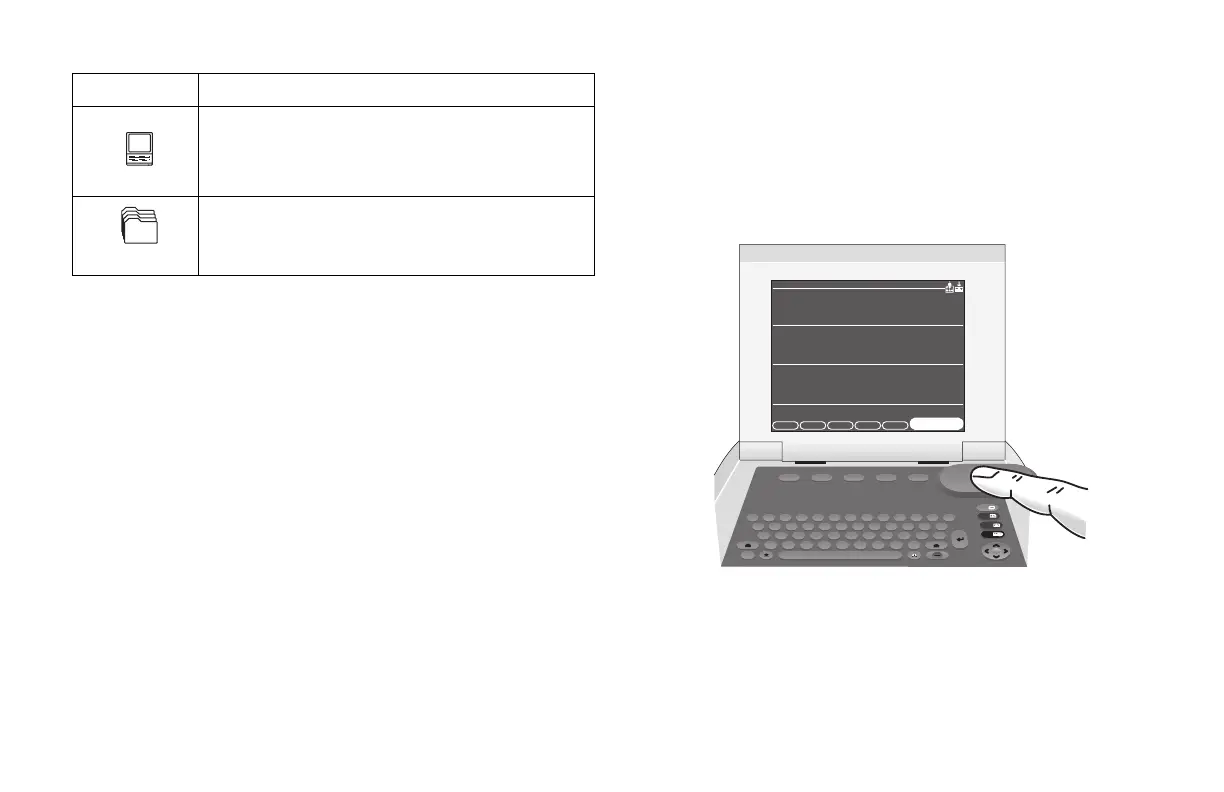Equipment Overview: Getting Started
MAC 5000 System — 2000657-057, Revision B 2-23
Selecting Menu Functions
The following shows two methods for selecting a menu
function.
Pressing a Function Key
To select More, press the function key directly below More.
RemoteQuery
Displays and prints confirmed ECGs retrieved from a
MUSE CV system. This is a purchased option.
Ord Mgr Int.
Acquires, prints, and stores ECG orders received from
a MUSE CV system with a Hospital Information
System (HIS) interface.
Function Description
MUSE
?
A
More
162A
