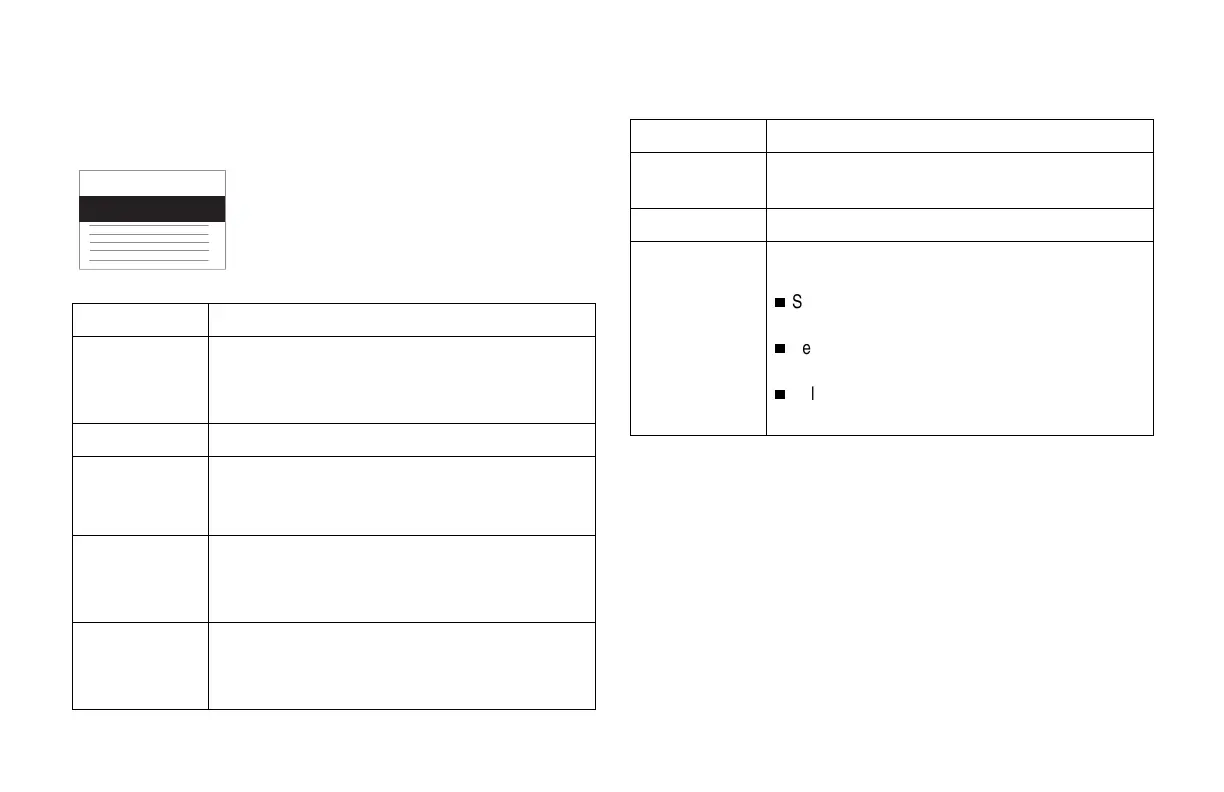Defining the System Setup: Define the Signal Averaged ECG Setup (Option)
MAC 5000 System — 2000657-057, Revision B 14-31
Define the Signal Averaged ECG Setup (Option)
Select this function to define the HI-RES and PHi-Res
signal averaged ECG program (options).
Item Description
Analysis filter Select the analysis filter you want to use.
GE Medical Systems Information Technologies
recommends using an analysis filter of 40-250Hz.
Averaging target Select the method to average the target.
Target Beat
Count
Type a value from 1 to 999. GE Medical Systems
Information Technologies recommends averaging to a
minimum of 250 beats.
Target Noise
Level
Type a value from 0.1 to 1.0µV.
GE Medical Systems Information Technologies
recommends averaging to a noise level of 0.3µV.
Correlation
Threshold
Select the degree of correlation threshold.
GE Medical Systems Information Technologies
recommends the Very High setting.
System Setup
Hi-Res
168A
Final Report Type a value from 0 to 10 for the number of copies
you want to print for each report format.
Prompt Type the text you want for the patient question.
Type Select the type of response you want entered for the
patient question.
n
Select Numbers and letters to answer the prompt
using numbers and letters.
n
Select Numbers only to answer the prompt using
numbers.
n
Select Yes or No to answer the prompt using either
yes or no.
Item Description
