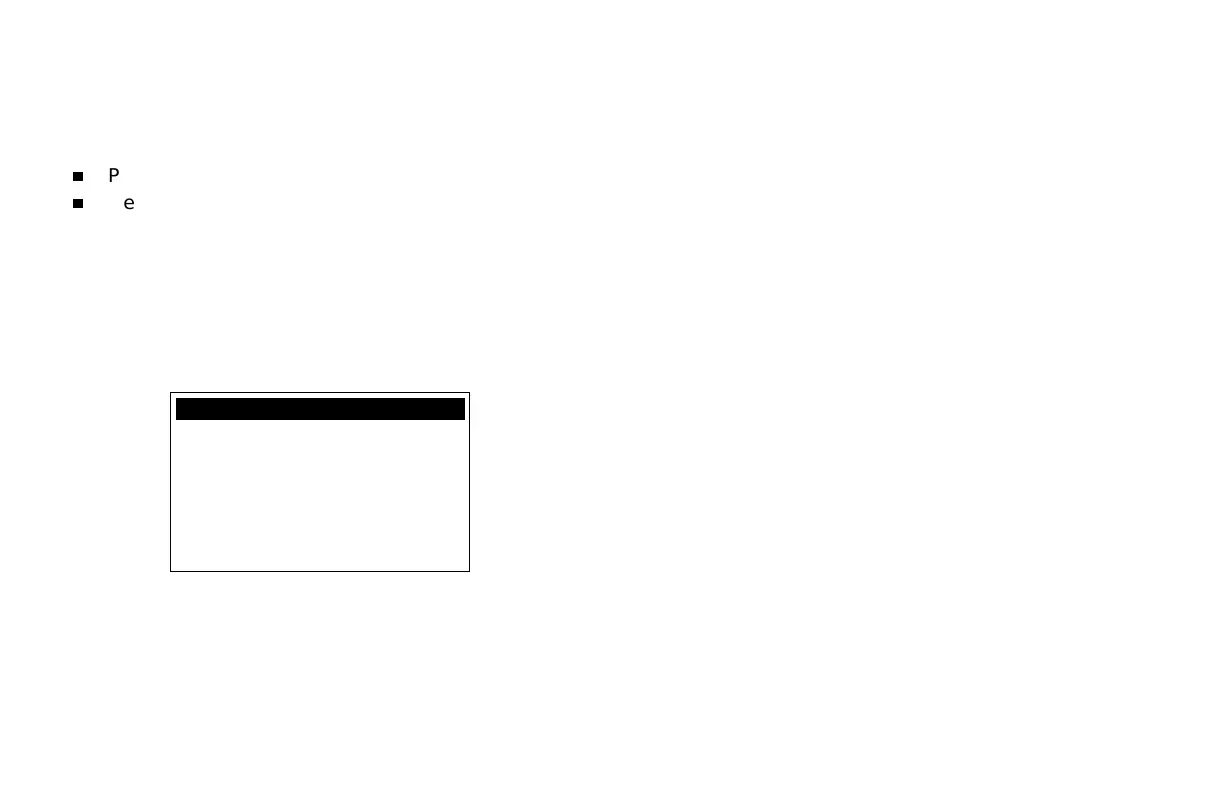Edit Protocols Options: Advance to Test End
7-10 MAC 5000 System — 2000657-057, Revision B
Advance to Test End
Advance to the TEST-END phase using one of the following
methods:
n
Press Phase.
n
Next press and hold Test end.
Change the TEST-END phase information. The only
parameter that may be edited in TEST-END phase is the
report type. You may choose: No report or Final.
Press Menu when you finish editing the phases of the
protocol. An Edit menu similar to the following appears.
Return
Edit protocol/phase names
Save current protocol
Print current protocol
Edit different protocol
Erase current protocol
New diskette
Main Menu
To Purchase, Visit Avobus.com or call 1-800-674-3655
