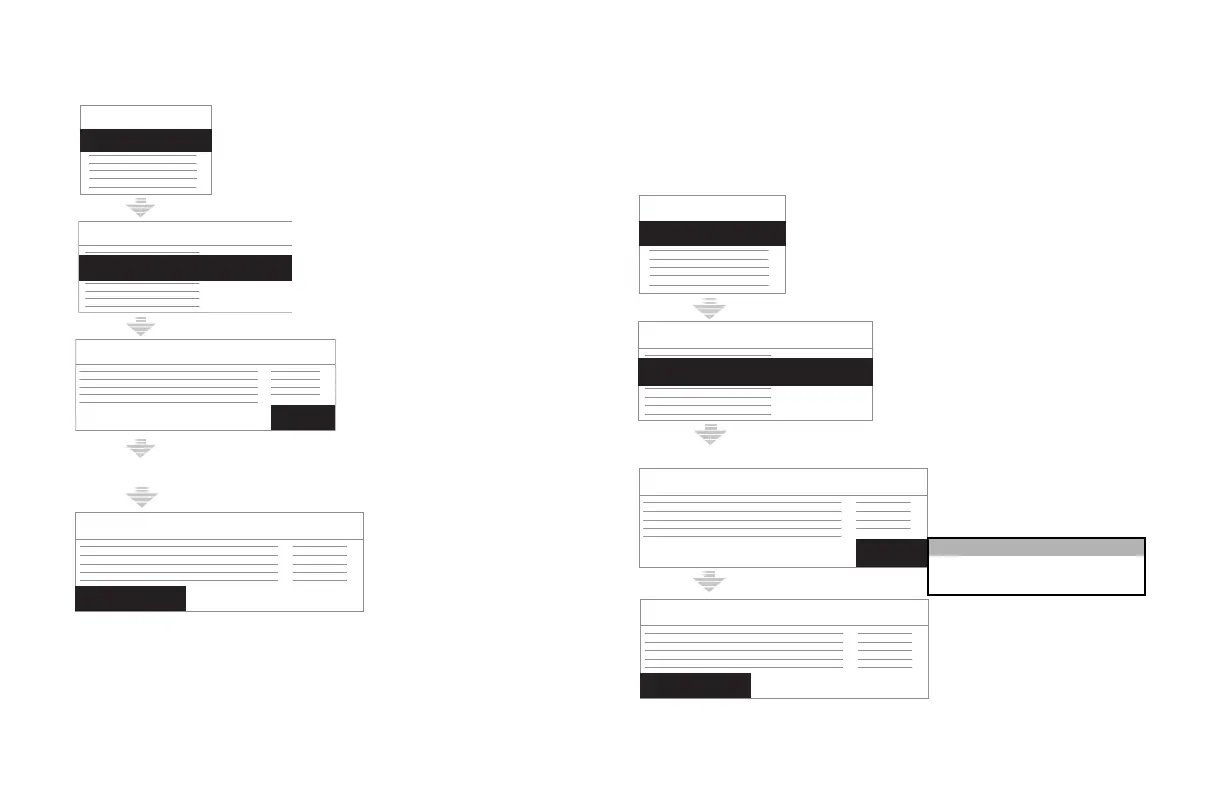Defining the System Setup: Program the System to Automatically do a Task
MAC 5000 System — 2000657-057, Revision B 14-7
To Store an ECG To Transmit an ECG
á Before programming your system to automatically transmit an
ECG, you must define the receiving device and it’s default
location. See “Transmission” on page 14-13 to define the
transmission parameters of the default receiving device.
System Setup
ECG
ECG
Acquisition/Analysis
Auto ECG storage
Select the type of ECGs stored.
Return
168A, 006A, 057A, 025A, 185A
ECG
ECG Acquisition/Analysis
System Setup
ECG
168A, 006A, 057A, 25A, 185A
Select the type of ECGs transmitted.
All ECGs
Auto ECG transmission
Return
All ECGs
No ECGs
Only ABNORNAL ECGs
