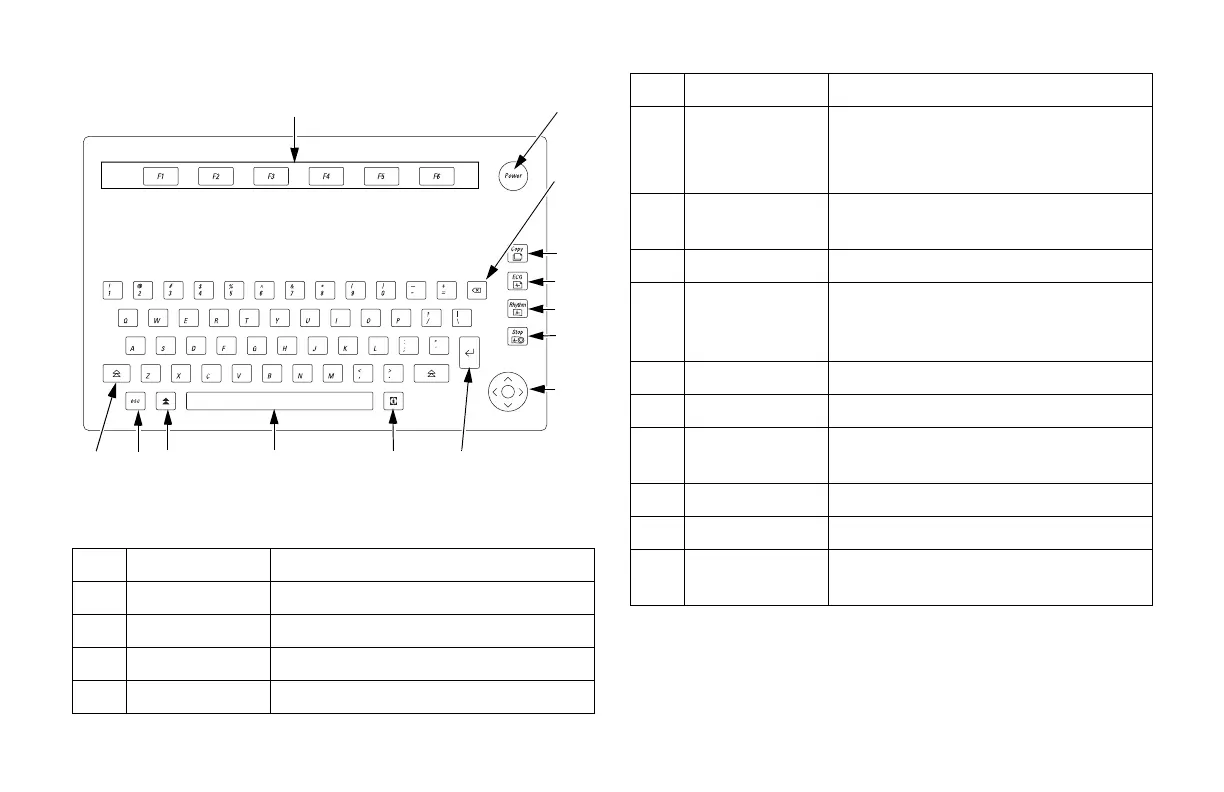Equipment Overview: Equipment Description
2-8 MAC 5000 System — 2000657-057, Revision B
Keyboard
á Your keyboard may be slightly different than that shown.
Name Description
A function keys Selects screen menu functions.
B Power Powers the system on or off.
C delete Erases typed characters.
D Copy Prints another ECG report.
A
N M L K J I
B
C
D
E
F
G
H
152B
E ECG Acquires an ECG.
Press to acquire a 12SL resting ECG,
including measurements and interpretation.
F Rhythm Prints continuous ECG data. This data
cannot be stored or transmitted.
G Stop Stops the writer from printing.
H arrow pad Moves the cursor left, right, up, or down.
Press the center to select a highlighted
menu or screen item.
I return Enters information into the system.
J information Provides additional user information.
K space bar Adds a space between typed characters or
highlights screen items.
L option Not functional at this time.
M esc Returns you to a previous menu.
N shift Creates a capital letter. Press shift+k to type
a capital K.
Name Description
