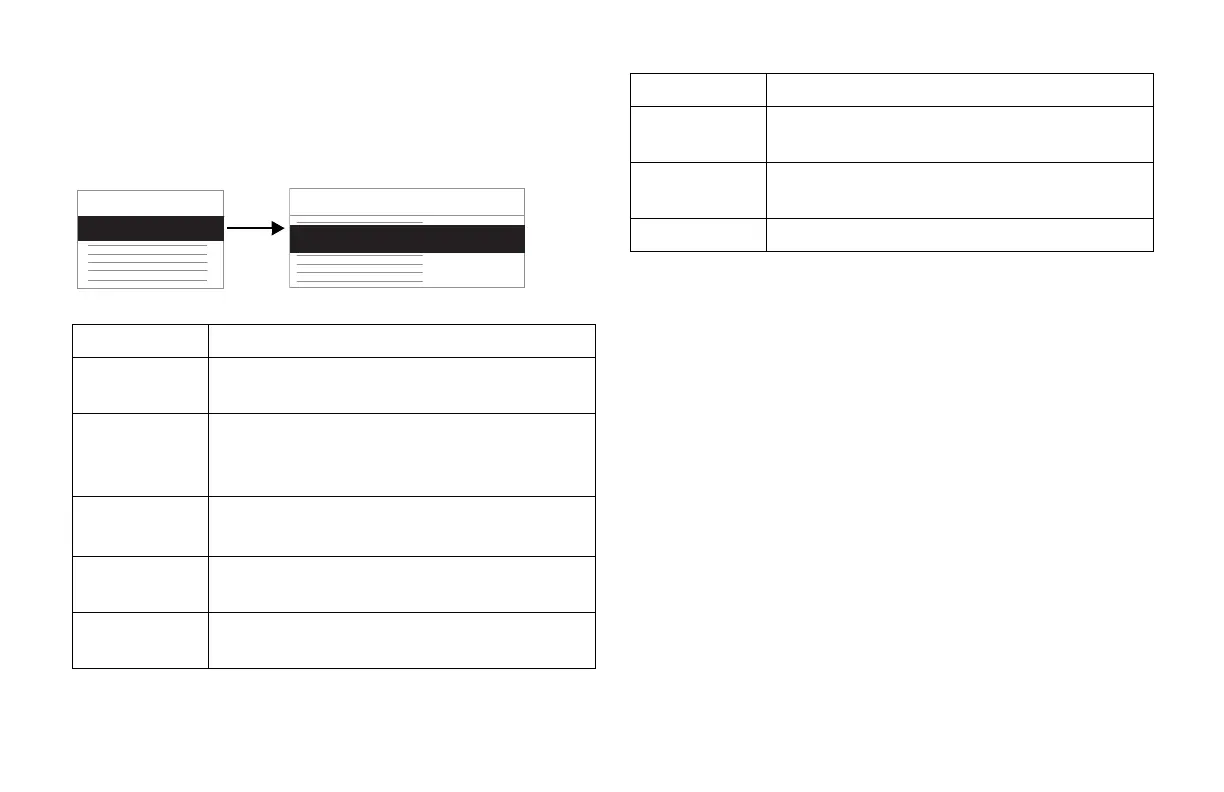Defining the System Setup: Define the Exercise Test Setup (Option)
MAC 5000 System — 2000657-057, Revision B 14-25
Writer Setup
Select this function to change the writer’s speed, gain, and
filter settings. You can also enable or disable reporting
tools.
Item Description
Speed Select the writer’s default speed setting in millimeters
per second.
Gain Select the writer’s default gain setting.
áFor the 10/5 setting, limb leads appear at 10 mm/
mV and precordial leads appear at 5 mm/mV.
Filter Select the writer’s default filter setting.
áThe screen filter is always set to 40 Hz.
Arrhythmia Doc. Select On to automatically print a report when an
arrhythmia occurs during the exercise test.
Tic marks Select Yes to add tic marks on the E, J, and J-plus-a-
measurement points.
System Setup
Exercise Test
Exercise Test
Writer Setup
168A, 057A
ST
Measurements
Select Yes to enable screen and writer ST
measurements.
Post J Enter a value between 0 and 200 for the value in
milliseconds where ST measurement is to be taken.
Writer ON / OFF
Item Description
