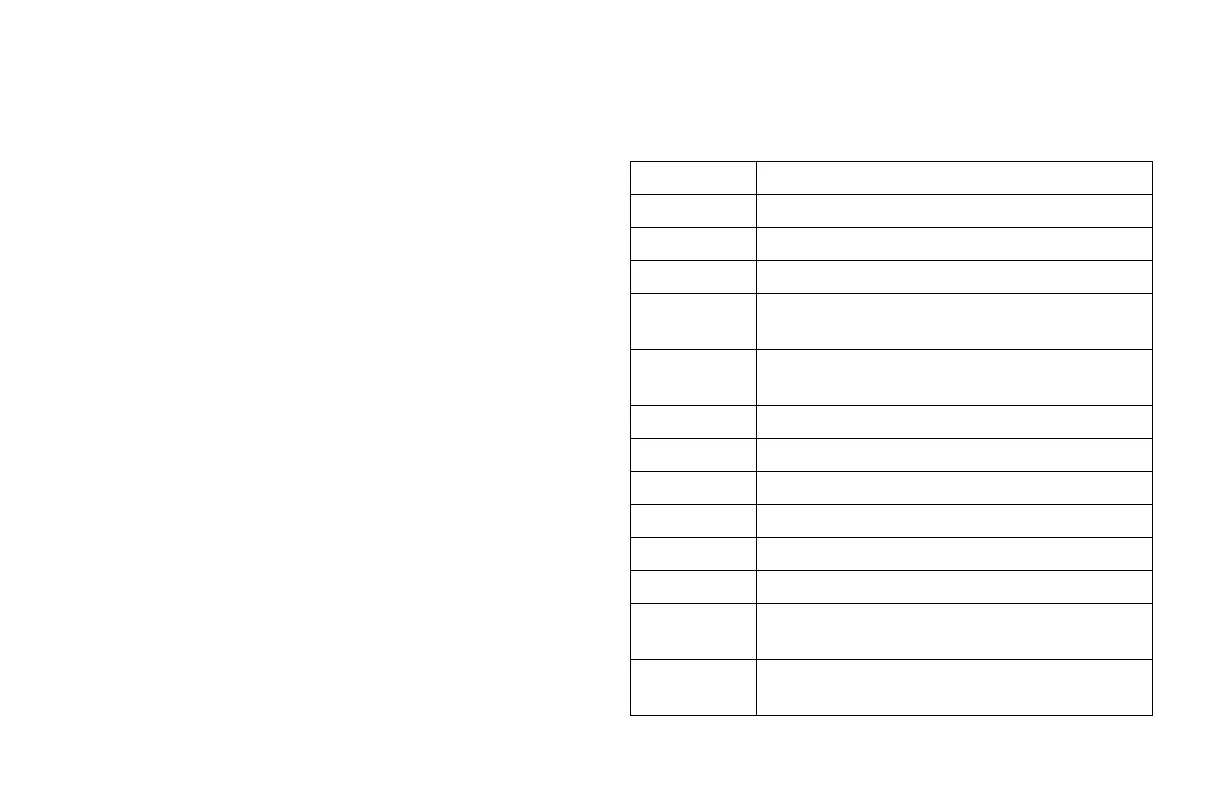Exercise Stress Test (Option): Start an Exercise Stress Test
6-4 MAC 5000 System — 2000657-057, Revision B
Legal Notice
Our equipment contains several fields which can be filled in
before performing an ECG. Some of these fields must be
filled in before performing an exam, some are optional and
therefore left to the user to assess whether they are needed
to perform the exam. A field RACE is one of these optional
fields. It has been acknowledged by the medical profession
as useful to analyze some pathologies. You should be aware
that, in some jurisdictions, the processing of data revealing
an individual’s racial origin is subject to legal
requirements, such as obtaining the patient’s prior consent.
If you elect to collect this type of data, it is your
responsibility to ensure that you comply with all applicable
legal requirements.
Exercise Test Keys
The Exercise Test Keys perform the functions listed in the
table.
Key Function
Pretest Press to advance to the pretest phase.
Exercise Press to advance to the exercise phase.
Recovery Press to advance to the recovery phase.
Test end Press and hold to end the test and start the test end
phase.
Speed W +
Speed W –
Press to increase or decrease the belt speed or
ergometer load.
Grade Press to change the elevation of the treadmill belt.
Start tmill Press to start the treadmill during the test.
STOP tmill Press stop the treadmill during the test.
Recall Press to print a 10-second delayed recall report.
12 ld Press to print a 12 lead report.
Medians Press to print a medians report.
Comment Press to enter comments that will be stored with the
record and printed on some of the final reports.
Enter BP Press to enter BP readings or to trigger a reading from
an external device.
To Purchase, Visit Avobus.com or call 1-800-674-3655
