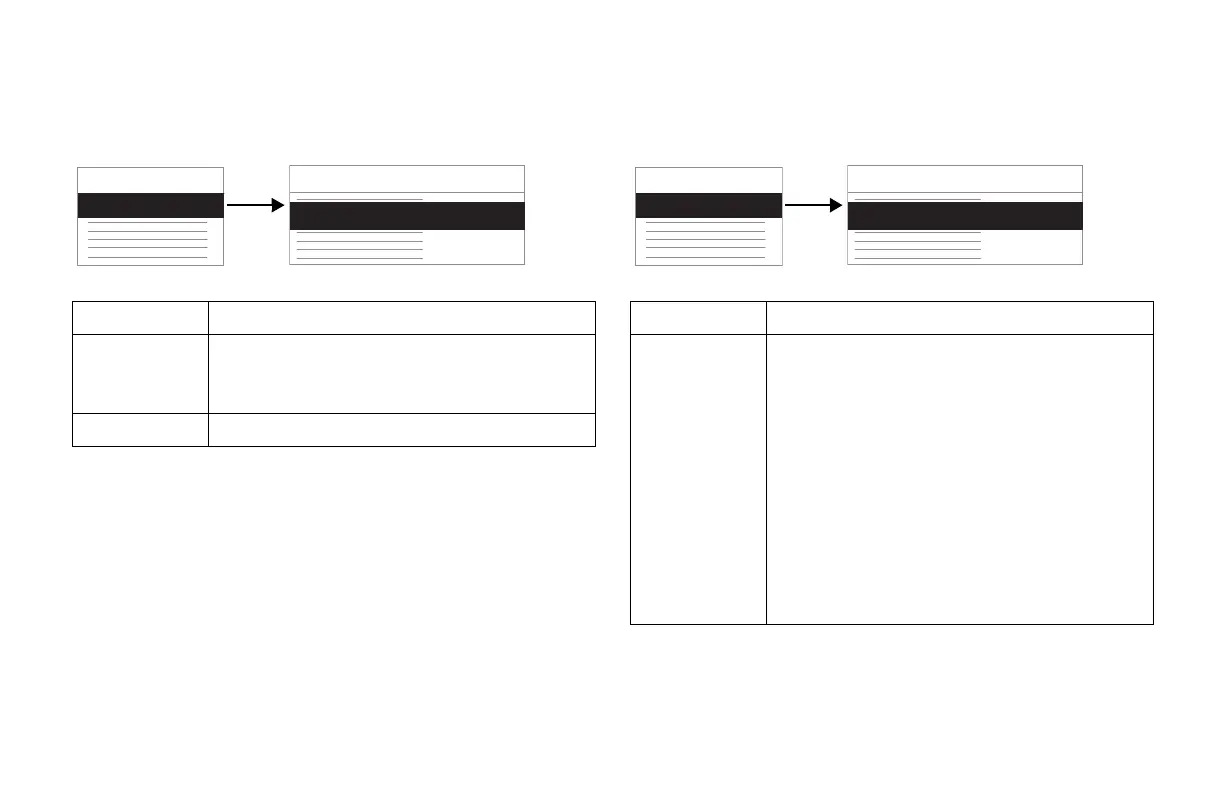Defining the System Setup: Define the Exercise Test Setup (Option)
MAC 5000 System — 2000657-057, Revision B 14-29
Screen
Use the Screen function to define how your exercise ECGs
are displayed on your screen.
Inputs / Outputs
Define Inputs / Outputs when you connect additional
equipment, like an ergometer, to your MAC 5000 system.
Item Description
Display Rhythm
Medians
Select Yes to display a median complex on the screen
in front of Rhythm Lead 1, 2, and 3 during an exercise
test.
Screen Filter Select 20 or 40 Hz to set the screen filter.
System Setup
Exercise Test
Exercise Test
Screen
168A, 057A
Item Description
Slow Analog
Output
Select Not Used, DC Heart Rate, Workload, Speed
(x1), Speed (x3), or select Grade to define DC heart
rate, ergometer workload, treadmill speed, or treadmill
grade.
áIf using exercise protocols for an ergometer or an
analog treadmill (see Chapter 7, “Edit Protocols
Options”) you must configure the slow and fast
analog output properly to control the workload
device. For ergometers the analog output should
be configured for workload, for analog treadmills
the analog outputs should be configured for speed
and grade.
System Setup
Exercise Test
Exercise Test
Inputs / Outputs
168A, 057A
To Purchase, Visit Avobus.com or call 1-800-674-3655
