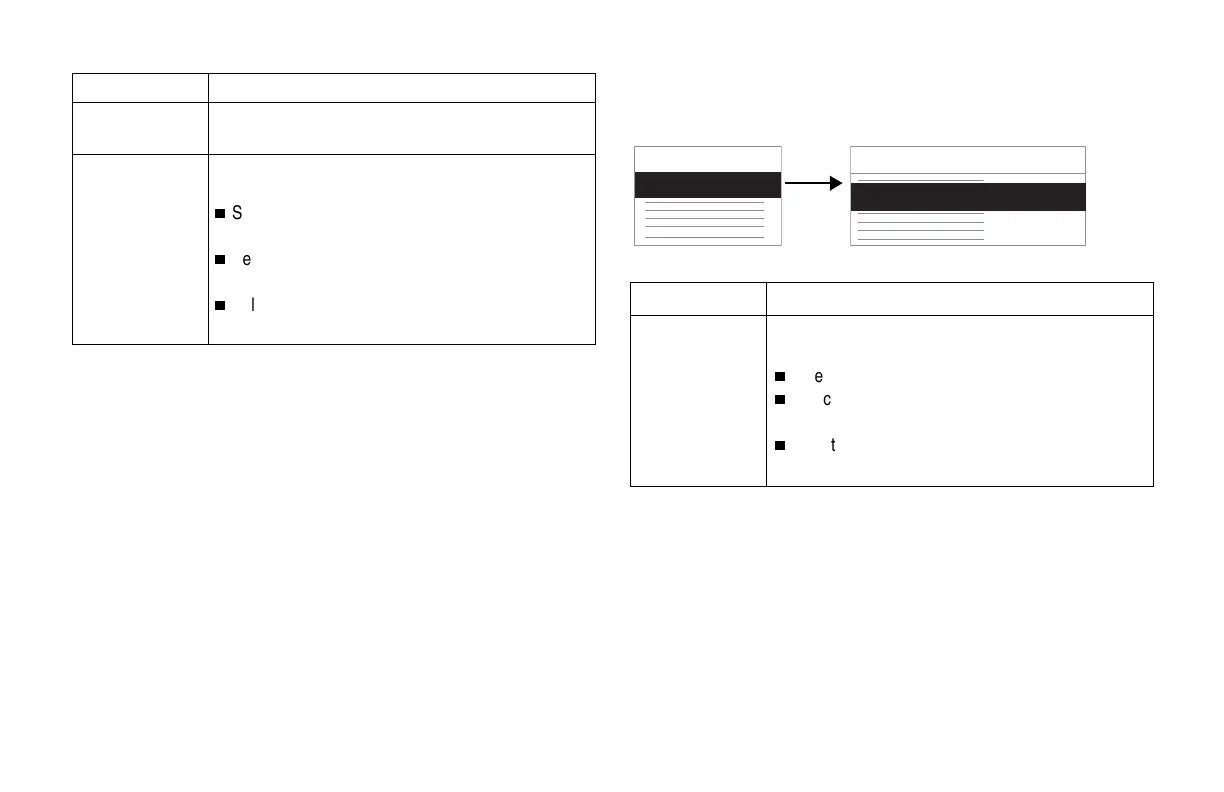Defining the System Setup: Define the Basic System Setup
14-12 MAC 5000 System — 2000657-057, Revision B
Screen Colors
Select this function to display one of three color options.
Secondary ID Select Yes to prompt the user to enter a second ID for
this ECG.
Extra questions Define these patient data prompts in one of three
ways:
n
Select Numbers and letters to answer the prompt
using numbers and letters.
n
Select Numbers only to answer the prompt using
only numbers.
n
Select Yes or No to answer the prompt using either
yes or no.
Item Description
Item Description
Screen colors Define the screen colors you want to system to
display.
n
Select Monochrome to view white screen elements.
n
Select Option 1 to view white, green, yellow, and
red screen elements.
n
Select Option 2 to view white, yellow, and red
screen elements.
System Setup
Basic System
Basic System
Screen Colors
168A, 057A
