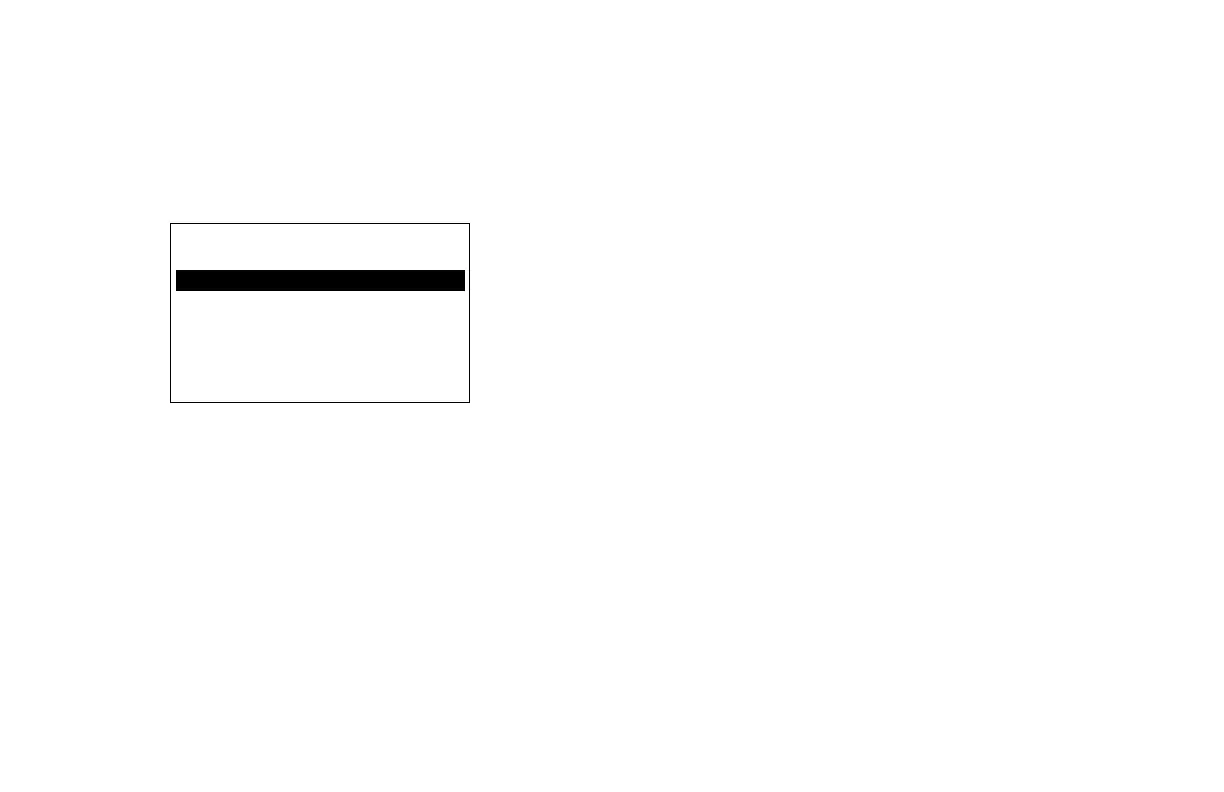Edit Protocols Options: Save Current Protocol
MAC 5000 System — 2000657-057, Revision B 7-11
Save Current Protocol
Select Save current protocol to save your new or revised
protocol.
Press Menu again. The Edit menu appears.
To add or change another protocol, select Edit different
protocol.
Select Main Menu to display the Main Menu.
Select Exercise to run an exercise test.
Return
Edit protocol/phase names
Save current protocol
Print current protocol
Edit different protocol
Erase current protocol
New diskette
Main Menu
