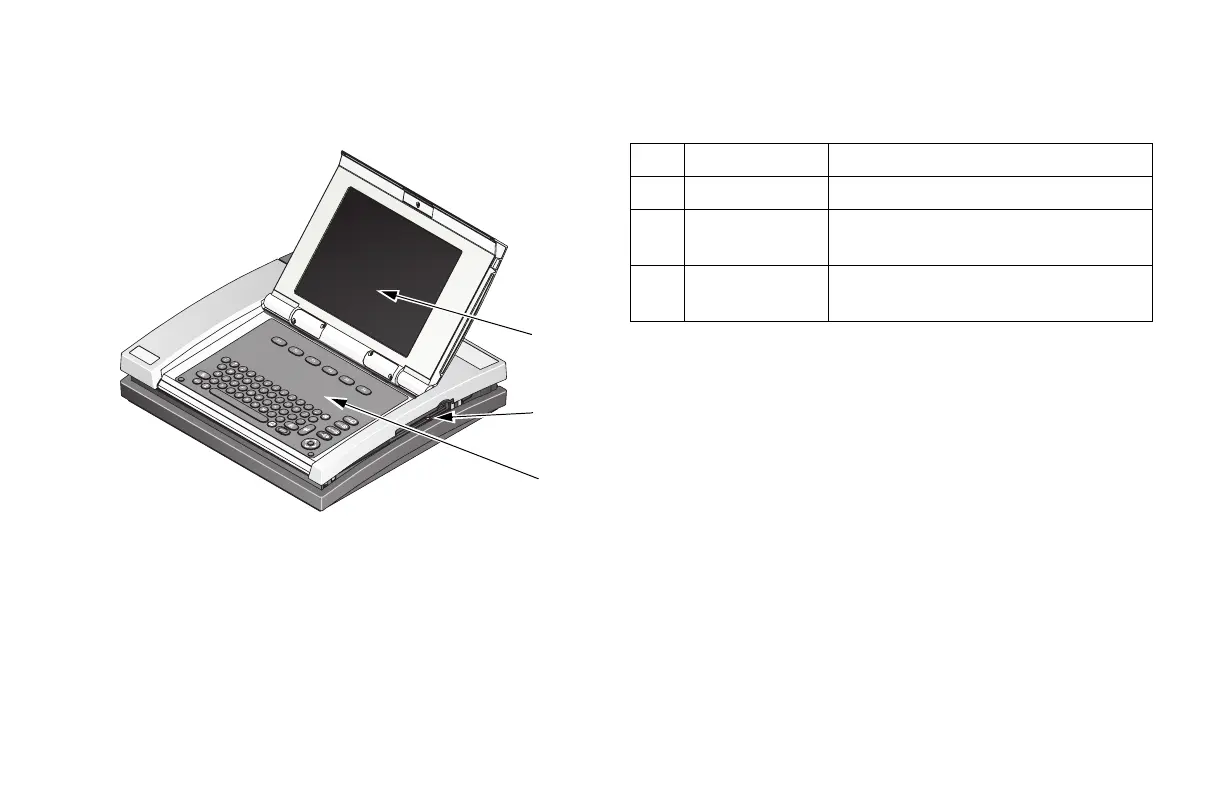Equipment Overview: Equipment Description
MAC 5000 System — 2000657-057, Revision B 2-3
Equipment Description
Front View
A
B
C
115A
Name Description
A display screen View the waveform and text data.
B disk drive slot Insert a diskette to store ECG orders or
recorded ECG data.
C keyboard Press the keyboard keys to control the
system or to enter data.
To Purchase, Visit Avobus.com or call 1-800-674-3655
