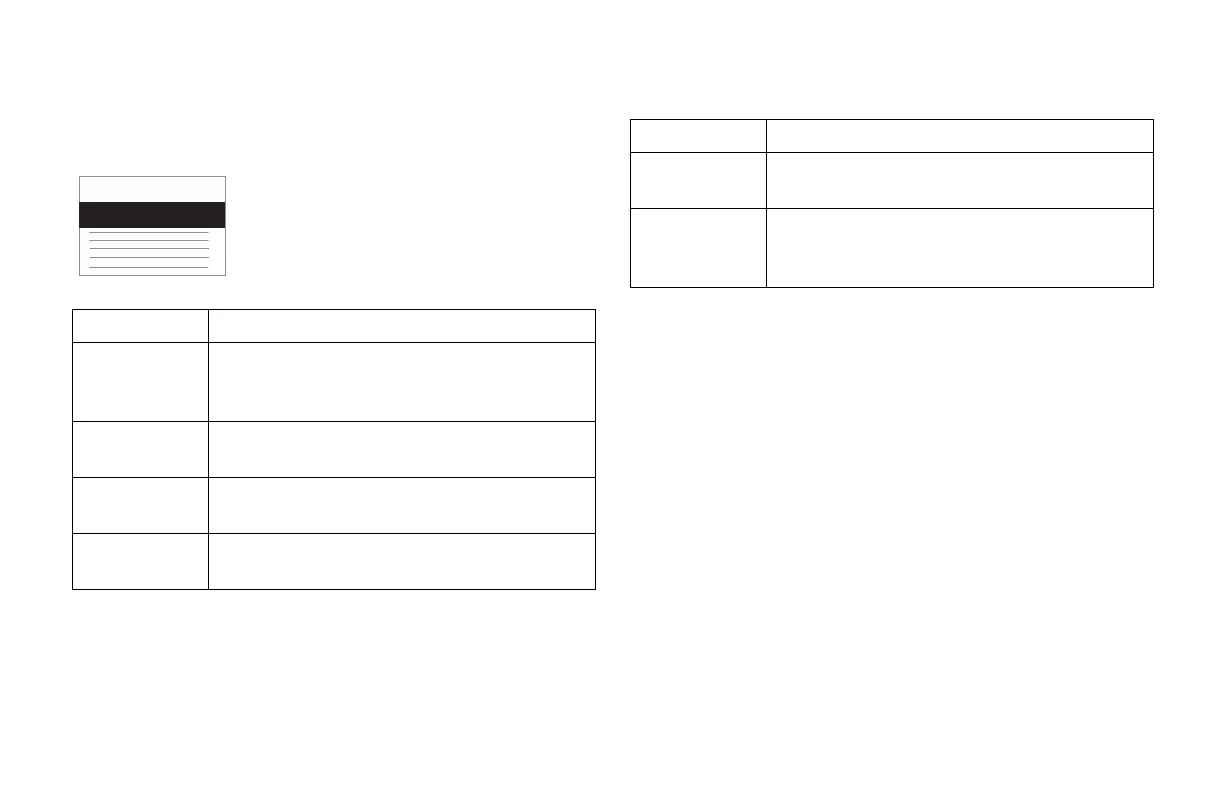Defining the System Setup: Master’s Step Setup (Option)
14-32 MAC 5000 System — 2000657-057, Revision B
Master’s Step Setup (Option)
Select this function to define the parameters for the
Master’s Step option.
Item Description
Number of Steps The number of steps required during the exercise
portion of the test. This is calculated from the patient
weight, sex and age, but can be changed here.
Test Type Test length. Select Single for 1.5 minute test, Double
for 3 minute test or Triple for a 4.5 minute test.
Post J(ms) Number of ms after J point. Used to determine the ST
level.
Step Counter
Display
Select Up to display steps taken so far. Select Down
to display steps to go during exercise.
System Setup
Master’s Step
168A
Continuous
Recording
Print rhythm between post exercise ECGs.
Post Exercise
ECG Time
The time, in minutes, after the 1st post exercise ECG
when a additional ECG should be taken (up to 9 are
available). Set any undesired tests to 0.
Item Description
To Purchase, Visit Avobus.com or call 1-800-674-3655
