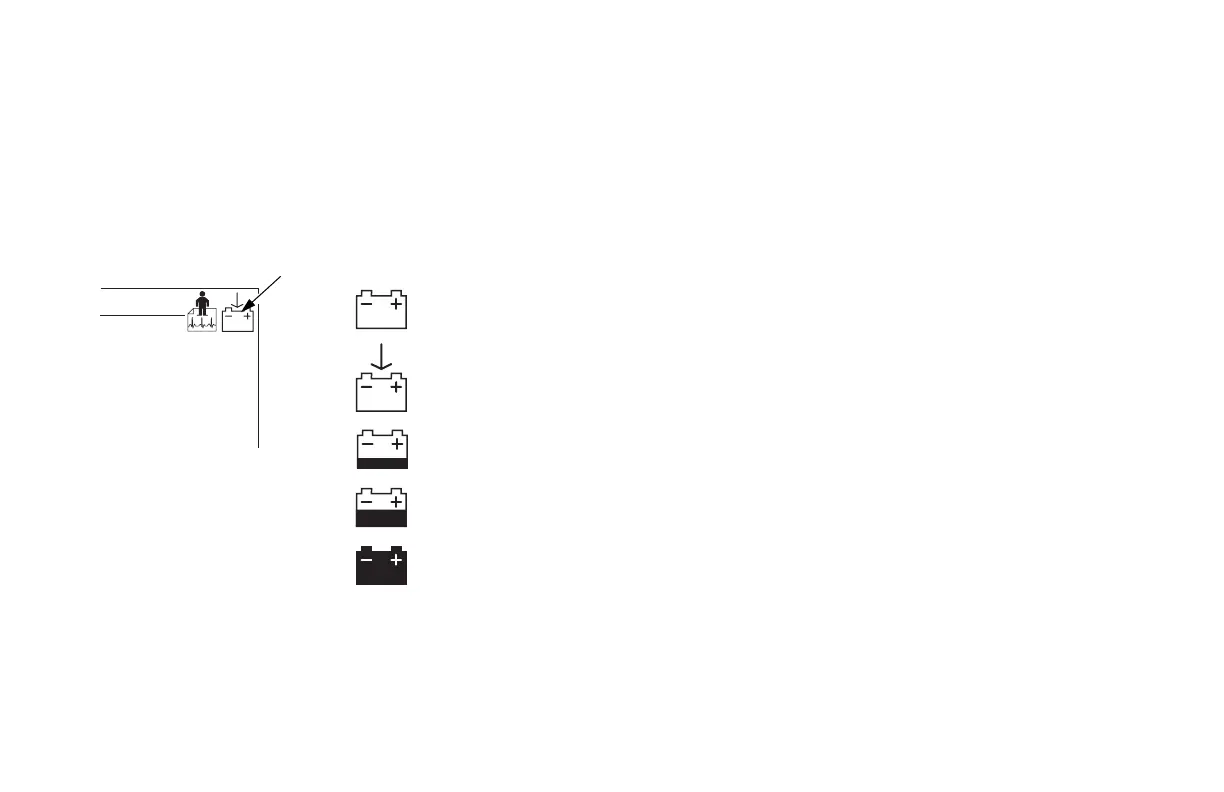Appendix A – Maintenance: Maintaining the Battery
A-10 MAC 5000 System — 2000657-057, Revision B
Maintaining the Battery
Battery Gauge Icon
The battery gauge icon appears in the upper right corner of
the active screen display. The battery gauge tells you how
much charge your system’s battery has available and when
the system is charging the battery.
Charging the Battery
To Fully Charge the Battery
1. Power off the system.
2. Connect the system to an AC wall outlet.
3. Charge the system’s battery 4-5 hours or until the
battery gauge icon indicates a full charge.
When Should you Charge the Battery?
Before Initial Use To ensure a fully charged battery,
charge the system before you use it for the first time.
Between Acquisitions To ensure a fully charged battery,
power off the system and connect it to an AC wall outlet
until you use the system again. This prolongs battery
runtime.
Empty
Charging
1/4 Full
1/2 Full
Full
Battery gauge icon
160B
BPM
To Purchase, Visit Avobus.com or call 1-800-674-3655
