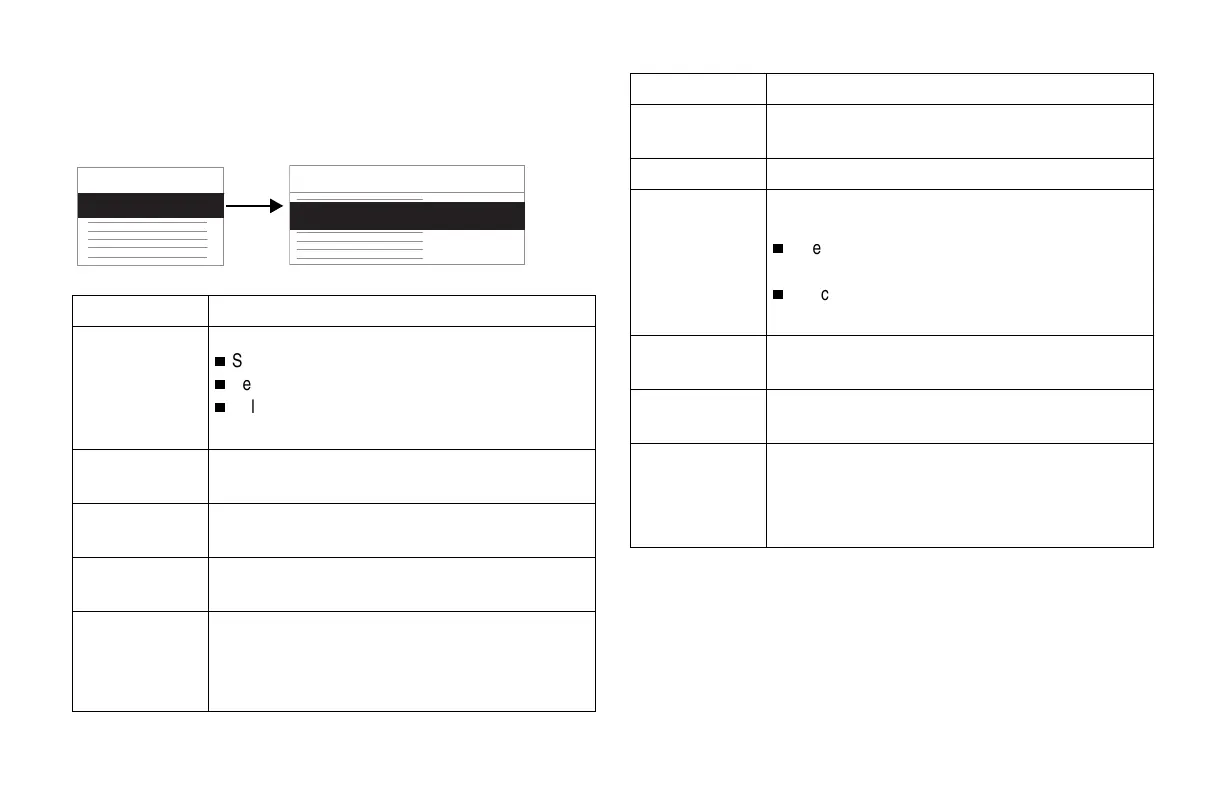Defining the System Setup: Define the Basic System Setup
MAC 5000 System — 2000657-057, Revision B 14-13
Transmission
Select this function to define your system’s transmission
parameters.
Item Description
Modem Speaker Choose when you want to hear the modem tones:
n
Select On to hear the modem tones.
n
Select Off to prevent hearing the modem tones.
n
Select Dialing only to hear the modem tones while
your system dials a telephone number.
Dialtone required Select Yes when the system is connected to telephone
lines that have a dialtone.
Dialtone method Select the dialtone method used by your telephone
line.
Fax error
correction
Select Yes if the facsimile machine you transmit ECGs
to uses an error correction factor.
, - Two second
pause
Type a comma (,) in a telephone number to create a 2-
second pause. This can be used to wait for a dialtone.
For example, the telephone number 9,3216788 will
have a 2-second pause between the numbers 9 and 3.
System Setup
Basic System
Basic System
Transmission
168A, 057A
Phone number Type from one to six telephone numbers(s) you
frequently transmit to.
Location Type the name of location(s) you transmit to.
Type Choose the type of modem your system uses to
transmit data to a receiving device.
n
Select the MUSE NETWORK modem to transmit to
a MUSE CV system.
n
Select Fax machine to transmit to facsimile
machine.
Use IR for serial
line
Select Yes to enable the local infrared communication.
Serial line baud
rate
Select 9600 baud rate to transmit or receive data
between another MAC 5000 or a MUSE CV system.
Default Location Select the default receiving device your system
transmits ECGs to.
áTo transmit by local infrared communication or by
local cable, select Serial line (MUSE).
Item Description
