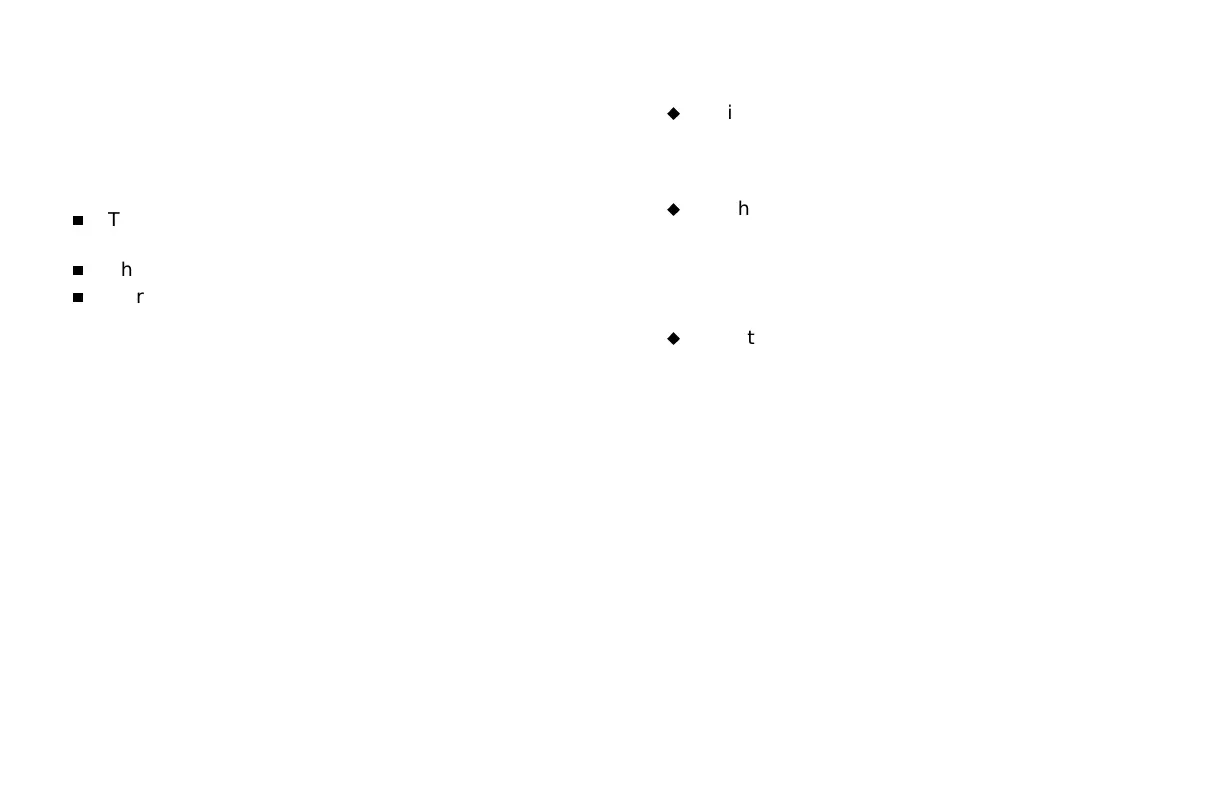Exercise Stress Test (Option): Test Phases
6-10 MAC 5000 System — 2000657-057, Revision B
Test End Phase
Overview
After you press the and hold Test end button, the following
happens:
n
The system no longer acquires and stores ECG
measurement data,
n
The clocks stop, and
n
Workload/speed/grade no longer display.
á The button for Test end MUST be held for more than one
second to activate. This is done to prevent the test from being
stopped by an accidental key press.
Operating Steps
1. Press and hold the Test end button to end the test and
start the test end phase.
2. Select Reason for termination or Comments to enter
information about this exercise test.
3. Select Continue to return to the TEST-END menu.
u
A final report prints automatically if you selected
this option in the Edit Protocol function (Select
Main Menu → Edit Protocol → TEST-END phase
screen → Report column → Style column → Final.)
u
To change the type of reports that are printed
automatically, see “Final Report” in chapter 14.
4. To edit Patient Data, Reason for termination, or
Comments, select Edit. You can edit this information
until you select New Patient or Main Menu.
u
Select Reports to print a report containing the
revised information.
á You can store the final exercise report to a diskette.
You must define the type of final report you want stored to
your system. (Select System Setup, Exercise Report, then
Final Report.
To Purchase, Visit Avobus.com or call 1-800-674-3655
